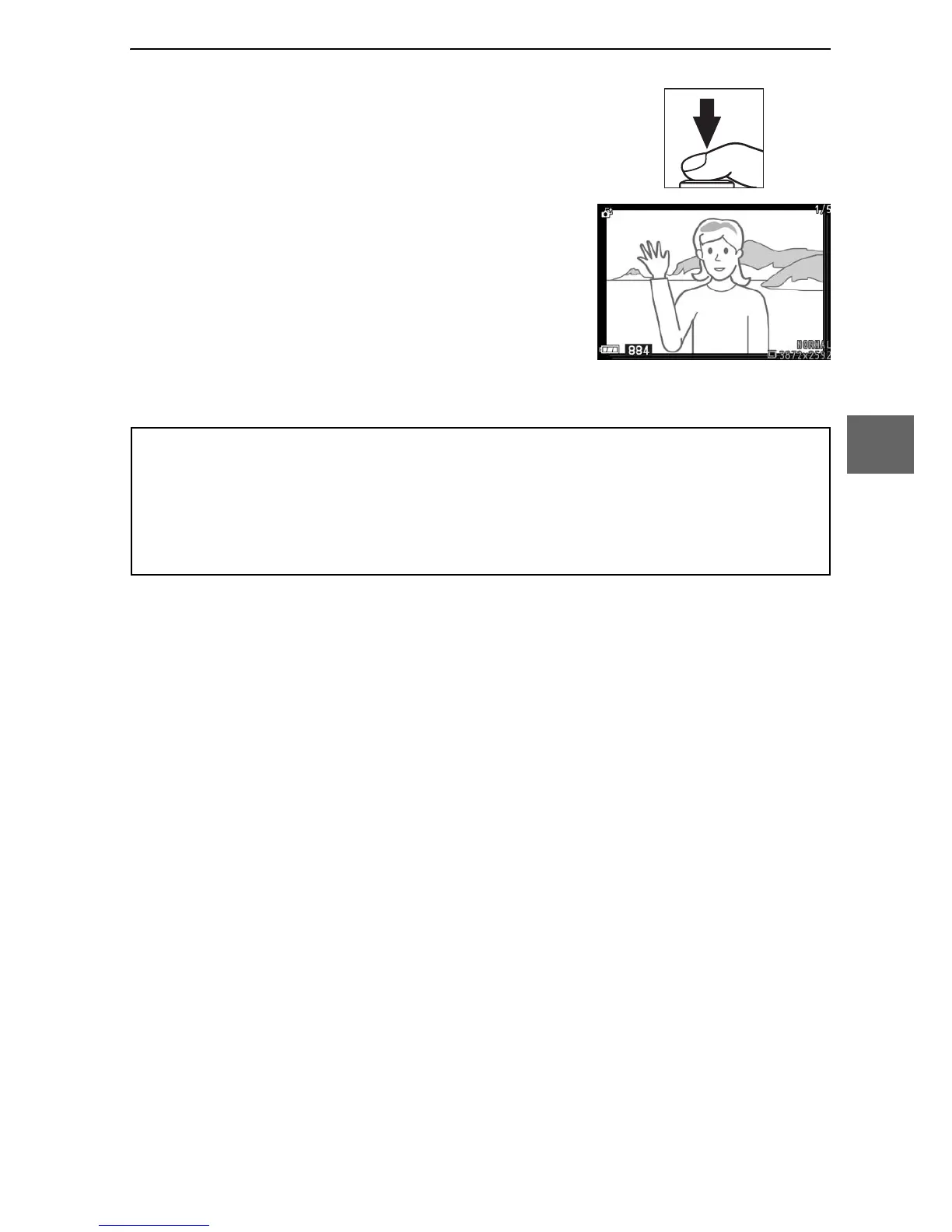33
8
4
Shoot.
Smoothly press the shutter-release
button the rest of the way down. The
camera will compare shots recorded
to the buffer both before and after the
shutter-release button was pressed,
and select five to copy to the memory
card. Note that some time may be
required. The best picture is displayed
in the monitor when recording is com-
plete.
A
Smart Photo Selector Mode
The camera automatically chooses a scene mode appropriate to the
subject (automatic scene selection; 0 21). Movies can not be recorded,
and pressing the movie-record button has no effect. The flash can not
be used.