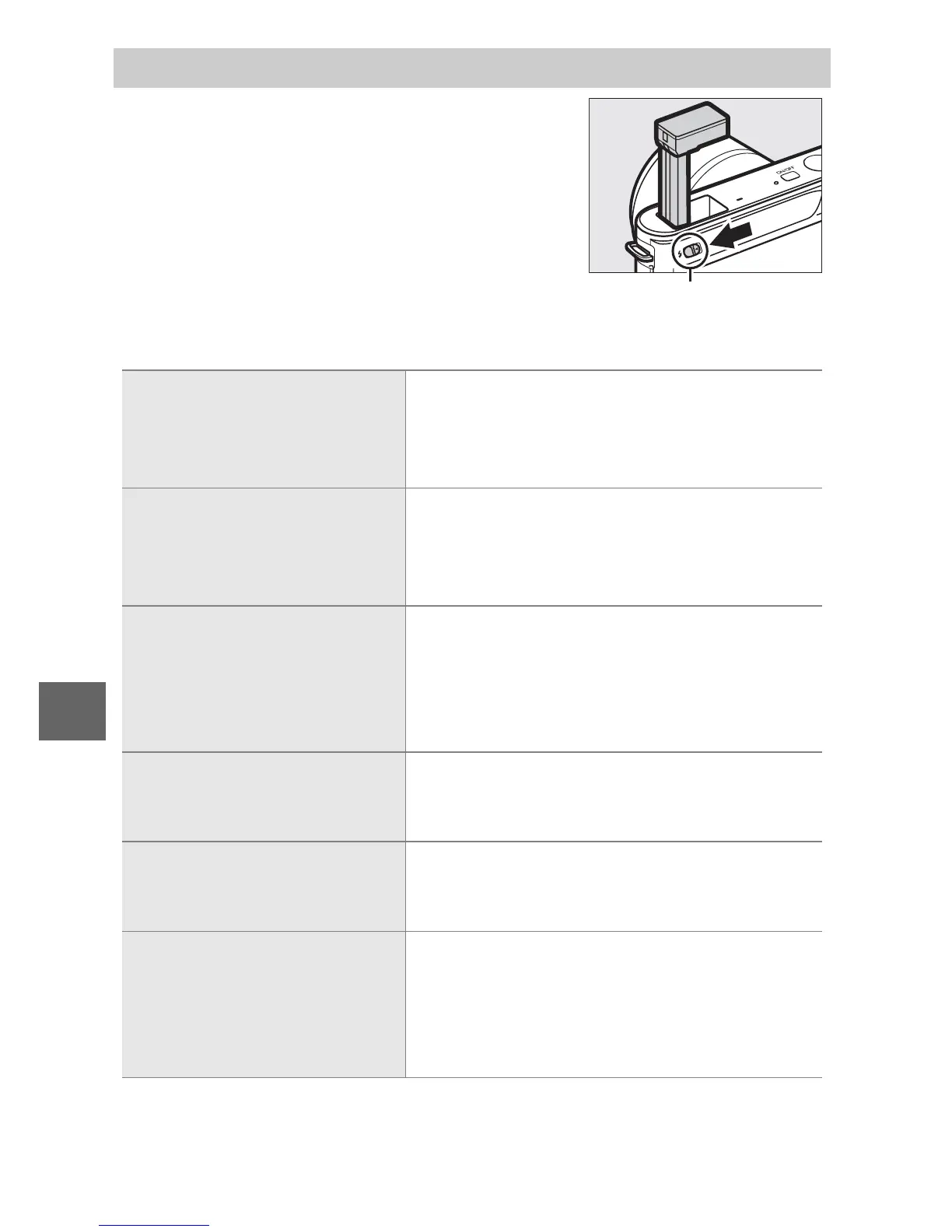58
t
To use the flash, raise it by sliding the
flash pop-up control and then choose a
flash mode as described on the following
page. Charging begins when the flash is
raised; once charging is complete, a flash-
ready indicator (I) will be displayed
when the shutter-release button is
pressed halfway.
The Built-in Flash
N Fill flash
The flash fires with every photograph
taken. Use when the subject is poorly lit or
with back-lit subjects to “fill in” (illuminate)
shadows.
NY Red-eye reduction
The red-eye reduction lamp lights before
the flash fires, reducing “red-eye” caused
by light reflecting from your subject's reti-
nas.
NYp
Red-eye reduction +
slow sync
Combines red-eye reduction with slow
shutter speeds to capture background
details at night or under low light. Use for
portraits taken against a backdrop of night
scenery.
Np Fill flash + slow sync
Combines fill flash with slow shutter
speeds to capture details of poorly-lit
backgrounds.
Nr
Rear curtain +
slow sync
Combines rear-curtain sync (see below)
with slow shutter speeds to capture
poorly-lit background details.
Nq Rear-curtain sync
While in other modes the flash fires as the
shutter opens, in rear-curtain sync the
flash fires just before the shutter closes,
creating streams of light that appear to fol-
low moving light sources.
Flash pop-up control
