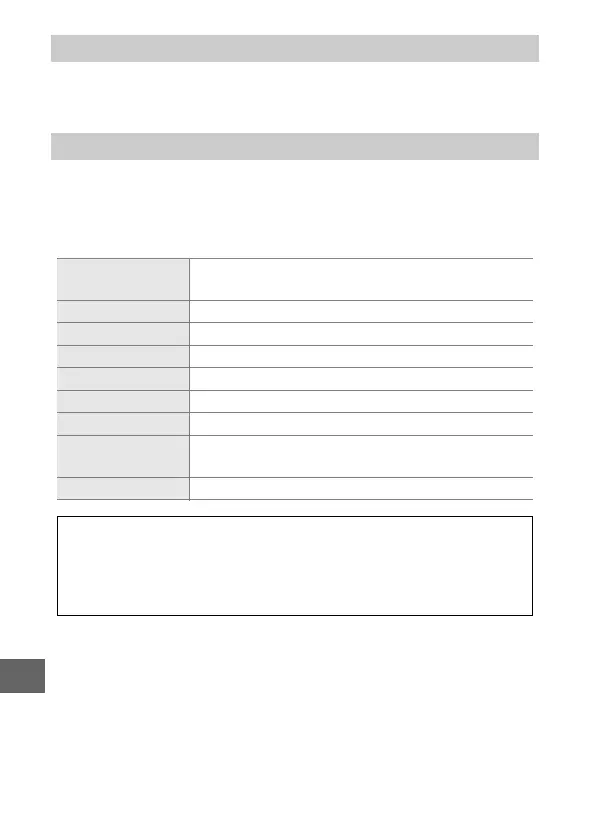142
)
Select Ye s to reset the options in the image processing menu to
default values (0 141).
White balance ensures that colors are unaffected by the color of
the light source. Auto white balance is recommended for most
light sources, but other values can be selected if necessary
according to the type of source.
Reset Processing Options
White Balance
v Auto
Automatic white balance adjustment. Recom-
mended in most situations.
J Incandescent Use under incandescent lighting.
I Fluorescent Use with cool-white fluorescent lighting.
H Direct sunlight Use with subjects lit by direct sunlight.
N Flash Use with built-in flash.
G Cloudy Use in daylight under overcast skies.
M Shade Use in daylight with subjects in the shade.
Y Underwater
Choose when taking pictures underwater using an
optional WP-N2 waterproof case (0 163).
L Preset manual Measure white balance (0 144).
A
White Balance and Shooting Mode
In auto and best moment capture modes and creative modes other
than P, S, A, and M, and when h Scene auto selector (0 119) is chosen
in Motion Snapshot mode, white balance is adjusted automatically
according to the scene.
