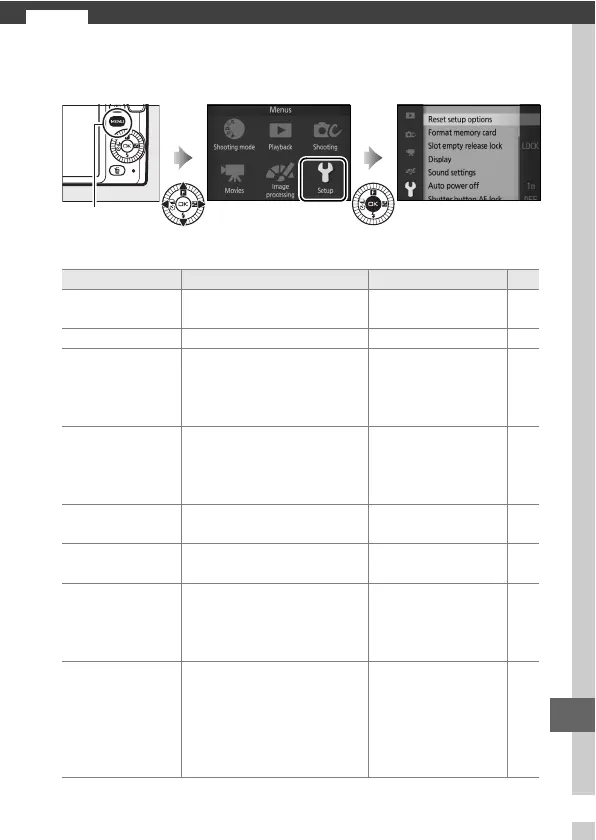155
g
g
The Setup Menu
To display the setup menu, press G and select Setup.
The setup menu contains the following options:
G button
Option Description Default 0
Reset setup options
Reset setup menu options to
default values.
— 156
Format memory card
Format the memory card.
— 156
Slot empty release
lock
Allow the shutter to be
released when no memory
card is inserted in the cam-
era.
Release locked 157
Display
Adjust display brightness,
view or hide a framing grid,
and choose the information
displayed in the monitor.
Display brightness: 0
Grid display: Off
Shooting: Simple
Playback: Basic info
157
Sound settings
Choose the sounds made
during shooting.
Autofocus/self-timer: On
Shutter: On
158
Auto power off
Choose the auto power off
delay.
1 min 158
Shutter button AE
lock
Choose whether exposure
locks when the shutter-
release button is pressed
halfway.
Off 159
HDMI device control
Choose whether remote
controls for HDMI-CEC
devices to which the cam-
era is connected can be
used to operate the cam-
era.
On 101
