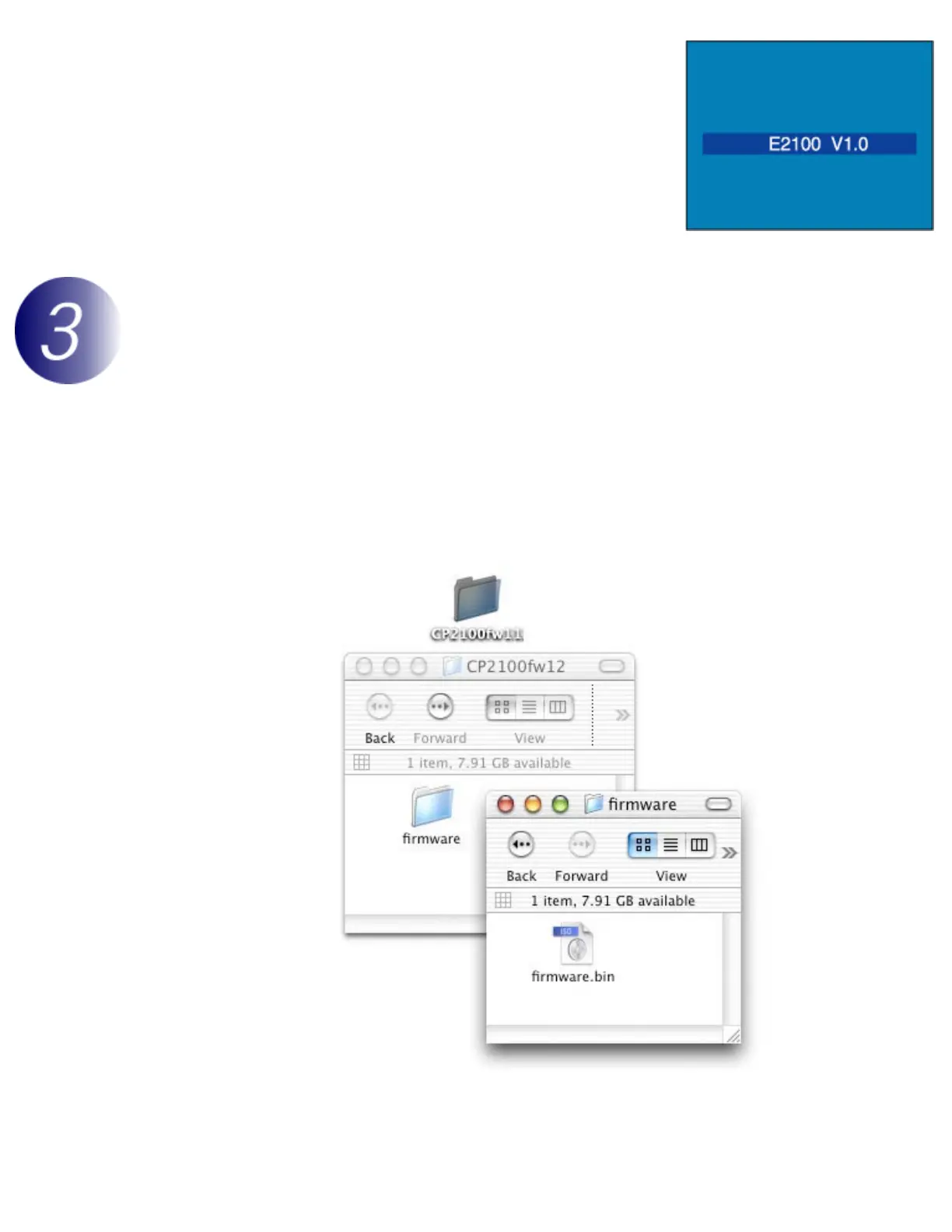3
"E2100 V" will be displayed in the monitor, followed by the
version number of the current camera firmware.
If the monitor shows "E2100 V1.0", the current camera
firmware is version 1.0. This upgrade can be used with
firmware versions 1.0 or earlier.
4
Turn the camera off.
Download and extract the new firmware
Download "CP2100fw11.sit"
Click the download link (at the top of this page) and download the file. Once download is
complete, the file should be automatically decompressed and a "CP2100fw11" folder will be created.
If extraction is successful, the folder will contain the following files and folders:
firmware:
Folder containing camera firmware
firmware.
bin:
Camera firmware (in "firmware" folder)
