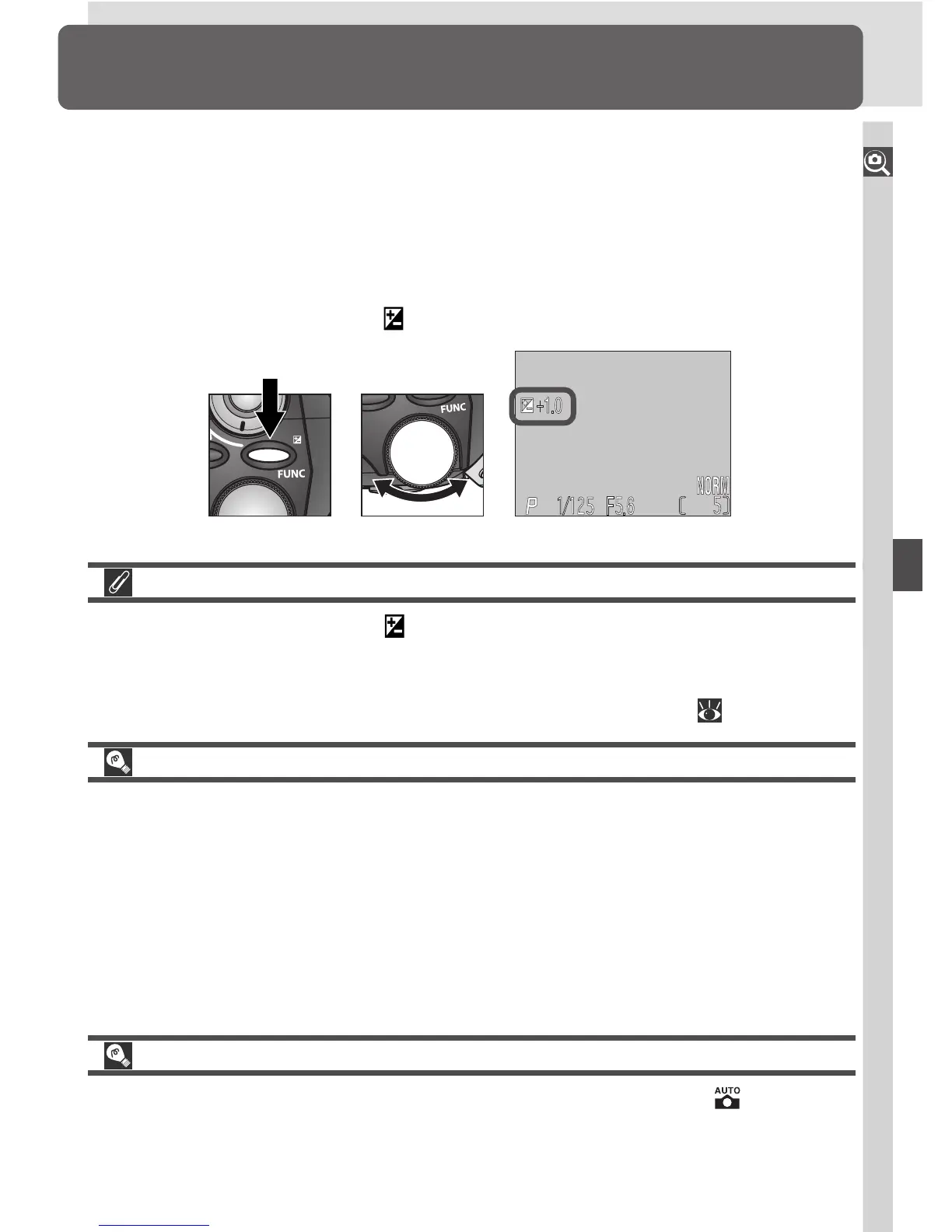69
Beyond Point-and-Shoot—Exposure Compensation
To obtain the desired results with certain subject compositions (for example,
when large areas of the frame are very bright, very dark, or contain areas of
strong contrast), it may be necessary to alter exposure from the value sug-
gested by the camera. This can be done using exposure compensation.
Exposure compensation can be set to values between –2.0 EV (underexpo-
sure) and +2.0 EV (overexposure) in increments of
1
/
3
EV. Rotate the com-
mand dial while pressing the button.
Exposure Compensation
Bright, Dark, and High-Contrast Subjects
The FUNC Button
The function assigned to the button can be changed using the Controls:
FUNC option in the setup menu. Note that if a function other than exposure
compensation is assigned, exposure compensation can only be set using the
Exposure Options: Exp. +/– option in the shooting menu ( 109).
Choosing an Exposure Compensation Value
The camera may set exposure too low if large areas of the frame are very
bright (containing, for example, sunlit expanses of water, sand, or snow) or
the background is much brighter than the main subject. If the image in the
monitor is too dark, choose a positive value for exposure compensation. Simi-
larly, the camera may set exposure too high if large areas of the frame are very
dark (containing, for example, an expanse of dark green leaves) or the back-
ground is much darker than the main subject. If the image in the monitor is
too bright, raise exposure compensation until the desired effect is achieved.
Cancelling Exposure Compensation
To cancel exposure compensation, select a value of ±0. In and scene
modes, exposure compensation can also be cancelled by turning the camera
off or selecting another shooting mode.
+
