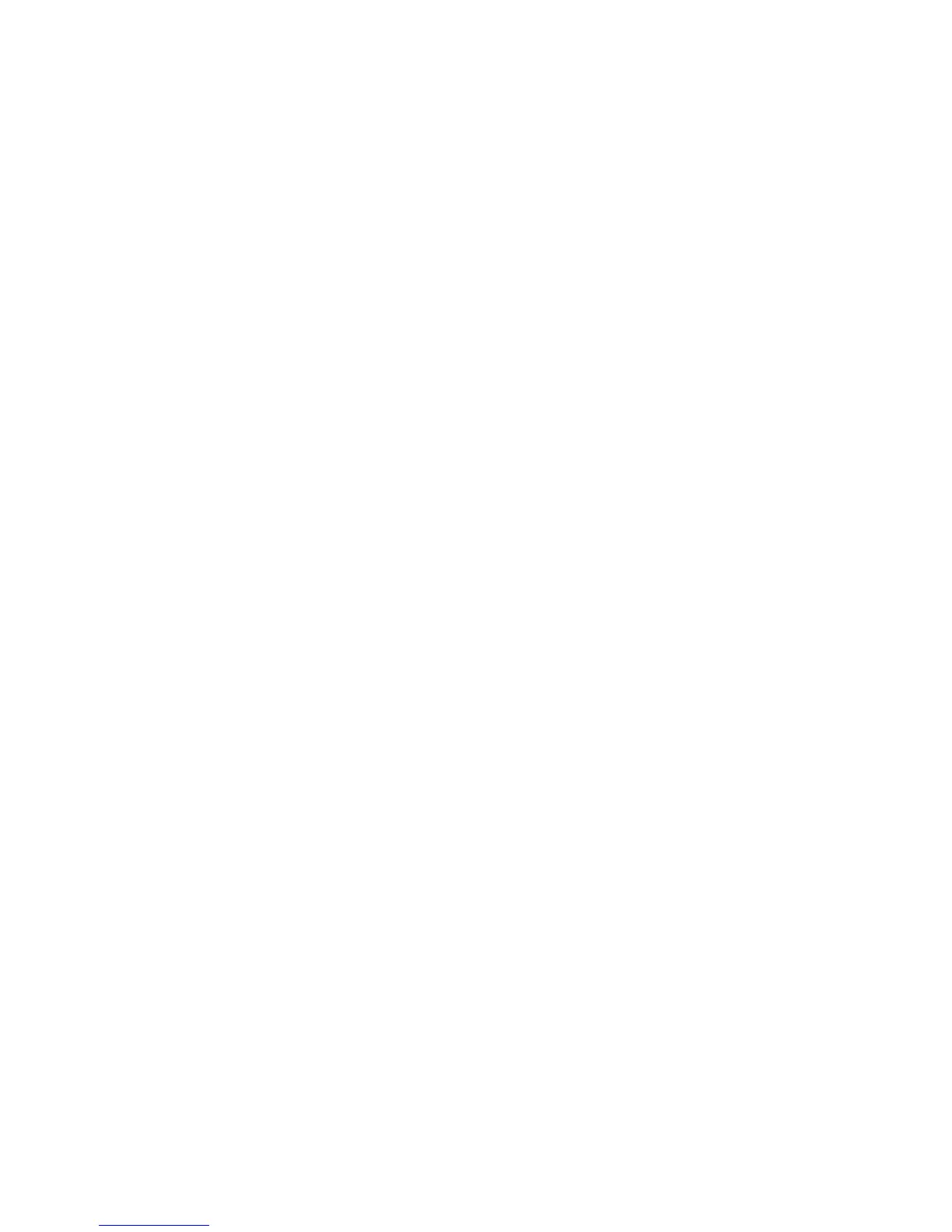1. Power source - any one of the following:
a. The Nikon EH-21 AC Adapter.
b. A fresh 6V Lithium battery (2CR5/DL245) new and within the
manufacturer’s “Use By” date
c. A fully charged EN-EL1
2. Cable
a. Nikon UC-E1 SB Cable
3. COOLPIX 5000 User’s Manuals
NOTE: Please use only authentic Nikon AC adapters and cables; other
products may damage the COOLPIX 5000.
8.0 Installing the Uploader Application
The Mac OS driver that helps control camera operation can not also handle
the firmware update, so a different driver must be installed for the update and
then removed afterwards. To install the driver:
1. Download and decompress the “CP500016M.sit” file
2. A folder called “E5000 Uploader” will be created with the following
contents:
a. firmware.bin: firmware that will be installed in your camera
b. Uploader Storage 1.0: the uploader program
c. Driver folder: a folder containing the “Nikon E5000 Uploader Installer”
5. Verify that the camera is NOT connected to the computer.
6. Double-click “Nikon E5000 Uploader Installer” to launch the installer.
7. When the installer window is displayed, click Continue to install the
driver(s).
8. When installation is complete, a message reporting that the operation was
successful will be displayed. Click the Restart button to continue.
9. Follow the instructions in step 9.0, below, to use the Uploader to update the
camera’s firmware.
9.0 Upgrading the Firmware
1. Attach AC adapter or insert fresh batteries into camera. Connect the
camera to the computer using the USB cable and insert a card into the
camera. Verify computer connection to the camera by viewing the
“marching ants” in the camera’s display.
2. Double-click on the “Uploader Storage 1.0” icon.
The file called “firmware.bin” is the actual firmware, which will be
transferred to the camera.
3. When the text “Click ‘Upload’ button to start the update” appears in the
dialog box, click the Upload button. Once you have pressed this button, do
not stop or interrupt the utility while it is in progress, or damage to the
COOLPIX 5000 may result.
