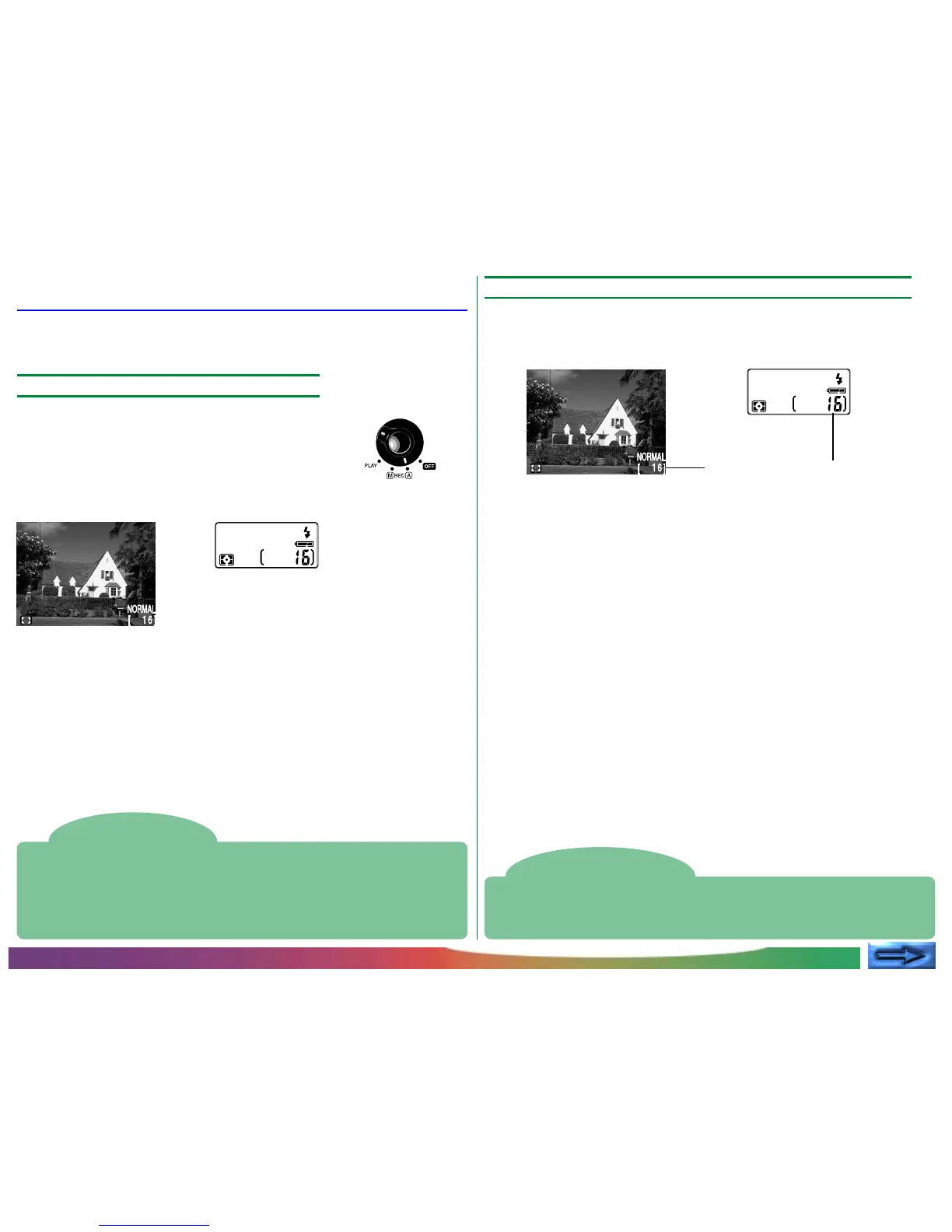- 7 -
Sleep mode
The LCD monitor turns off automatically if no operations are performed
for a certain period of time (the length of time before the camera enters
sleep mode can be set using the AUTO OFF item in the setup menu; see
“The Camera Menus: The A-REC Menu,” below). To turn the monitor on
again, half-press the shutter-release button.
The MONITOR button
The MONITOR button controls the LCD monitor. Press the MONITOR
button once to hide settings, a second time to turn the monitor off, and a
third time to turn the monitor on with settings showing.
First Steps: Taking Your First Photograph
AUTO
NORMAL
AUTO
NORMAL
Number of exposures remaining
Taking Your First Photograph
This section outlines the basic steps involved in taking a photograph
in A-REC mode.
Step 1—Turn the mode dial to A-REC
To enter automatic recording mode, turn the
selector dial to A-REC. After a short pause
while the camera initializes, current settings
will be displayed in the LCD monitor and the
control panel.
1/125
F3.8
Step 2—Check the number of exposures remaining
The control panel and LCD monitor show the number of expo-
sures remaining at the current image quality setting.
When this number reaches zero, you will need to insert a new
memory card or delete items already in memory before you will
be able to take more photographs. It may be possible to record
more photographs at a different image quality setting.
