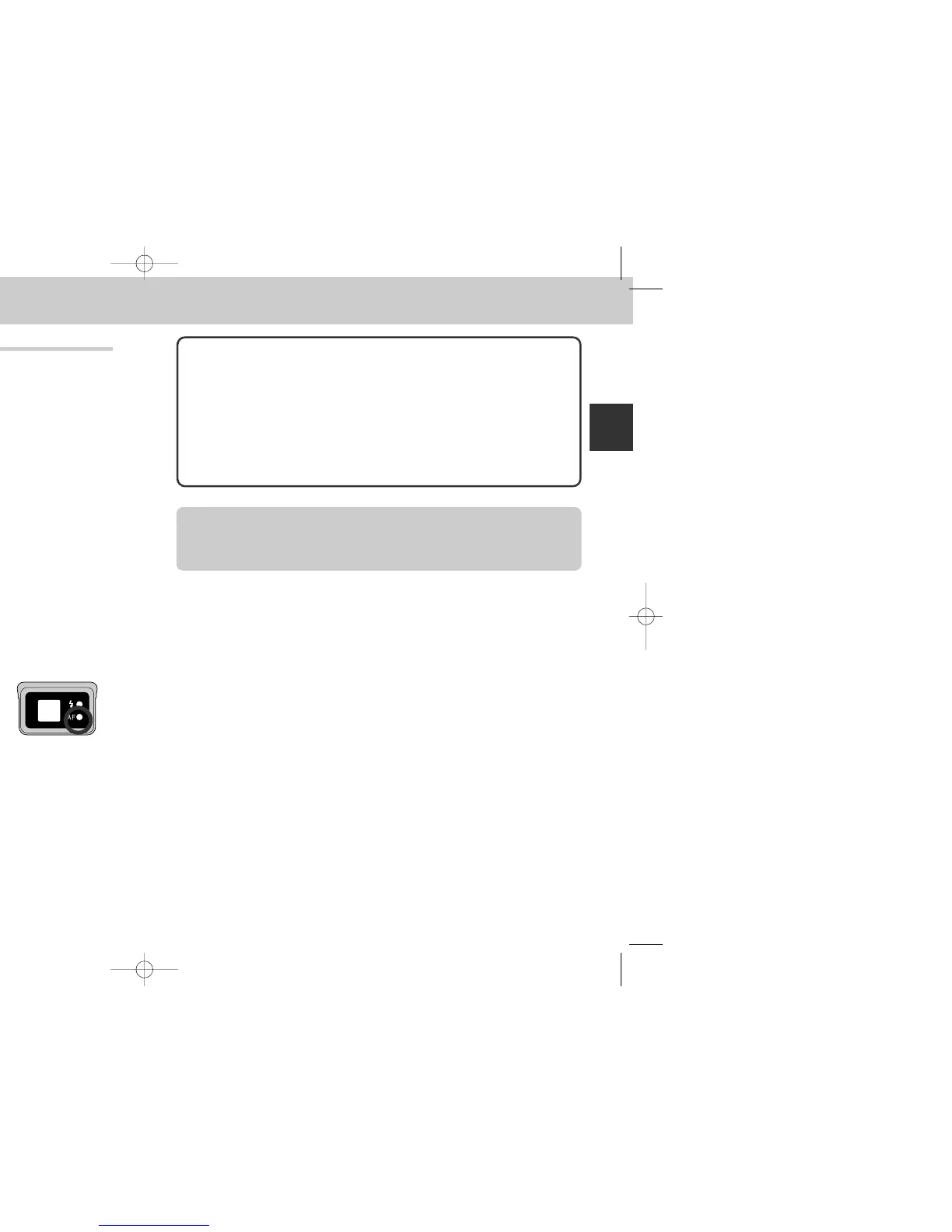9190
Framing Pictures: Optical and Digital Zoom
Your Nikon digital camera offers two kinds of zoom: optical zoom, in
which the camera’s telescoping lens can be used to magnify the
subject up to 3X, and digital zoom, in which digital processing is used
to further magnify the image up to 4X
Optical Zoom
Pictures can be framed in the viewfinder or monitor using the zoom button.
Indicator in monitor displays
amount of zoom while either W
or T is pressed.
Zoom out Zoom in
Digital Zoom
At the maximum zoom position, holding the T down for two seconds triggers digital
zoom.
Zoom factor
displayed in
monitor
Maximum optical
zoom position
Hold for 2 sec. Green light blinks
slowly to show that
pictures can not be
accurately framed in
viewfinder
While digital zoom is in effect, the zoom factor increases each time the T is
pressed, to a maximum of 4X. Pressing the W decreases the zoom factor. To
cancel digital zoom, press the W button until the zoom indicator disappears.
Optical vs. Digital Zoom
In digital zoom, data from the camera’s image sensor are processed
digitally, enlarging the center portion of the image to fill the frame.
Unlike optical zoom, digital zoom does not increase the amount of
detail visible in the picture. Instead, details visible at maximum zoom
are enlarged, producing a slightly “grainy” image. Digital zoom also
differs from optical zoom in that its effects are visible only in the
monitor, not the viewfinder, meaning that the monitor must be on
before digital zoom can be used.
Restrictions on Digital Zoom
As noted above, digital zoom can only be used when the monitor is on. Digital
zoom is not available in movie mode.
Reference—Beyond Point-and-Shoot
COOLPIX885 (E) 01.10.22 6:01 PM Page 90
