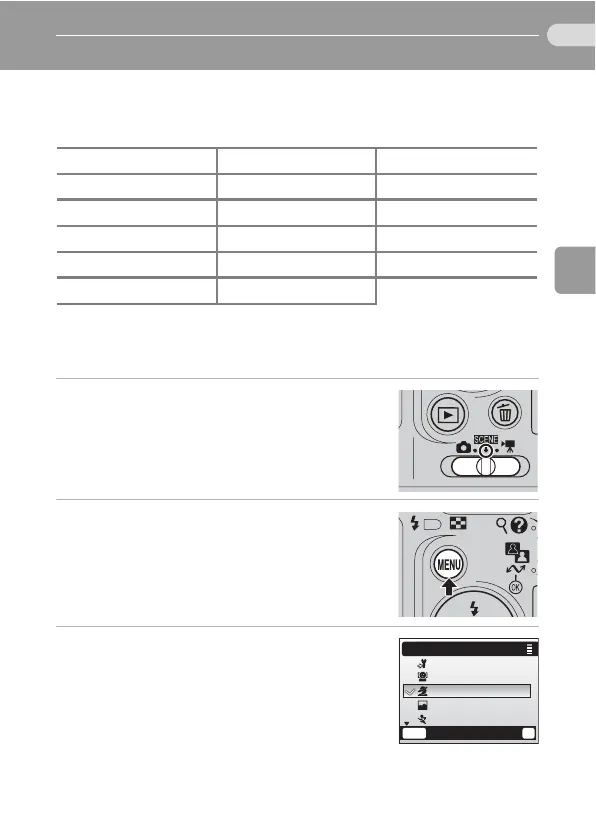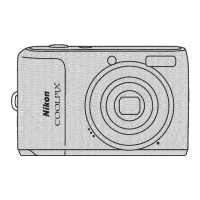Shooting Suited for the Scene - b Scene Mode
29
Shooting Suited for the Scene - b Scene Mode
Scene Modes
The camera offers a choice of 16 “scene” options. Camera settings are
automatically optimized for the selected subject type.
Scene menu
* See “Voice Recordings” (c 52)
Taking Pictures in Scene Modes
1 Select b mode.
2 Press m.
3 Press the multi selector G or H to
choose the desired scene mode and
press d.
• For information on using the multi selector,
see “Multi Selector” (c 8).
m Face-priority AF B Portrait E Landscape
P Sports D Night portrait C Party/indoor
H Beach/snow I Sunset J Dusk/dawn
G Night landscape M Close up N Museum
K Fireworks show O Copy L Back light
F Panorama assist O Voice recording*
MENU
Exit
?
Scene menu
SCN
Set up
Face-priority AF
Portrait
Landscape
Sports
