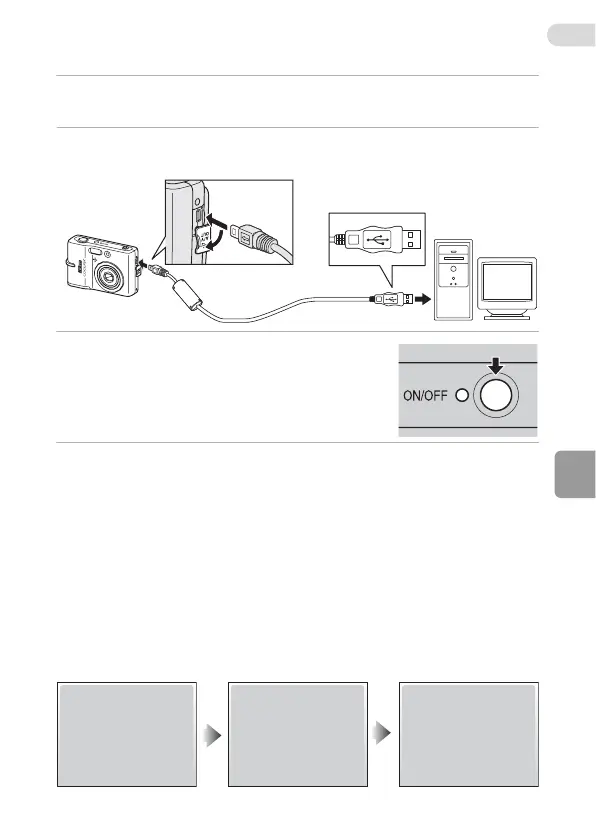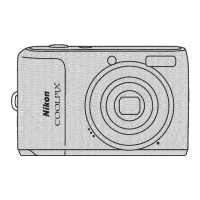Connecting to Televisions, Computers, and Printers
61
Transferring Pictures to a Computer
1 Turn on a computer to which PictureProject has been
installed.
2 Turn the camera off and connect the USB cable as shown
below.
3 Turn the camera on.
• At default PictureProject settings, Picture-
Project Transfer is launched immediately with
recognition of camera connection.
4 Transfer pictures and movies.
• Transfer using PictureProject
While PictureProject Transfer is launched, click [Transfer] of Picture-
Project Transfer.
All pictures and movies marked for transfer are copied to the com-
puter. Once transfer is complete, pictures are displayed in Picture-
Project.
• Transfer using E (d) on the camera
While PictureProject Transfer is launched, press E (d) on the cam-
era to copy pictures marked for transfer (c 62) to the computer. The
following messages are displayed in the camera monitor during trans-
fer.
Preparing to transfer.
I
y
Transfer completed.
K
Transferring images to
computer.
I
y
