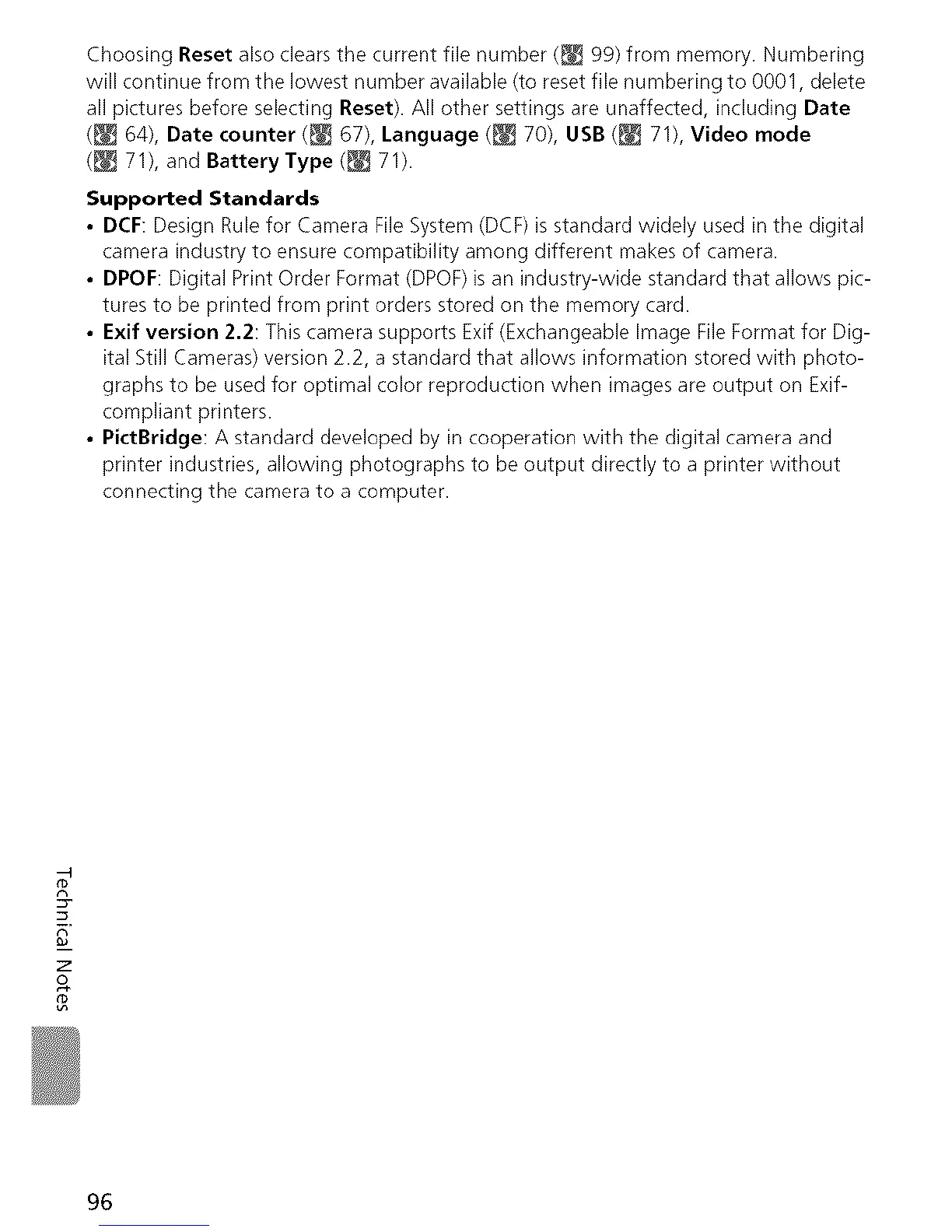Choosing Reset also clears the current file number (_ 99) from memory. Numbering
will continue from the lowest number available (to reset file numbering to 0001, delete
all pictures before selecting Reset). All other settings are unaffected, including Date
(_ 64), Date counter (_ 67), Language (_ 70), USB (_ 71), Video mode
(_ 71), and Battery Type (_ 71).
Supported Standards
• DCF: Design Rule for Camera File System (DCF) is standard widely used in the digital
camera industry to ensure compatibility among different makes of camera.
• DPOF: Digital Print Order Format (DPOF)is an industry-wide standard that allows pic-
tures to be printed from print orders stored on the memory card.
• Exif version 2.2: This camera supports Exif (Exchangeable Image File Format for Dig-
ital Still Cameras) version 2.2, a standard that allows information stored with photo-
graphs to be used for optimal color reproduction when images are output on Exif-
compliant printers.
• PictBridge: A standard developed by in cooperation with the digital camera and
printer industries, allowing photographs to be output directly to a printer without
connecting the camera to a computer.
2
z
o
96
