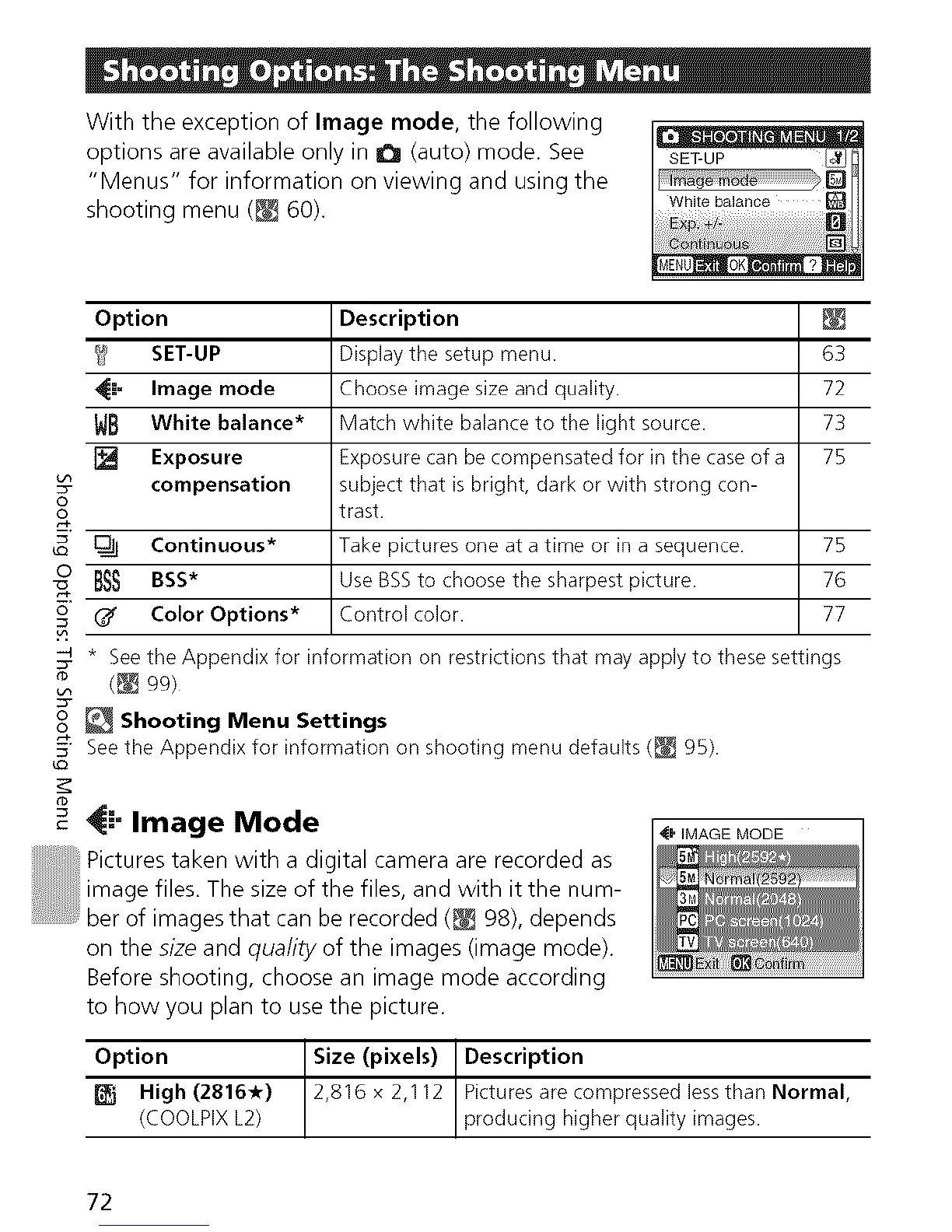With the exception of Image mode, the following
options are available only in I_ (auto) mode. See
"Menus" for information on viewing and using the
shooting menu (_ 60).
[]
O
o
_ Continuous*
BSSBss*
_" (_ Color Options*
Option
_ SET-UP 63
41- Image mode 72
WB White balance* 73
Exposure 75
compensation
Description
Display the setup menu.
Choose image size and quality.
Match white balance to the light source.
Exposure can be compensated for in the caseof a
subject that is bright, dark or with strong con-
trast.
Take pictures one at atime or in a sequence.
Use BSSto choose the sharpest picture.
Control color.
75
76
77
* See the Appendix for information on restrictions that may apply to these settings
<_ 99).
o_"_ Shooting Menu Settings
5_ Seethe Appendix for information on shooting menu defaults (_ 95).
'_."- Image Mode
Pictures taken with a digital camera are recorded as
image files. The size of the files, and with it the num-
ber of images that can be recorded (_ 98), depends
on the size and quality of the images (image mode).
Before shooting, choose an image mode according
to how you plan to use the picture.
I'IMAGEMODE
Option Size (pixels) Description
High (2816.) 2,816 x 2,112 Pictures are compressed lessthan Normal,
(COOLPIX L2) producing higher qua ity images.
72
