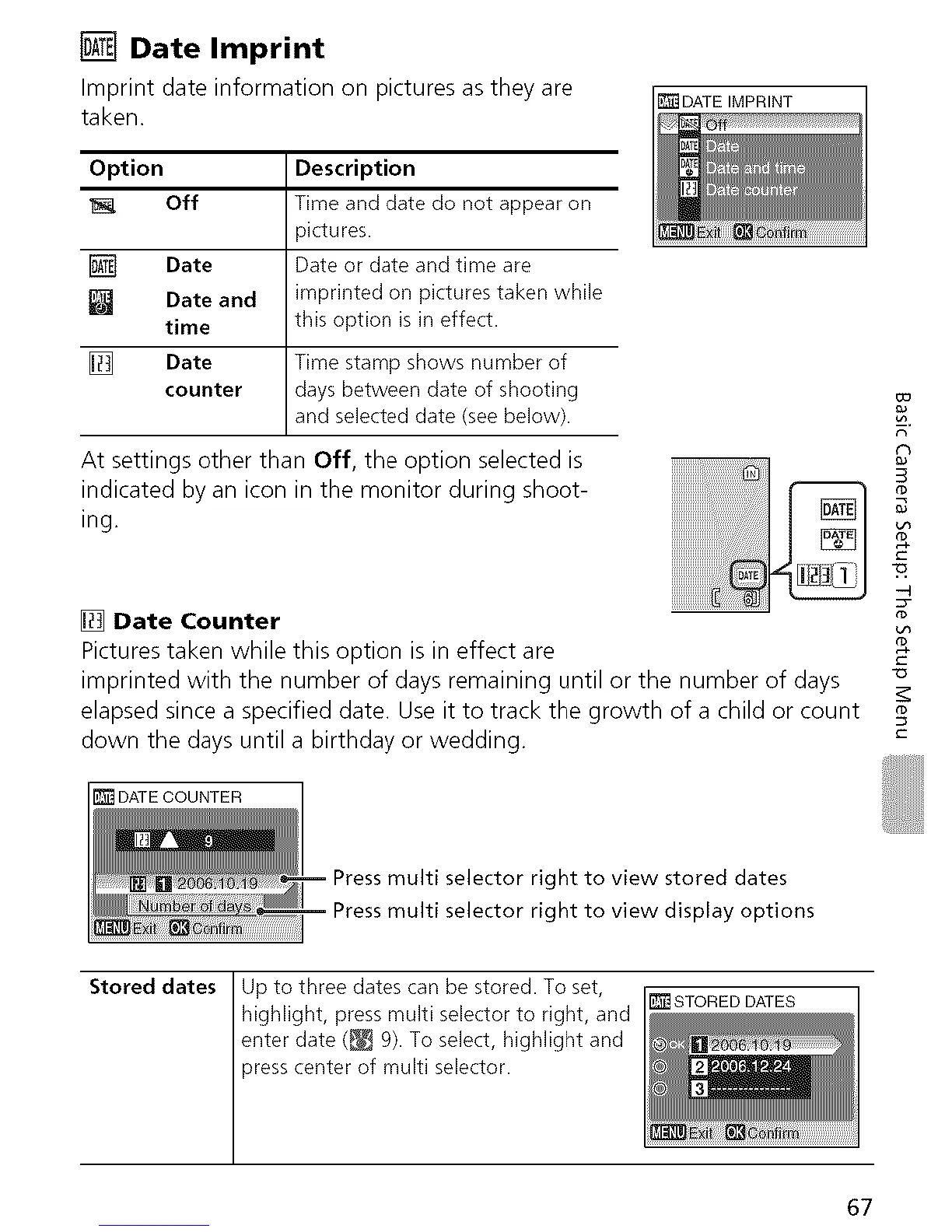[] Date Imprint
Imprint date information on pictures as they are
taken.
Option Description
Off Time and date do not appear on
pictures.
[] Date Date or date and time are
[] Date and imprinted on pictures taken while
time this option is in effect.
[] Date Time stamp shows number of
counter days between date of shooting
and selected date (see below).
At settings other than Off, the option selected is
indicated by an icon in the monitor during shoot-
ing.
_DATE IMPRINT
[] Date Counter
Pictures taken while this option is in effect are
imprinted with the number of clays remaining until or the number of days
elapsed since a specified date. Use it to track the growth of a child or count
down the days until a birthday or wedding.
[] DATE COUNTER
Press multi selector right to view stored dates
Press multi selector right to view display options
¢#
"O
Stored dates
Up to three dates can be stored. To set,
highlight, press multi selector to right, and
enter date (_ 9). To select, highlight and
press center of multi selector.
[]STORED DATES
67
