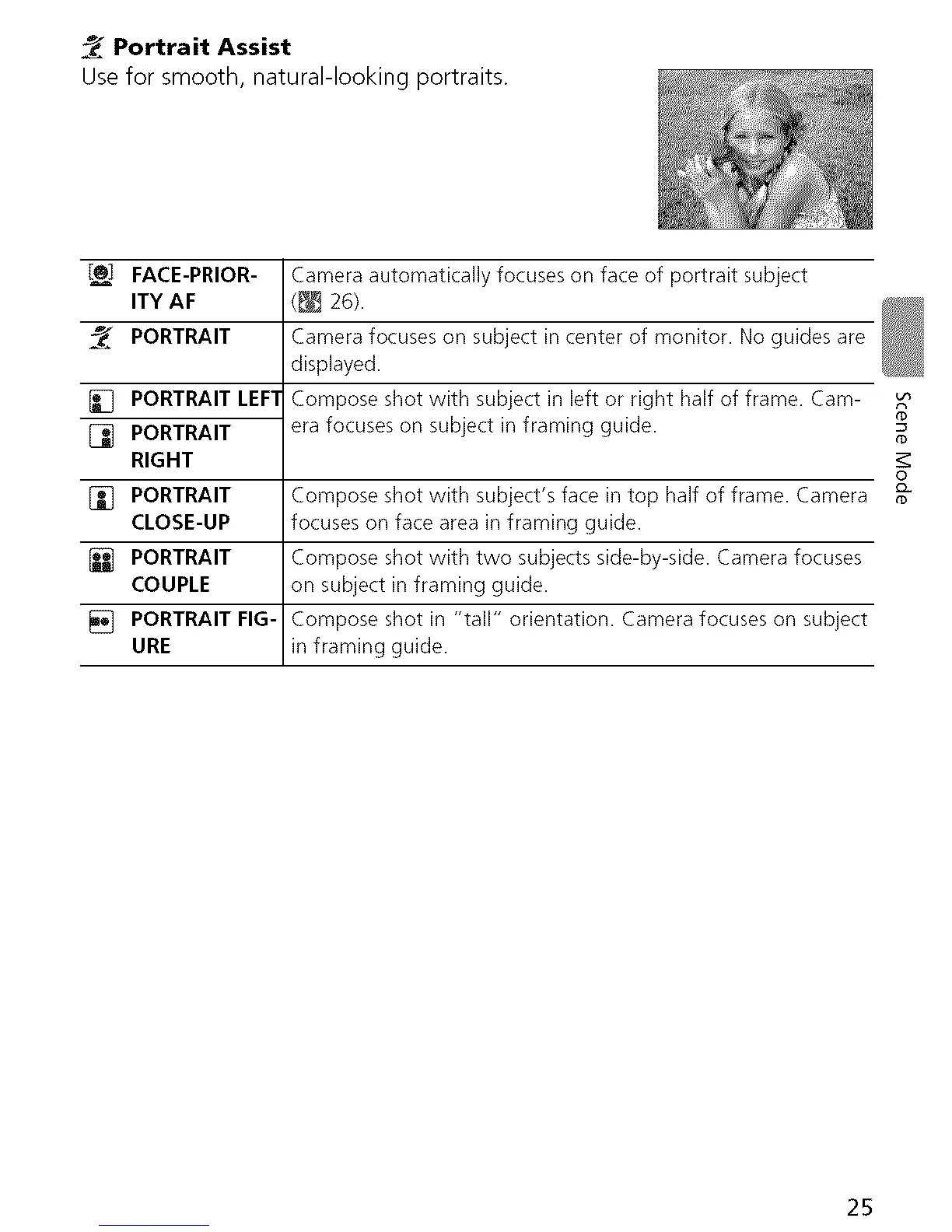._ Portrait Assist
Use for smooth, natural-looking portraits.
FACE-PRIOR-
ITY AF
PORTRAIT
PORTRAIT LEF1
PORTRAIT
RIGHT
Camera automatically focuses on face of portrait subject
(_ 26).
Camera focuses on subject in center of monitor. No guides are
displayed.
Compose shot with subject in left or right half of frame. Cam-
era focuses on subject in framing guide.
_j] PORTRAIT Compose shot with subject's face in top half of frame. Camera
CLOSE-UP focuses on face area in framing guide.
PORTRAIT Compose shot with two subjects side-by-side. Camera focuses
COUPLE on subject in framing guide.
_} PORTRAIT FIG- Compose shot in "tall" orientation. Camera focuses on subject
URE in framing guide.
tD
O
25
