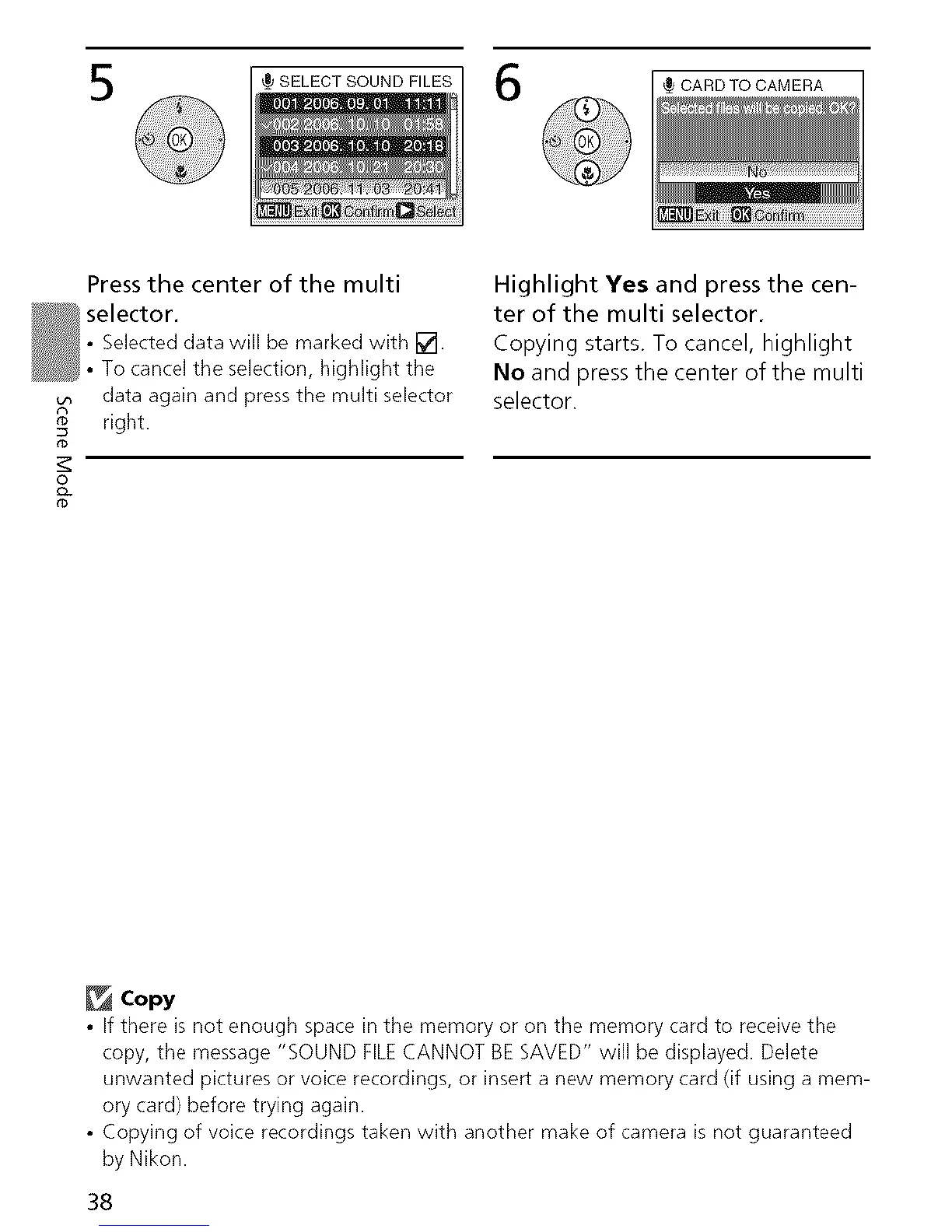5 SELECT SOUND FILES 6
CARD TO CAMERA
¢#
o
O-
¢#
Press the center of the multi
selector.
• Selected data will be marked with [].
• To cancel the selection, highlight the
data again and press the multi selector
right.
Highlight Yes and press the cen-
ter of the multi selector.
Copying starts. To cancel, highlight
No and press the center of the multi
selector.
Copy
• If there is not enough space in the memory or on the memory card to receive the
copy, the message "SOUND FILECANNOT BE SAVED" will be displayed. Delete
unwanted pictures or voice recordings, or insert a new memory card (if using a mem-
ory card) before trying again.
• Copying of voice recordings taken with another make of camera is not guaranteed
by Nikon.
38
