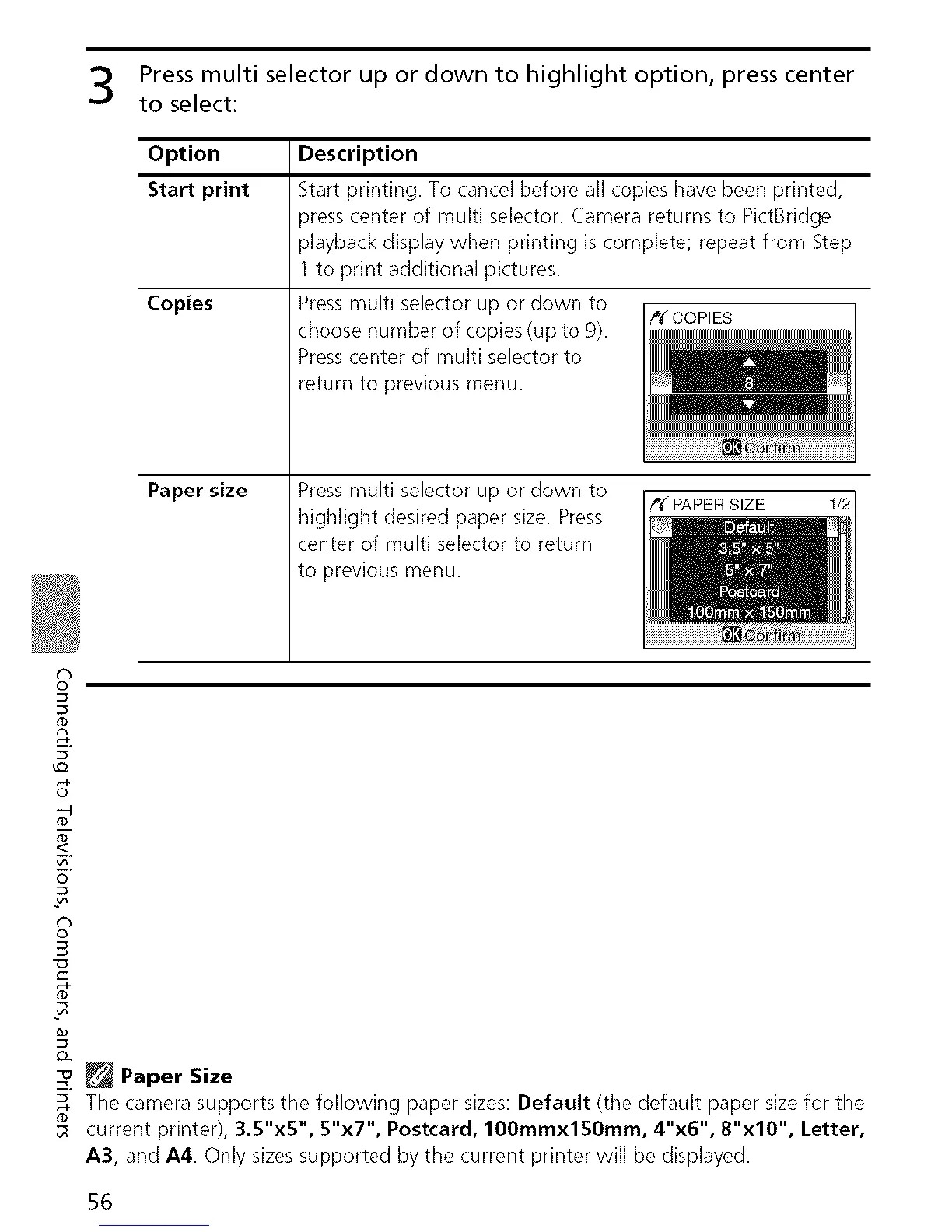Press multi selector up or down to highlight option, press center
to select:
Option Description
Start print Start printing. To cancel before all copies have been printed,
press center of multi selector. Camera returns to PictBridge
playback display when printing is complete; repeat from Step
to print additional pictures.
Copies Press multi selector up or down to
r' COPIES
choose number of copies (up to 9).
Presscenter of multi selector to
return to previous menu.
Paper size Press multi selector up or down to
highlight desired paper size. Press
center of multi selector to return
to previous menu.
r"PAPER SIZE 1/2
O
O
B
O-
_ Paper Size
2.
The camera supports the following paper sizes: Default (the default paper size for the
r0
current printer), 3.5"x5", 5"x7", Postcard, 100mmx150mm, 4"x6", 8"x10", Letter,
A3, and A4. Only sizes supported by the current printer will be displayed.
56
