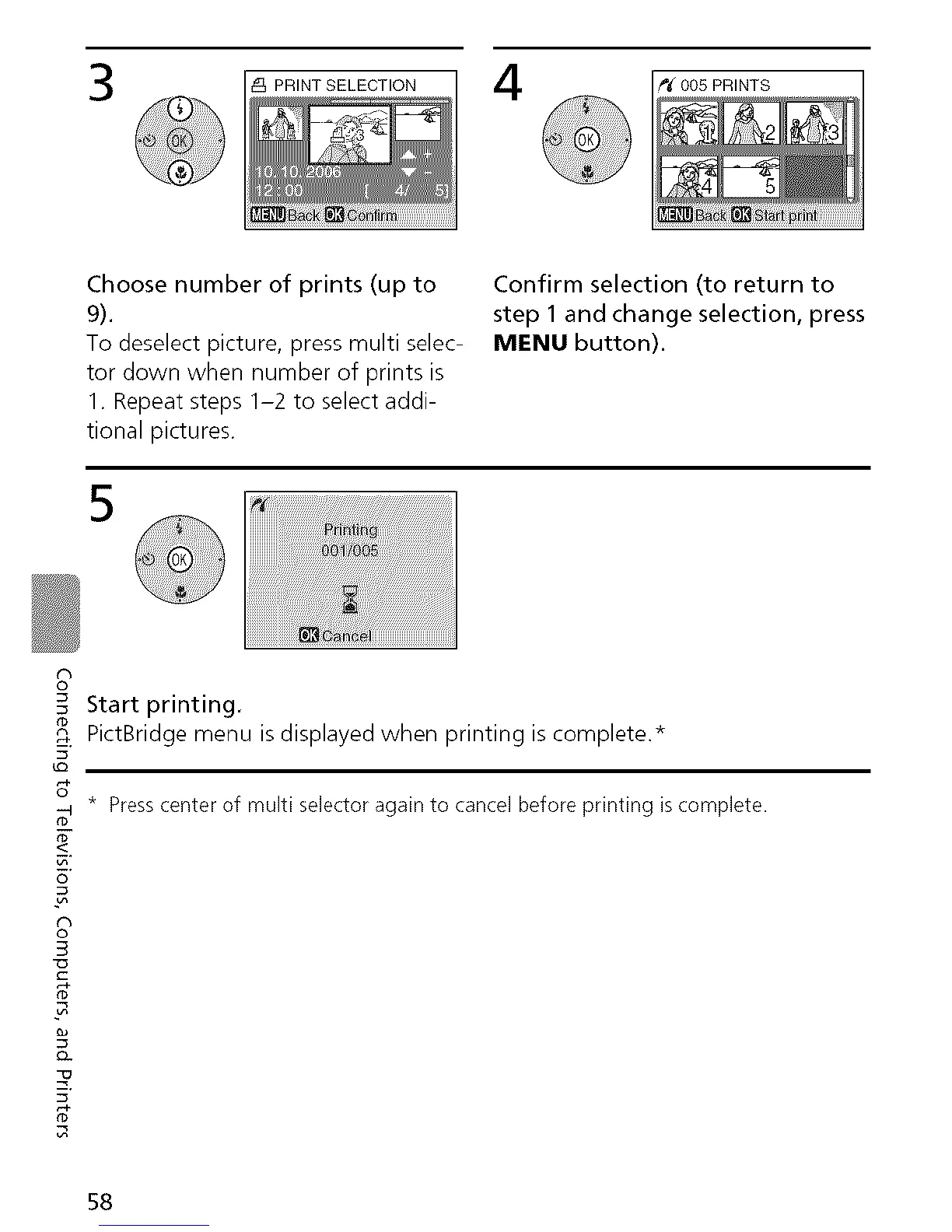t_ PRINT SELECTION 4
_ 005 PRINTS
Choose number of prints (up to
9).
To deselect picture, press multi selec-
tor down when number of prints is
1. Repeat steps 1-2 to select addi-
tional pictures.
Confirm selection (to return to
step 1 and change selection, press
MENU button).
I--
_i¸¸I¸_li_i_Ji_i_il!_i_i_l_llii_!l!i!i!ii_ii_iiiiiiiiiiiiil_iilii_iiiii!!!;iiiiiiiiiiiii_iiliiii_;_i_i_i_i_i_i_i_i_i_i_i_i_!_!_i
iiiiiiiiiiiiii_ll_i_i_i_i_i_i_i_i_i_i_i_i_l_!_i_ii_liiiiil_llil_llllllllllll!ililllill_li
iiiiiiiiiiiiiiiiiiii!i!i!i!i!i!i!i!i!i!i!i_!_i_iiiiii_!!!!!_!iiiiiiiiiiiiiiiiiiiii!!!
t_
0
== Start printing,
_ PictBridge menu is displayed when printing is complete.*
-.4 * Press center of multi selector again to cancel before printing is complete.
0
3
58
