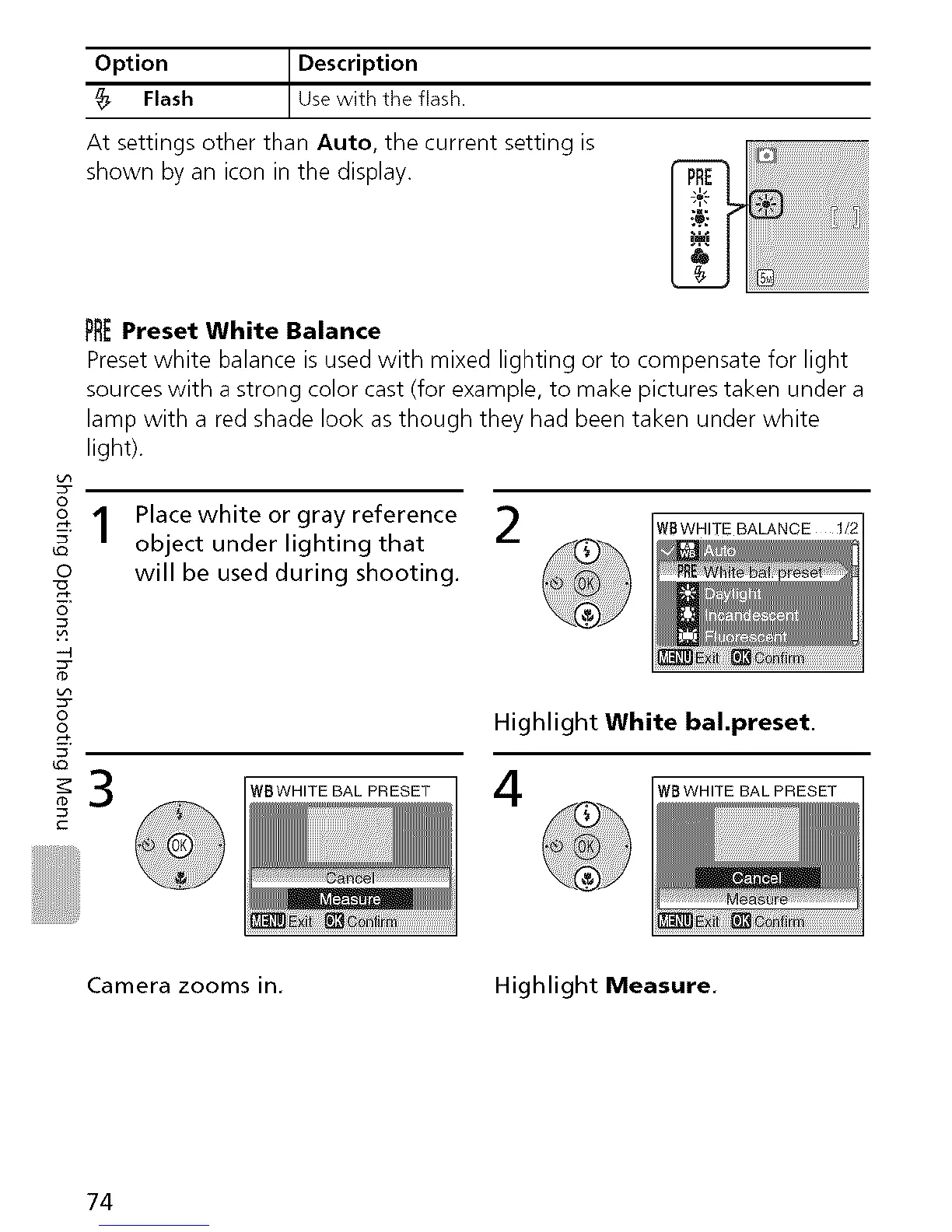Option Description
Flash Use w th the flash.
At settings other than Auto, the current setting is
shown by an icon in the display.
PREPreset White Balance
Preset white balance is used with mixed lighting or to compensate for light
sources with a strong color cast (for example, to make pictures taken under a
lamp with a red shade look as though they had been taken under white
light).
0o1
5"
£O
o
O
-4
_0
o
&
c
Place white or gray reference ")
object under lighting that
will be used during shooting.
WB WHITE BALANCE 1/2
WBWHITE BAL PRESET
Highlight White bal.preset.
WBWHITE BAL PRESET
Camera zooms in,
Highlight Measure.
74
