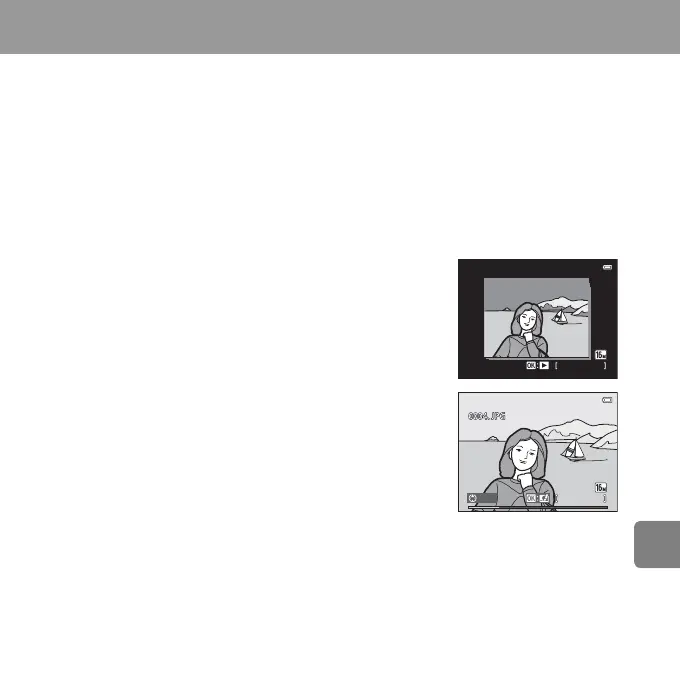E13
Reference Section
Viewing and Deleting Images Captured Continuously (Sequence)
Viewing Images in a Sequence
Each series of images captured using the following settings is saved in a sequence.
By default, only the first image of a sequence (key picture) is
displayed to represent the images in the sequence in full-
frame playback mode or thumbnail playback mode (A81).
• When only the key picture is displayed for a sequence, the
image cannot be zoomed in on.
When only the key picture is displayed for a sequence, press
the k button to display each image in a sequence
individually.
• To display the previous or next image, press the multi
selector J or K.
• To return to key picture only display, press the multi selector
H.
• To display images in a sequence as thumbnails, set
Sequence display options to Individual pictures in the
playback menu (E73).
• A (auto) mode (A38)
- Continuous H
- Continuous L
- Pre-shooting cache
- Continuous H: 120 fps
- Continuous H: 60 fps
• Scene mode (A40)
-Sports
- Pet portrait (when Continuous is selected)
• Smart portrait mode (A53)
- When Smile timer is set to On
(continuous)
15
/
05
/
2013
15:30
0004.
JPG
1
/
5
15
/
05
/
2013
15
:
30
1
/
5
Back
