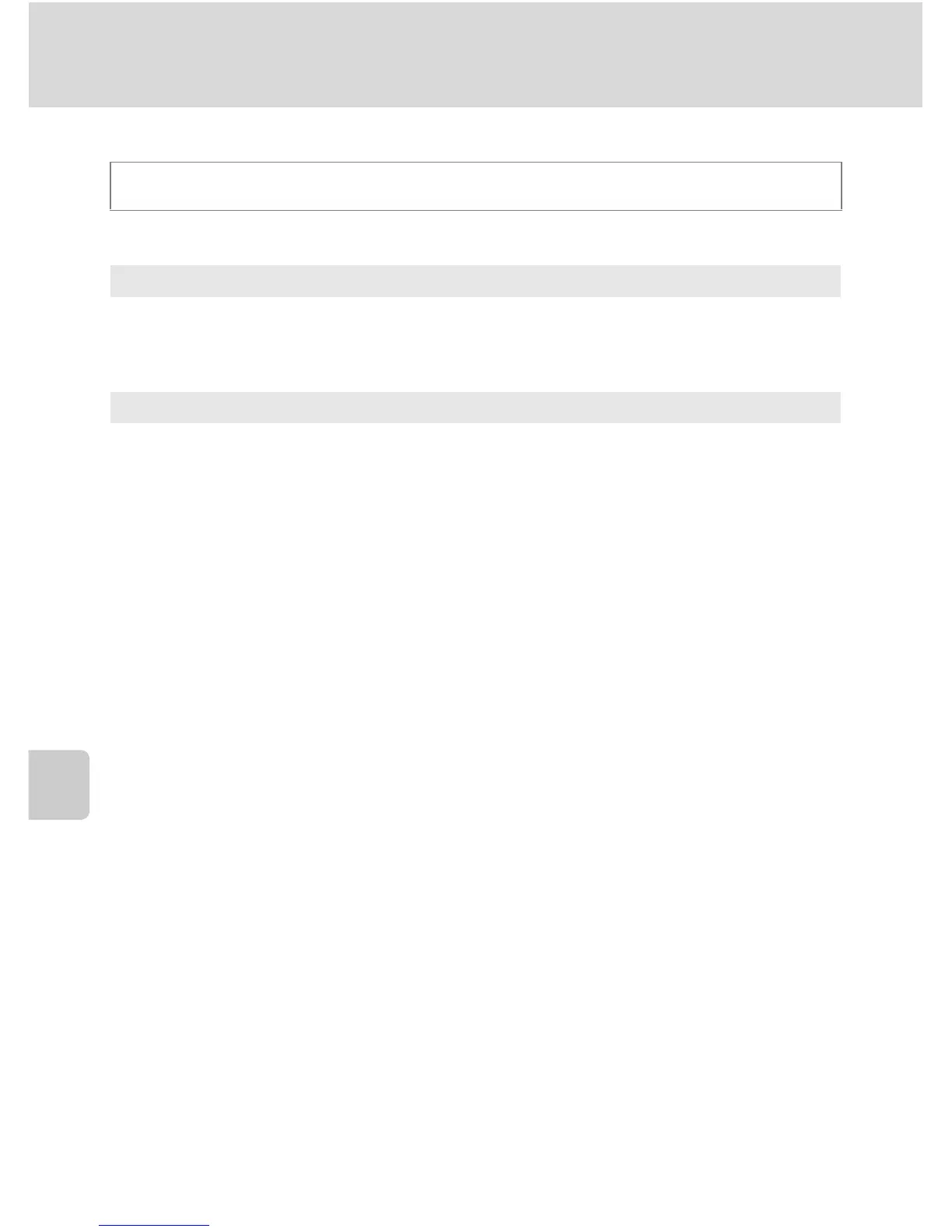132
Menú Configuración
Configuración básica de la cámara
i Config. sonido
Permite establecer los siguientes ajustes de sonido.
Botón d M z (menú Configuración) (A 121) M i Config. sonido
Sonido botón
Seleccione Encendido (ajuste predeterminado) o Apagado. Si se selecciona Encendido,
se oirá un pitido cuando las operaciones se realizan correctamente, dos cuando la cámara
enfoca el sujeto y tres cuando se detecta un error. También se emitirá un sonido de inicio
al encender la cámara.
Sonido disparad.
Seleccione Encendido (ajuste predeterminado) o Apagado.
El sonido del disparador no se puede escuchar en la situación siguiente, incluso a pesar de
haber seleccionado Encendido.
• Si Continuo se ha ajustado en Continuo, BSS, Multidisparo 16 o Deportes -
Continuo
• Si se selecciona Museo en modo de escena
• Si Encendido está seleccionado en Antiparpadeo en el menú Retrato inteligente.
