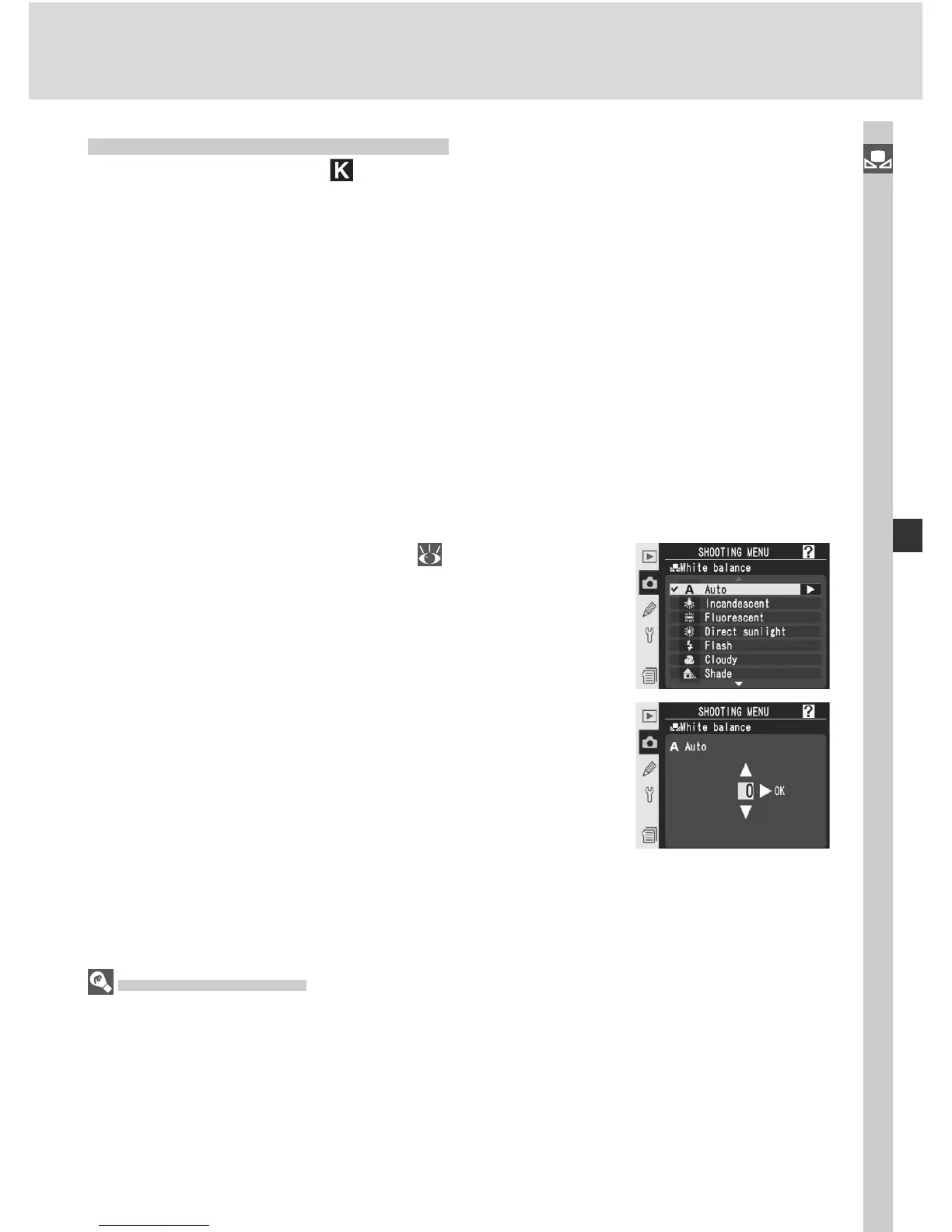57
Taking Photographs—White BalanceTaking Photographs—White Balance
2
Press the multi selector up or down to choose
the desired value and press the multi selector
to the right. The shooting menu will be dis-
played.
Fine-Tuning White Balance
At settings other than (Choose color temp.) and PRE (preset), white
bal ance can be “fi ne tuned” to compensate for vari a tions in the color of
the light source or to in tro duce a deliberate “warm” or “cold” cast into
an image. Higher settings can be used to lend im ag es a blu ish tinge or to
com pen sate for light sources with a yellow or red cast, while low er ing white
bal ance can make pho to graphs ap pear slight ly more yellow or red or com-
pen sate for light sources with a blue cast. Adjustments can be made in the
range +3 to –3 in in cre ments of one. Except in Fluorescent mode, each
in cre ment is equiv a lent to about 10 mired.
White balance is fi ne tuned using the White balance option in the shooting
menu or by pressing the WB button and rotating the sub-command dial.
The White Balance Menu
1
In the white balance menu ( 55), highlight
an option other than Choose color temp. or
White balance preset and press the multi
selector to the right.
Color Temperature
The perceived color of a light source varies with the viewer and other conditions. Color
temperature is an objective measure of the color of a light source, defi ned with ref-
er ence to the temperature to which an object would have to be heated to radiate light
in the same wavelengths. While light sources with a color temperature in the neigh-
bor hood of 5,000–5,500 K appear white, light sources with a lower color tem per a ture,
such as incandescent light bulbs, appear slightly yellow or red. Light sourc es with a
higher color temperature appear tinged with blue.