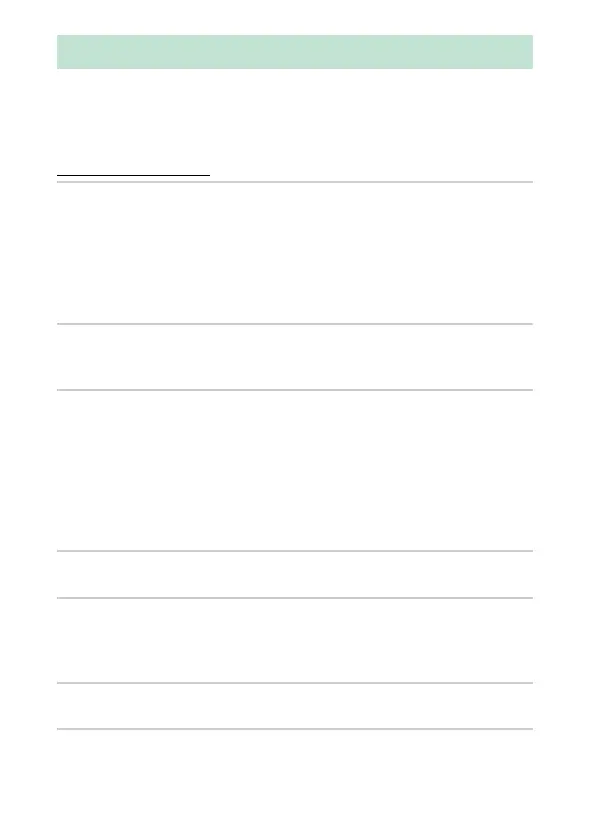282 Technical Notes
If the camera fails to function as expected, check the list of
common problems below before consulting your retailer or
Nikon-authorized service representative.
Battery/Display
Troubleshooting
The camera is on but does not respond: Wait for recording to end.
If the
problem persists, turn the camera off.
If the camera does not turn off,
remove and reinsert the battery or, if you are using an AC adapter,
disconnect and reconnect the AC adapter.
Note that although any data
currently being recorded will be lost, data that have already been
recorded will not be affected by removing or disconnecting the power
source.
The camera takes time to turn off: The camera is performing an image sensor
check.
Do not remove the battery or disconnect the AC adapter until the
camera has turned off.
Viewfinder is out of focus: Adjust viewfinder focus (0 26).
If this does not
correct the problem, select single-servo autofocus (AF-S; 0 69), single-
point AF (c; 0 74), and the center focus point, and then frame a high-
contrast subject in the center focus point and press the shutter-release
button halfway to focus the camera.
With the camera in focus, use the
diopter adjustment control to bring the subject into clear focus in the
viewfinder.
If necessary, viewfinder focus can be further adjusted using
optional corrective lenses (0 268).
Displays turn off without warning: Choose longer delays for Auto off timers
(0 207).
Information display does not appear in monitor: Shutter-release button is
pressed halfway.
If information display does not appear when you
remove your finger from shutter-release button, confirm that On is
selected for Auto info display (0 206) and that battery is charged.
Viewfinder display is unresponsive and dim: The response times and brightness
of this display vary with temperature.
