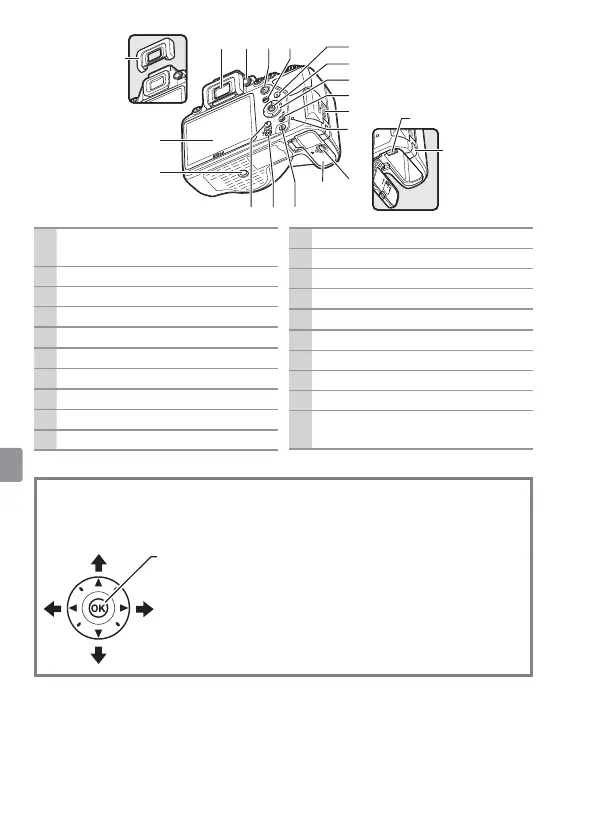12
27
44
43
45
46
36
37
38
39
32
28
33
34
35
4042 41
30 3129
27 Rubber eyecup (comes attached
to camera)
28 View nder eyepiece
29 Diopter adjustment control
30
K button
31
G button
32
P button
33
J (OK) button
34 Multi selector
35
s/E button
36 Memory card slot cover
37 Memory card access lamp
38 Battery-chamber cover latch
39 Battery-chamber cover
40
O button
41
W/Q button
42
X button
43 Tripod socket
44
Monitor
45 Battery latch
46 Power connector cover for
optional power connector
A The Multi Selector
In this manual, operations using the multi selector are represented by 1, 3,
4, and 2 icons.
J
• 1: Press the multi selector up
• 3: Press the multi selector down
• 4: Press the multi selector left
• 2: Press the multi selector right
• J button: select highlighted item