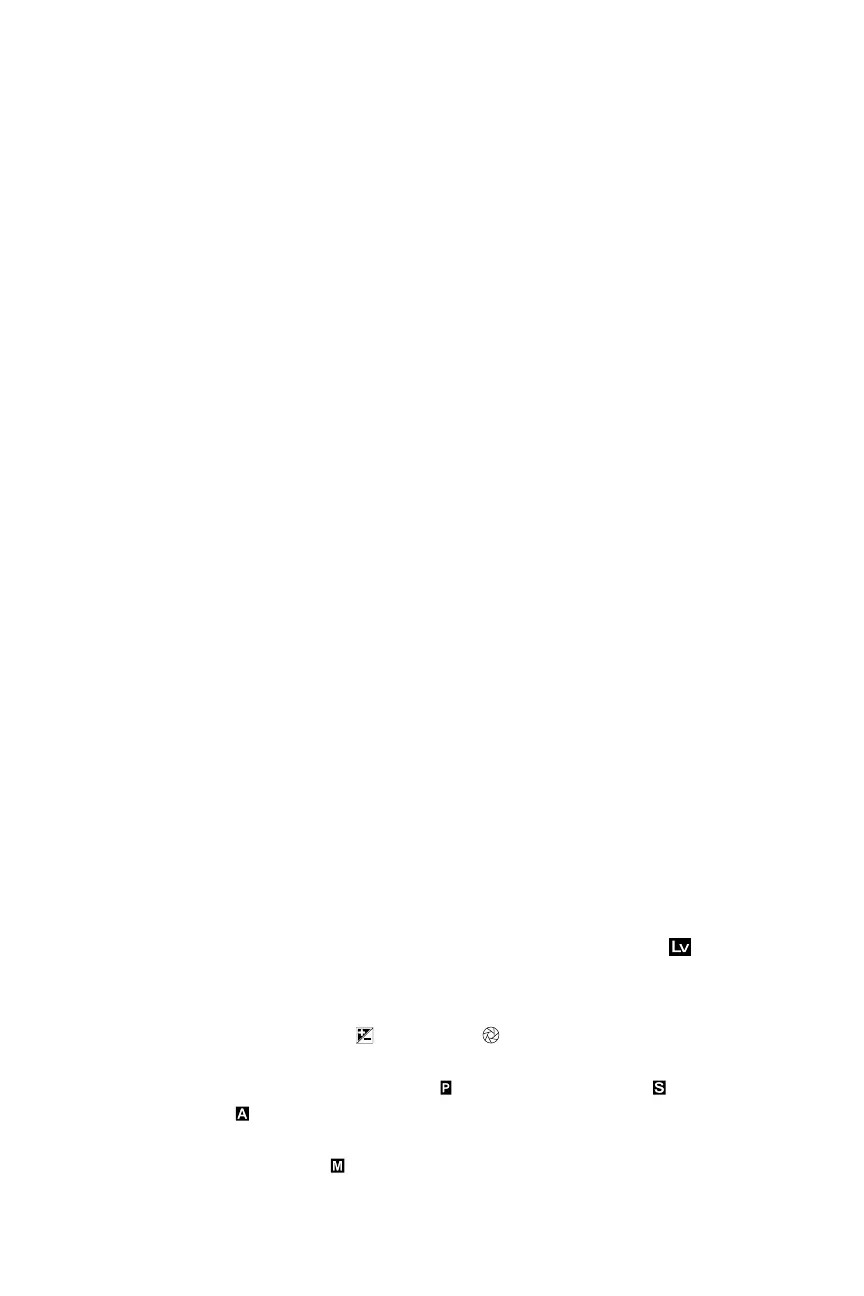Nikon D5300 Digital Field Guide
2
Chapter 1 Exploring the Nikon D5300
Key Components of the D5300
As I mentioned previously, the D5300 doesn’t have the plethora of buttons and dials
that other Nikon camera models do, so the few controls the camera does have are
very important. Most of them perform numerous duties depending on the camera
mode, so understanding how each control functions is key to controlling your camera
quickly so that you don’t miss a shot.
The following sections break the camera features down into segments and go over
each control.
The top of the camera
Most of the important buttons are on the top of the D5300. This makes it easier to find
them, especially when you have your eye to the viewfinder. This is where you find the
dial to change the shooting modes, as well as the all-important shutter-release button
and the Movie record button.
The following list includes the controls/buttons on top of the camera:
▶
On/Off switch. Located concentric to the shutter-release button, this switch
turns the camera on and off. Push it to the right to turn the camera on or to the
left to turn the camera off.
▶
Shutter-release button. This is the most important button on the camera. It is a
two-stage button. Pressing this button halfway activates the camera’s autofocus
and light meter. Fully depressing this button releases the shutter, and a photograph
is taken. When the camera has been idle, and has “gone to sleep,” lightly pressing
the shutter-release button wakes it up. When the Auto info display is set to On,
half-pressing and holding it turns the Info Display off, while releasing it turns the
Info Display on. When the image review is on, lightly pressing the shutter-release
button turns off the LCD screen and prepares the camera for another shot.
▶
Movie-record button. When the camera is in Live View mode ( ), you press
this button (which has a simple red dot on it) to start recording video. Press it a
second time to stop recording.
▶
Exposure compensation ( )/Aperture ( ) button. Press this button while
spinning the Command dial to modify the exposure set by the D5300 light meter
when it is in the Programmed auto (
), Shutter-priority auto ( ), or Aperture–
priority auto (
) modes. Turning the Command dial to the right increases the
exposure, while turning the dial to the left decreases the exposure. When set to
Manual exposure mode (
), you can press this button and rotate the Command
dial to adjust the aperture settings.
