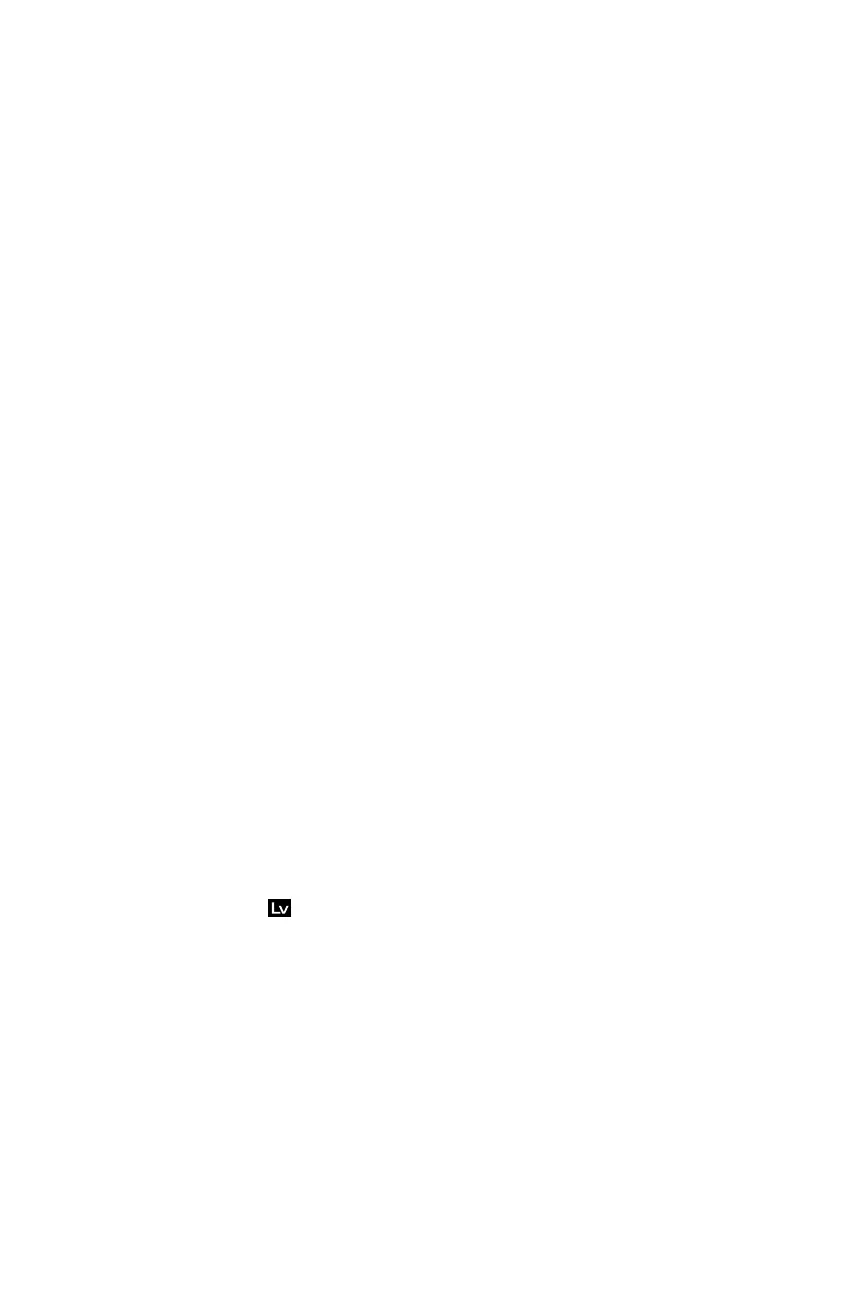Nikon D5300 Digital Field Guide
4
Chapter 1 Exploring the Nikon D5300
▶
Hot shoe. This is where you attach an accessory flash to the camera body. The
hot shoe has an electronic contact that tells the flash to fire when the shutter is
released. A number of other electronic contacts allow the camera to communi-
cate with the flash, enabling the automated features of a dedicated flash unit
such as the SB-700.
▶
Stereo microphone. The D5300 employs a built-in stereo microphone for
recording sound with your movies.
▶
Speaker. This small speaker allows you to hear the sound of the video playback.
The fidelity isn’t very good, but it gives you a close approximation of what you
will hear during playback.
▶
Focal plane indicator. This marks the plane where the front of the sensor lies.
Nikon uses this as the mark of the closest focus length of a lens and when mea-
suring distances for manual flash calculations this is where the measurement to
the subject from the camera should start.
The back of the camera
The back of the camera is where you find the buttons that mainly control playback and
menu options, although a few buttons control some of the shooting functions. Most
of the buttons have more than one function. Additionally, you use many of them in
conjunction with the Command dial or multi-selector. On the back of the camera, you
also find several key features, including the all-important LCD screen and viewfinder.
The following are the controls on the back of the camera:
▶
Vari-angle LCD monitor. This is the most prominent feature on the back of the
camera. This 3.2-inch, liquid crystal display (LCD) is a very bright, high-resolution
screen with 1,036,000 dots. The LCD is where you view all of the current camera
settings and review your images after shooting. It also displays the video feed for
Live View mode (
) and video recording. The Nikon D5000 series cameras are
the only ones that feature this type of display, which allows you to position and
swivel the screen to help in composing photos at odd angles when shooting pho-
tos or video. The biggest difference between the LCD on the D5300 and previous
incarnations of the 5000 series is that the aspect ratio of the screen has changed
from 4:3 to 3:2, which is the native format of the imaging sensor.
▶
Viewfinder. This is what you look through to compose your photographs. Light
coming through the lens is reflected from a series of five mirrors (called a pentam-
irror ), enabling you to see exactly what you’re shooting. The rubber eyepiece
around the viewfinder gives you a soft place to rest your eye and blocks any extra
light from entering the viewfinder as you compose and shoot your images.
