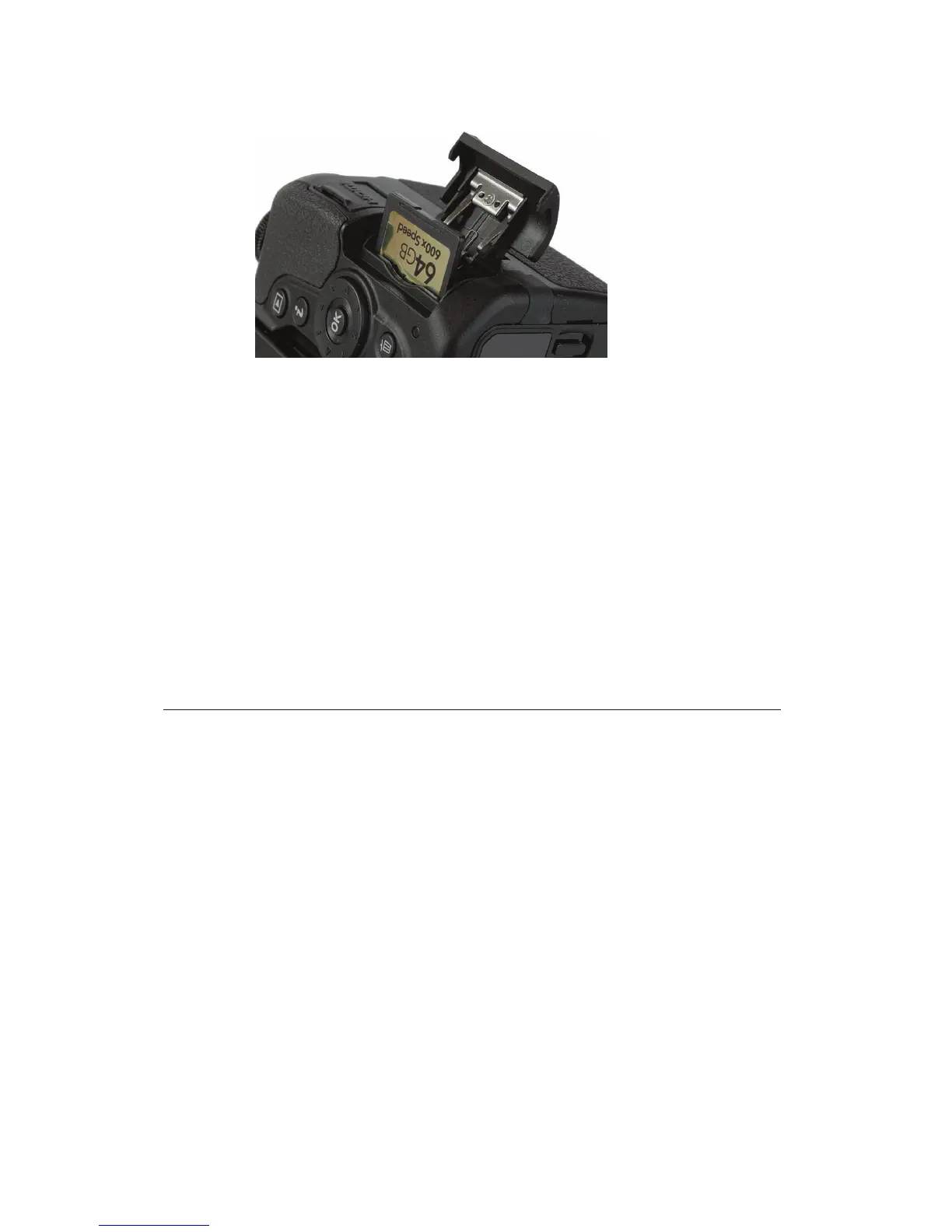David Busch’s Compact Field Guide for the Nikon D55006
I recommend formatting the memory card before each shooting session, to
ensure that the card has a fresh file system, and doesn’t have stray files left over.
Format only when you’ve transferred all the images to your computer, of
course.
n Setup menu format. Press the MENU button, use the up/down buttons
of the multi selector (that thumb-pad-sized control to the right of the
LCD monitor) to choose the Setup menu (which is represented by a
wrench icon), navigate to the Format Memory Card entry with the right
button of the multi selector, and select Yes from the screen that appears.
Press OK to begin the format process.
Selecting an Exposure Mode
The Nikon D5500 has four types of shooting modes: advanced modes/expo-
sure modes; auto modes, which includes Auto and Auto (Flash Off); and a
third set, which Nikon labels Scene modes. Also available is a fourth option,
Special Effects, which allows you to process your images with some retouching
effects, such as Color Sketch or Miniature Effect, as the picture is actually
taken. Nikon D5500 has two types of exposure modes: Auto/Scene/Effects
modes, in which the camera makes virtually all the shooting decisions for you,
and advanced modes, which include semi-automatic and manual exposure
modes (Program, Shutter-priority, Aperture-priority, and Manual).
Choosing a Scene Mode
The two Auto modes and 16 Scene modes can be selected by rotating the mode
dial on the top right of the Nikon D5500. The Auto and Auto (Flash Off)
settings have their own positions on the dial, while the Scene modes can be
selected by rotating the mode dial to the SCENE position, and then rotating
the main command dial to select one of the additional modes.
Figure 1.5
The memory card is
inserted with the
label facing the back
of the camera.
