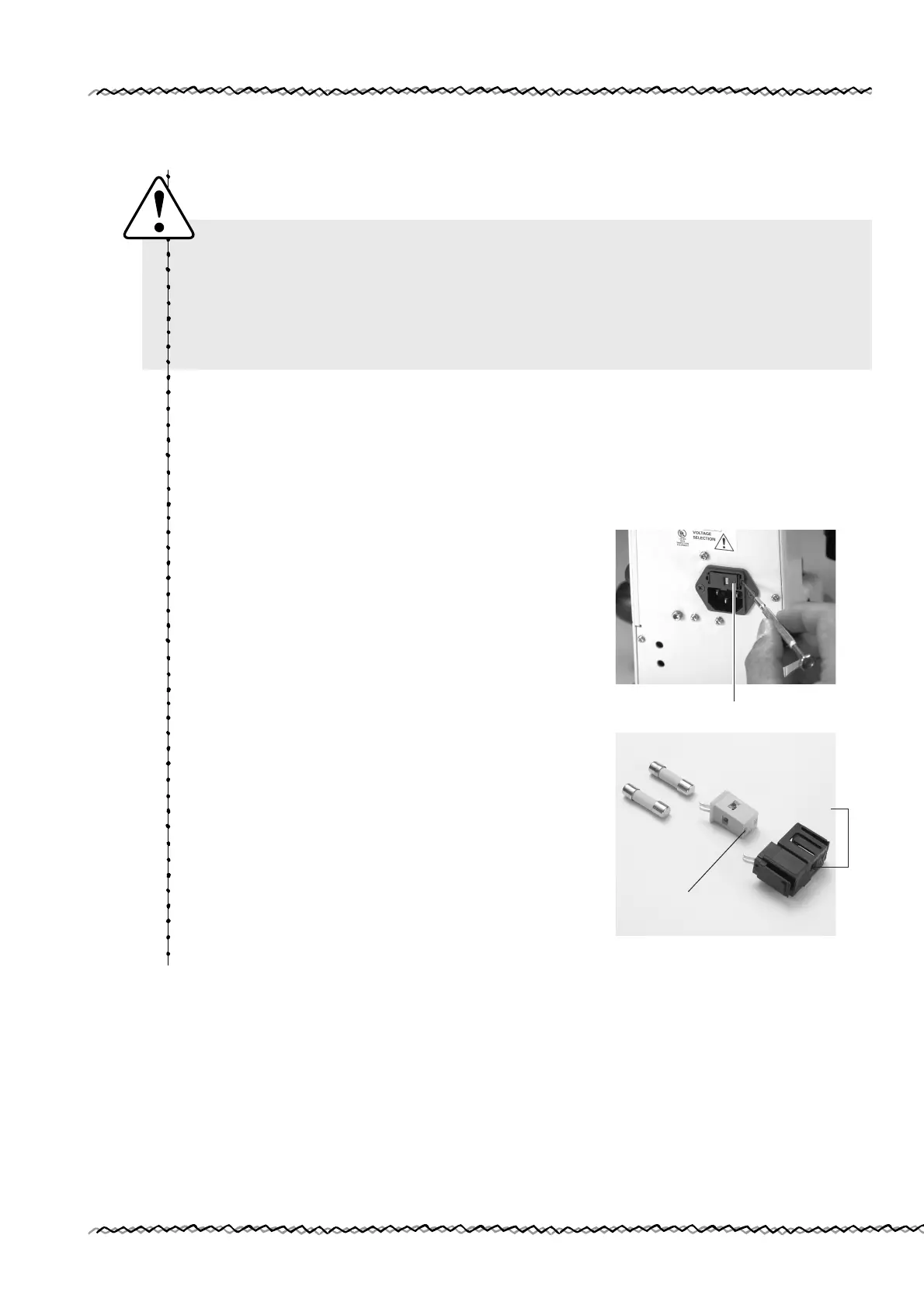32
(1) Turn off the power switch (turn to ○) and unplug the power cord.
(2) Remove the fuse holder using the flatblade precision screwdriver. (Use the tip of the
screwdriver to push the two lock plates toward the center of the fuse holder. The fuse
folder pops out from the AC -IN socket.)
(3) Wear gloves and emove two fuses and the
voltage selector from the fuse holder.
(4) Attach the voltage selector to the fuse holder
so that the indication of the voltage provided
in your region appears in the window of the
fuse holder.
(5) Put the fuses and the fuse holder back in
place. Be sure to push both sides of the
fuse holder firmly till it clicks into place.
Fuse holder
Voltage selector
Fuses
Window
Lock plate
Voltage
indication
CAUTION
• Make sure that the contact of the fuse is not damaged before installing a new
fuse. If the contact is damaged, a malfunction or overheating may result.
• Attach the fuse to the fuse holder securely. If not, the fuse may come loose or a
contact failure may occur, resulting in overheating or smoke.
• Put back the fuse holder securely to its original position.