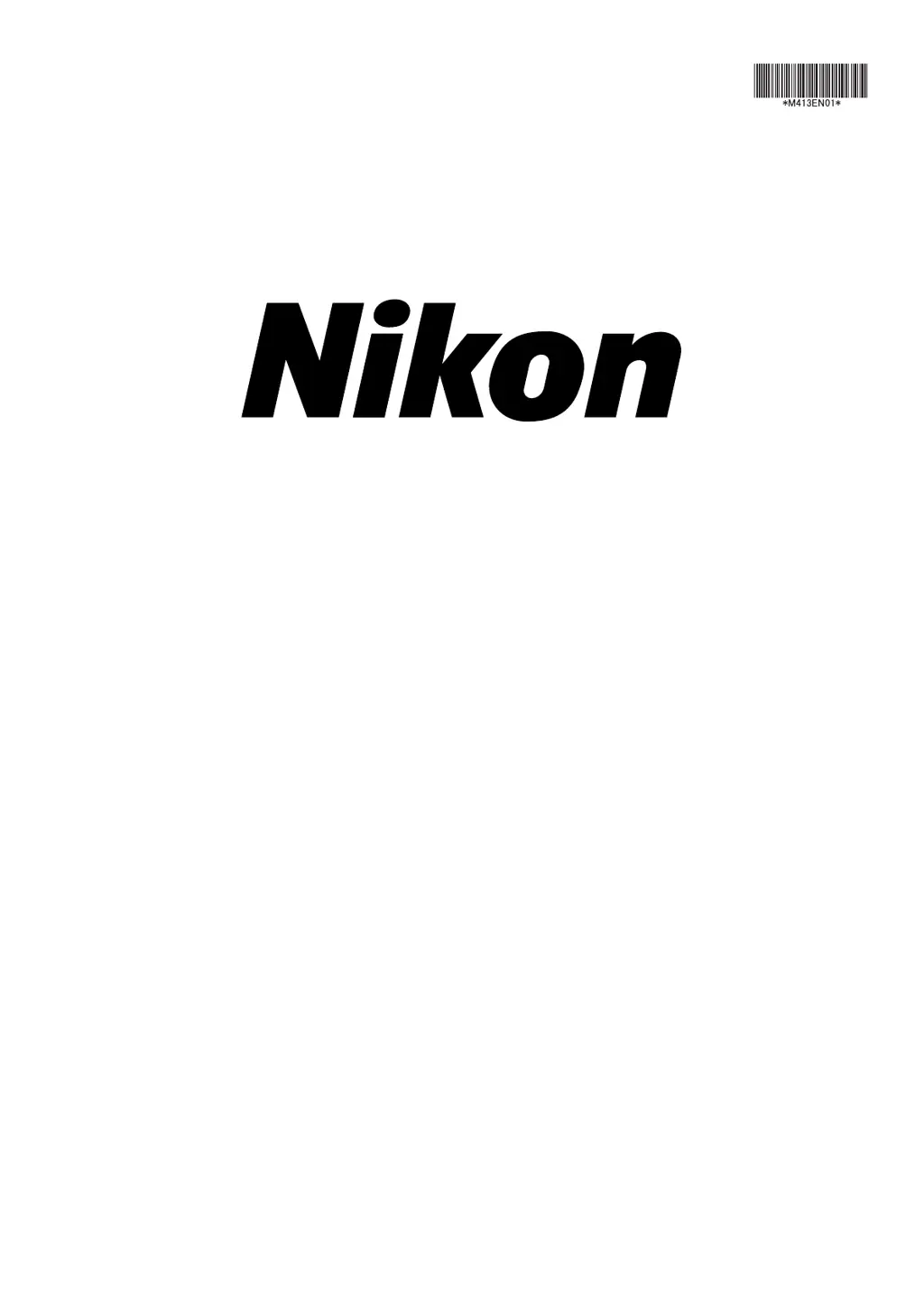How to fix darkness at the periphery of a Nikon eclipse e100 Microscope viewfield?
- MmonicaperezJul 27, 2025
If you're experiencing darkness at the periphery, a missing viewfield, or uneven brightness with your Nikon Microscope, consider these potential causes and solutions: * Ensure the revolving nosepiece is in the click-stop position, properly centering the objective in the optical path. * Adjust the condenser position, ensuring it's slightly lower than the upper limit. * Confirm the condenser, field lens unit, and lamp are correctly installed. * Clean any dirt or dust from the lenses (condenser, objective, field lens, eyepiece, or specimen). * Set the optical-path selection lever on the trinocular eyepiece tube to the binocular 100% position.