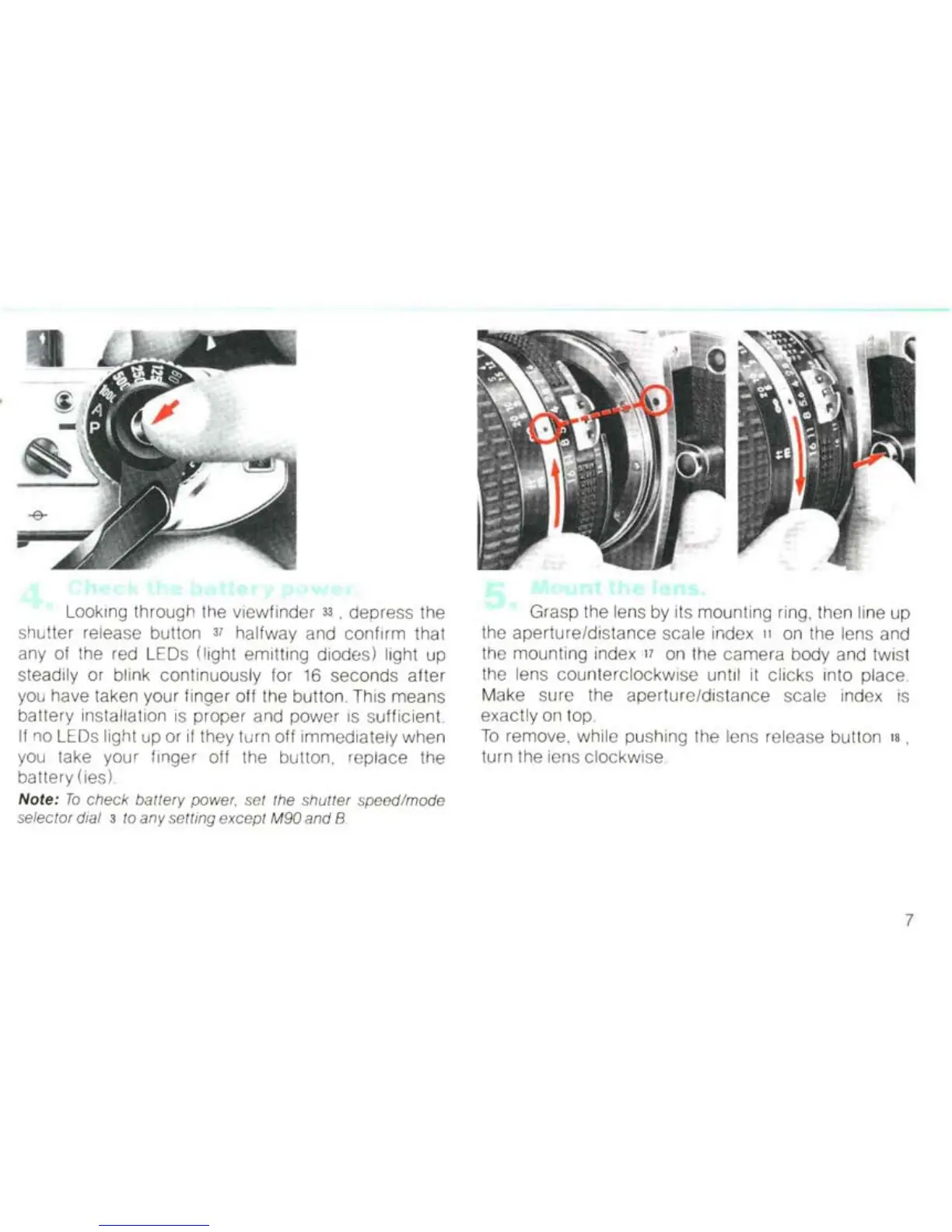Looking through the
vi
ew
finder
33
. , depress the
shutter release button
37
halfway and
confirm
that
any of the red LEDs
(light emitting diodes) light up
steadily or blink continuously for
16
seconds
after
you have taken your finger off the button. This means
battery installation is proper and
power
IS s
ufficient
If
no LEDs light up or if they turn off immediately when
you take your finger off the
bulton
,
re
pl
ace
the
battery (ies)
Note:
To
check
battery
powe
r,
set the
shutter
speed/
mode
selector dial
3 to any setting except
M90
and
B
Grasp the lens by its mounting ring, then line up
the
aperture/distance
scale index
lion
the lens and
the mounting index
17 on the ca
mer
a bo
dy
and twist
the lens cou
nterclock
wise until it clicks into place.
Make sure the aperture/distance scale index is
exactly orl top
To remove, while pushing the lens release button
18
turn the iens
clockwise
7