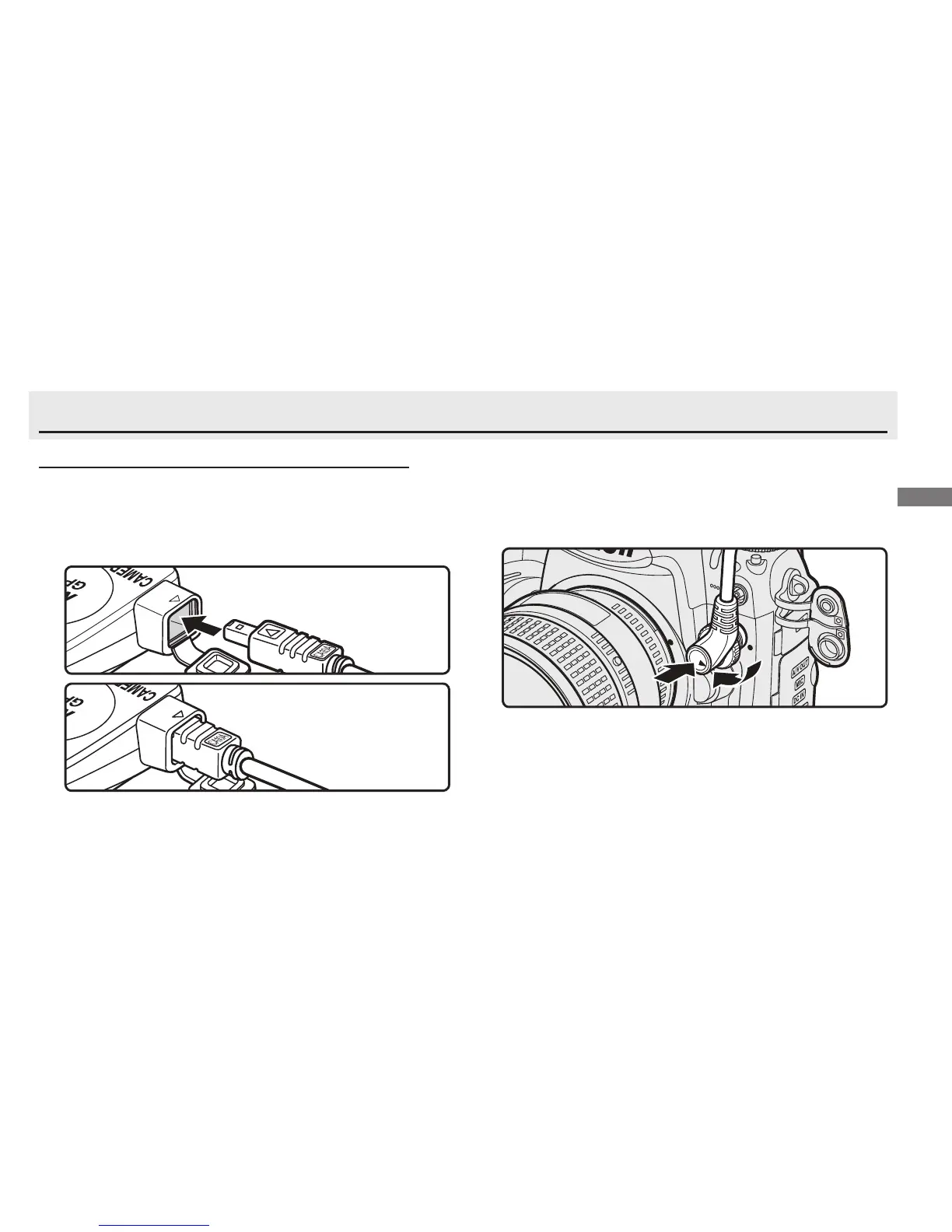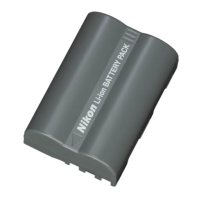Cameras with Ten-pin Remote Terminals
1
Turn the camera off .
2
Insert the GP1-CA10A cable (햹) into the con-
nection terminal (햷).
3
Aligning the mark on the connector with the
mark on the camera body, insert the ten-pin
connector into the camera’s ten-pin remote
terminal and tighten the locking nut.
Connecting the GP1-CA10A to a D3S digital camera