
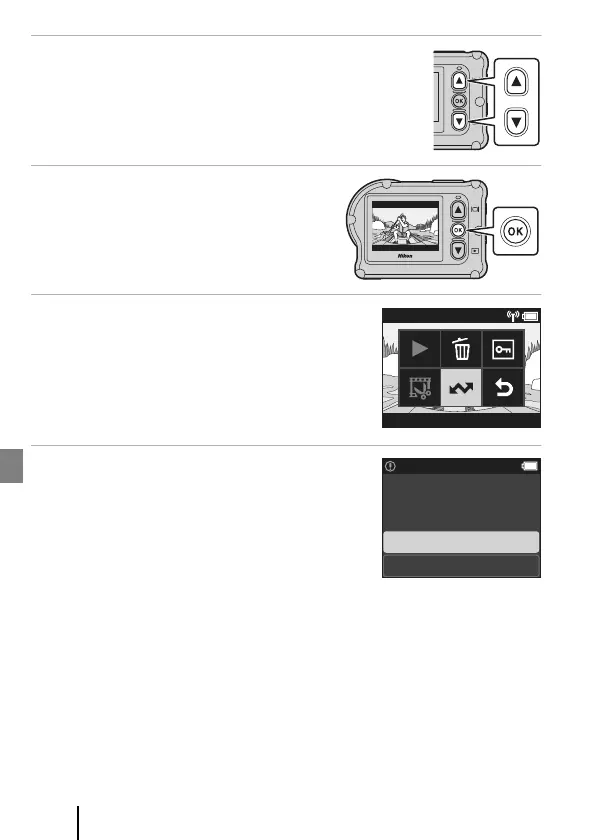 Loading...
Loading...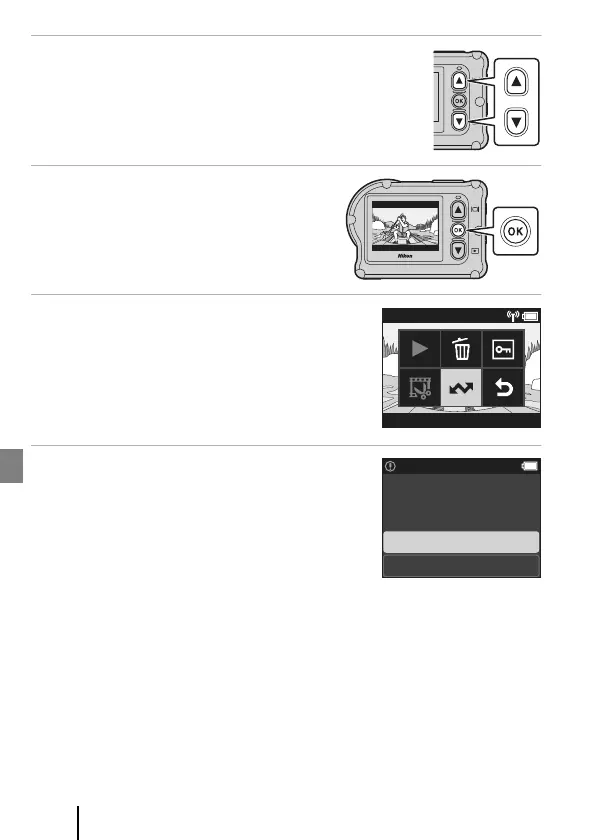
Do you have a question about the Nikon KEYMISSION 170 and is the answer not in the manual?
| Video resolutions | 1920 x 1080 pixels |
|---|---|
| Maximum frame rate | 30 fps |
| Supported video modes | 1080p, 2160p |
| Video formats supported | AVC, H.264, MPEG4 |
| Maximum video resolution | 3840 x 2160 pixels |
| Analog signal format system | NTSC, PAL |
| Photo mode | No |
| Sensor type | CMOS |
| Total megapixels | 12.7 MP |
| Image formats supported | JPEG XR |
| Effective megapixels (movie) | 8.3 MP |
| Flip-out screen | - |
| Built-in display | Yes |
| Display diagonal | 1.5 \ |
| Storage media | Memory card |
| Compatible memory cards | MicroSD (TransFlash), microSDHC, microSDXC |
| ISO sensitivity | 100, 125, 160, 200, 250, 320, 400, 500, 640, 800, 1000, 1250, 1600 |
| Light exposure modes | Auto |
| Light exposure correction | ± 2EV (1/3EV step) |
| Charging time | 3 h |
| Battery life (max) | 1 h |
| Lens type | Standard |
| Fixed aperture | 2.8 mm |
| Focal length range | 0 - 2.4 mm |
| Maximum focal length (35mm film equiv) | 15 mm |
| Minimum focal length (35mm film equiv) | 2.4 mm |
| Minimum focusing distance | 400 mm |
| Audio recording formats | AAC |
| Languages support | DEU, DUT, ENG, ESP, FRE, ITA, KOR |
| Shutter speed (photo) | 1/2 - 1/16000 s |
| USB 2.0 ports quantity | 1 |
| Product color | Black |
| Waterproof up to | 10 m |
| Protection features | Waterproof |
| Operating temperature (T-T) | -10 - 40 °C |
| Operating relative humidity (H-H) | 0 - 85 % |
| Depth | 42.7 mm |
|---|---|
| Width | 66.4 mm |
| Height | 46.8 mm |
| Weight | 134.5 g |