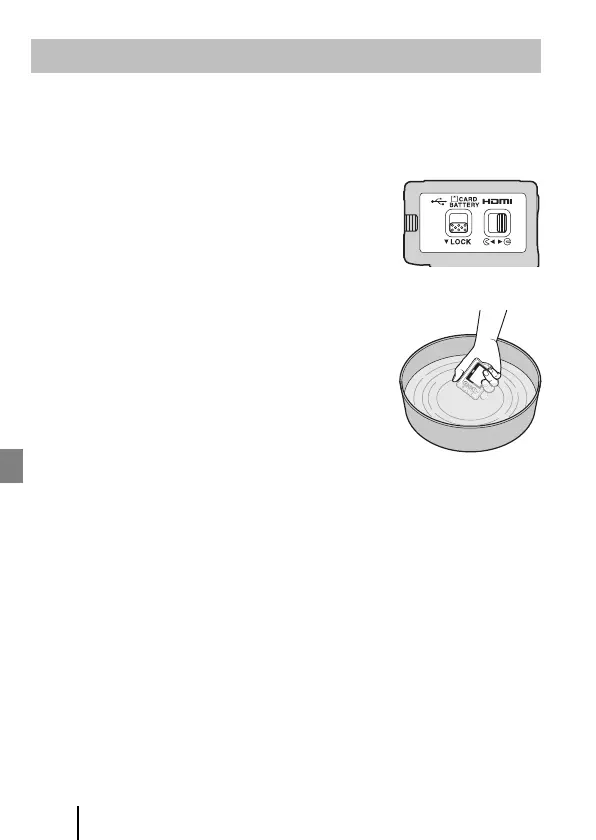32
Technical Notes
Cleaning after Using the Camera Underwater
Follow the procedure below to rinse the camera with fresh water within 60 minutes after
using it underwater or at the beach. The underwater lens protector is used here as an
example.
1. Check that the battery-chamber/memory card slot
cover is securely closed (locked).
• Check that the battery-chamber/memory card slot
cover latch and battery-chamber/memory card slot
cover latch release are positioned as shown in the
figure on the right, and that their orange indicator
marks are not visible.
2. Wash with fresh water while the underwater lens
protector is attached.
Immerse the camera in a shallow basin filled with fresh
water for 10 minutes.
• Immerse the camera in fresh water and shake it
sufficiently in the water to remove any foreign
substances from the camera. If foreign substances
still remain, remove them with a cotton swab, etc.
• When the camera is immersed in the water, a few air
bubbles may come out from the water drain holes of
the camera such as openings in the microphone or speakers. This is not a
malfunction.
3. Wipe off water droplets with a soft dry cloth, and dry the camera in a well-
ventilated and shady place.
• Place the camera on a dry cloth to dry it.
• Do not dry the camera with hot air from a hair dryer or clothes dryer.
4. Check that there are no water droplets, remove the underwater lens
protector, and then remove any water droplets or sand remaining on the
inner side of the underwater lens protector with a soft dry cloth.
• Attaching an underwater lens protector while the inner side is still wet could
cause condensation or a malfunction.
5. After making sure that there are no water droplets on the camera, open
the battery-chamber/memory card slot cover and use a soft dry cloth to
gently wipe off any water or sand remaining on the waterproofing packing
or inside the camera.
• If the cover is closed when the inside is wet, this could cause condensation or a
malfunction.
Cleaning and Storage
