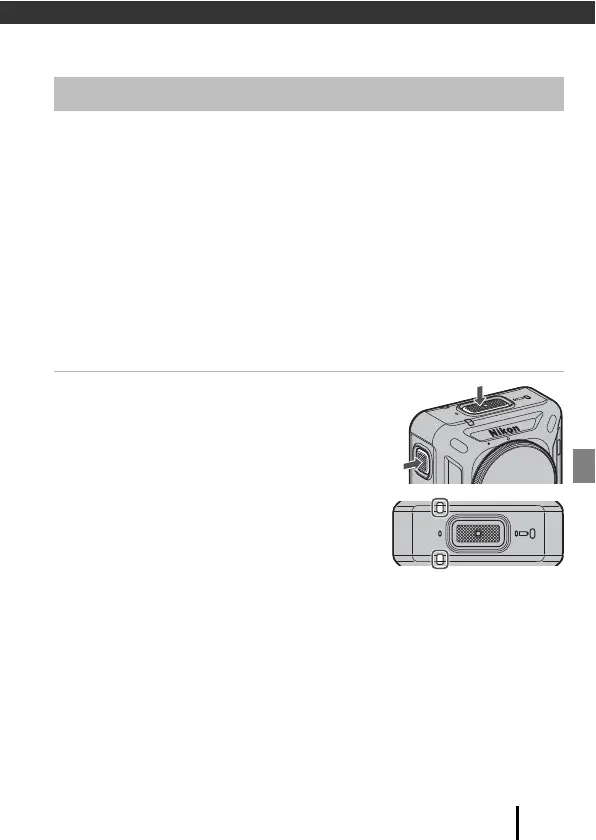17
Using the Camera
Using the Camera
Before shooting, check the orientation of the camera (the side with the Nikon logo is
the front).
• Your hands will appear in images during hand-held photography because this
camera captures 360° content. To reduce the appearance of hands, use the base
adapter (A27) to stabilize the camera and shoot.
• The camera may be unable to capture subjects within about 60 cm (2 ft) from the
camera’s top, bottom, or sides because the subjects are outside the angle of view
(i.e., the area visible in the frame). Point the lens toward important subjects when
shooting.
• If stains such as fingerprints are on the lens protector or underwater lens protector,
they will appear in the images or make images look fogged. Wipe off the stains
with a soft dry cloth before shooting.
Shooting with the Camera Only
1 Press the movie button or photo
button.
• Pressing the movie button or photo button when
the camera is off automatically turns on the
camera and shooting begins.
• The status lamps light red at the same time while
recording movies. To end movie recording, press
the movie button again.
• When the photo button is pressed, the shutter
sound is produced. When Self-timer is set to 2 s
or 10 s, the camera beeps to indicate that the
self-timer is activated, and then the shutter sound
is produced. The status lamps flash green at the
same time while the still image is being saved.
• You can change the volume of sounds during operation using the SnapBridge 360/
170 app.
Recording Movies or Shooting Still Images
