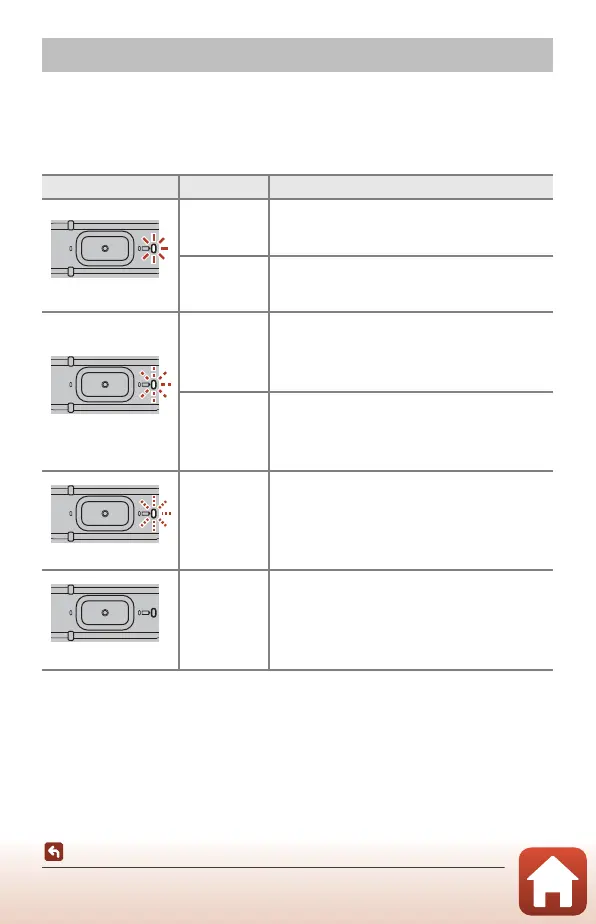3
Parts of the Camera
Lamp Display
You can check the status of the camera by looking at the lamps.
Use c Camera M Camera settings M LED brightness in the SnapBridge 360/170
app (A27) to change the brightness of the lamps.
Power-On Lamp
Lamp Display
Status Color Description
On
Green
• The battery level is within 30% to 100%.
• The camera is detecting a computer.
Orange The battery level is within 10% to 30%.
Flashing
Green
• The battery is charging. Turns off when
charging is complete.
• The camera is connected to a computer with
a USB cable.
Red
The battery is exhausted. Charge or replace the
battery (A8).
Quick flashing
Green The battery cannot be charged (A8).
Off
–The camera is off.
