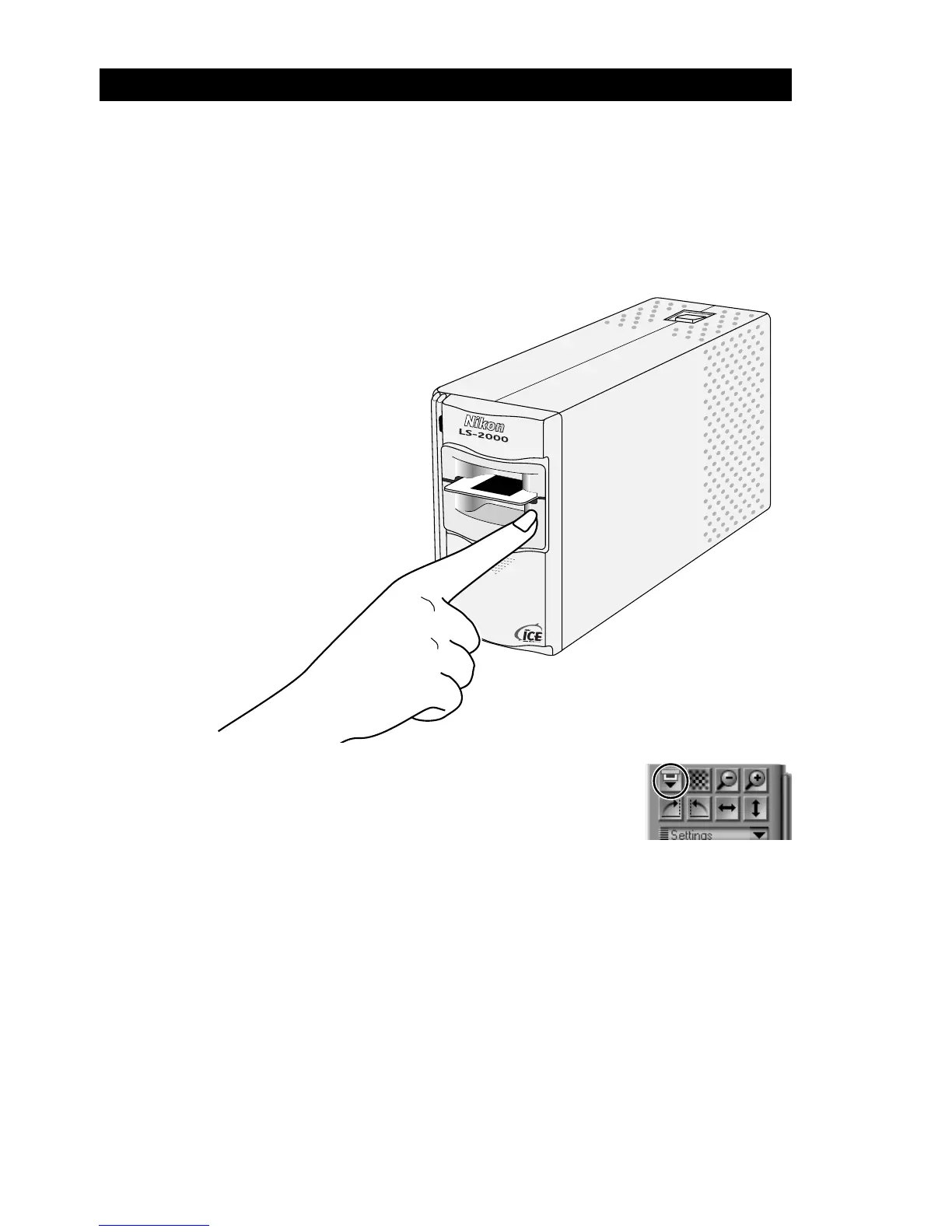30
4. Scanning
Nikon
LS-2000 35 mm Film Scanner User’s Guide
Once the scan window has been re-opened, the current slide or film
strip can be previewed and a new crop selected as outlined in steps
5 through 12, or the current film can be ejected and new film
inserted and previewed. To eject a slide from the slide-mount
adapter, press the eject button and then pull the slide the rest of the
way out with your fingers.
To eject film from the SA-20, click the eject
button in the scan window.
Once the current film has been removed and the scanner’s status
LED is glowing steadily, new film can be inserted in the scanner
and previewed as described in steps 4 through 12. If there is no film
in the adapter and the scanner’s status LED is glowing steadily, the
current adapter can be removed and a new adapter inserted in the
scanner as described in Step 3.