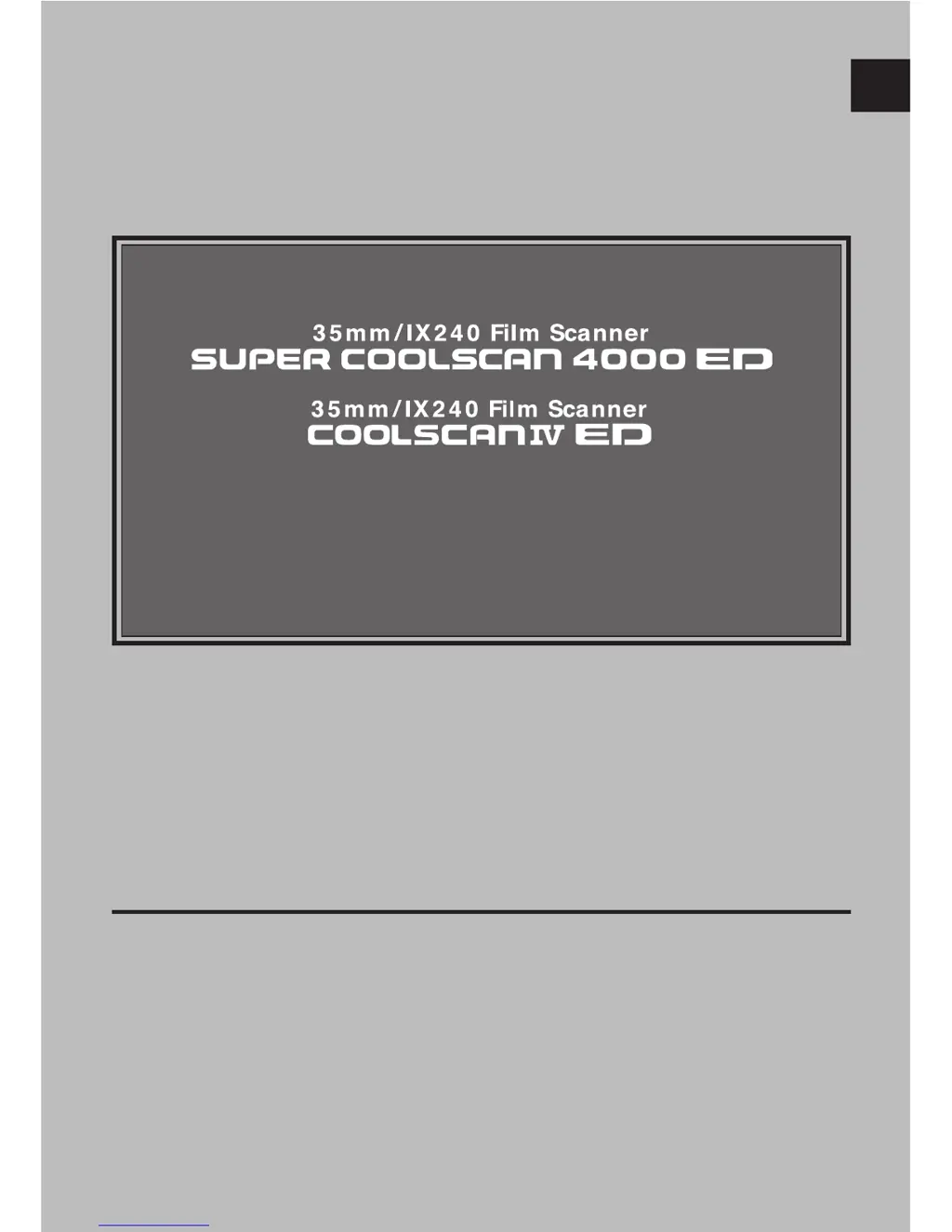M
Michelle BassJul 26, 2025
What to do if my Nikon Super Coolscan 4000 ED does not turn on?
- CChristine GarnerJul 26, 2025
If your Nikon Scanner isn't turning on, try these steps: First, reconnect the power cable. Then, ensure the scanner is turned on. If it still doesn't work, test the outlet with another device to rule out a fuse or circuit breaker issue. You can also try turning the scanner off, removing the FH-3, and then turning it back on. As a final step, turn the scanner off, disconnect it from the computer, wait five seconds, and then turn it on again.