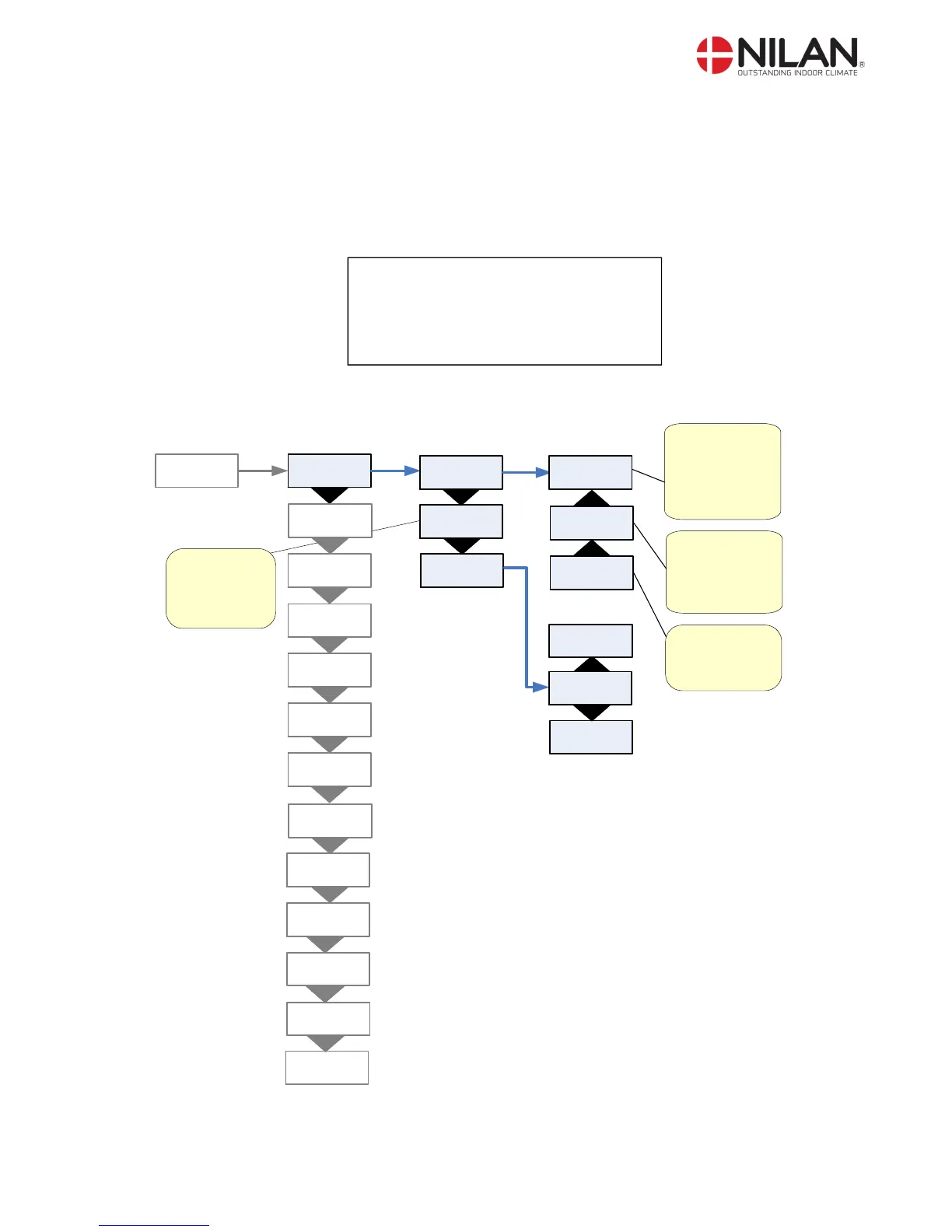Nilan reserves the right to alter these instructions without prior notice Page 10 af 26
Heating surface
The unit can be equipped with a heating surface.
It is possible to retrofit a heating surface. The surface must be activated in the CTS 602 control in
order to function together with the unit and for the frost-protection to be active.
When installing a heating surface T7 is the temperature sensor in the inlet.
Use of the CTS600 panel:
- press ESC to go one step back in the menu
- press qpto move up or down in a menu or to adjust an
activated menu
- press ENTER to activate a menu
- press ENTER to confirm a menu
- press OFF to turn off the unit
- press ON to turn the unit on
HEATING
SURFACE
SERVICE
ENTERENTER
AIR
EXCHANGE
DEFROST
INLET
CONTROL
TEMP.
CONTROL
MANUEL
OFF
RESET
OFF
ROOM
KONTROL
AIR
QUALITY
Should be chosen
when installing a
heating surface for
water.
Controlled via 0 -10
V signal
Should be chosen
when installing an
electrical heating
surface, controlled
via 0-10 V signal
Delay between
start of ventilators
and heating
surface (0 – 60
minutes)
”OFF”
DELAY
2 MIN
ENTER
SELECT
WATERSUP
SELECT
0–10 V
VALG
SELECT
”PERIOD”
”0–10 V”
VALG
”0/5/10 V”
SELECT
”WATERSUP”
SELECT
SELECT
”EL SUP”
The setting ”OFF”
is chosen for
systems without
heating element
PWR SAVE
MODBUS
ADR 30
OFF
DATALOG
INTV 10
RESTART
OFF
Figure 7: The “Central heating” menu
