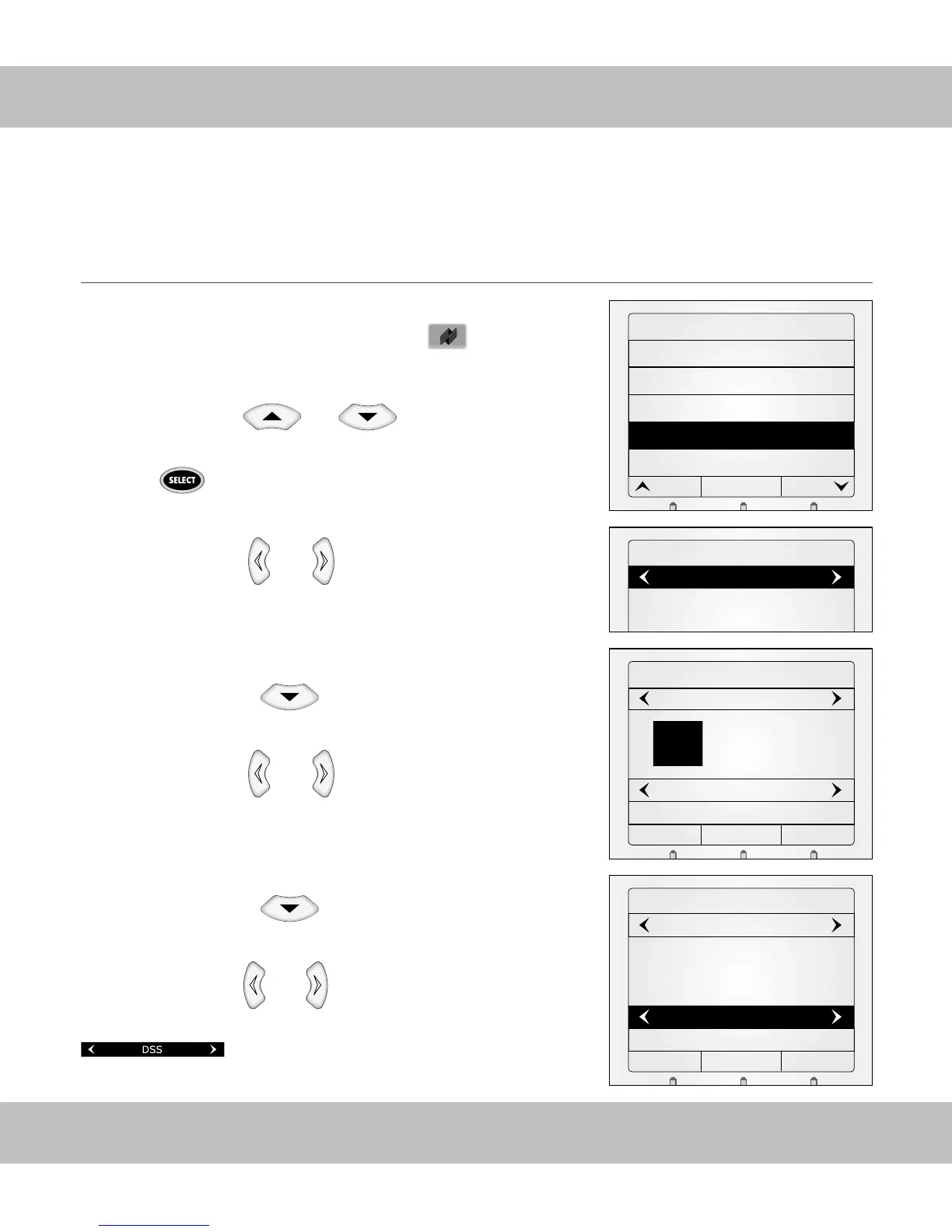SYSTEM SETTINGS (CONT’D)
ALARM CLOCK
Press the Niles System Settings Key.
The “System Settings” menu appears.
Use the Cursor or Key to
highlight the [Alarm Clock] and press
SELECT Key.
Use the Cursor or Key to select
[Alarm Clock On] or [Alarm Clock Off].
Press the Cursor Key to highlight
time.
Use the Cursor or Key to adjust
the time.
Press the Cursor Key to highlight
[Wake up Source].
Use the Cursor or Key to select the
Source you want to wake up to (i.e., DSS
).