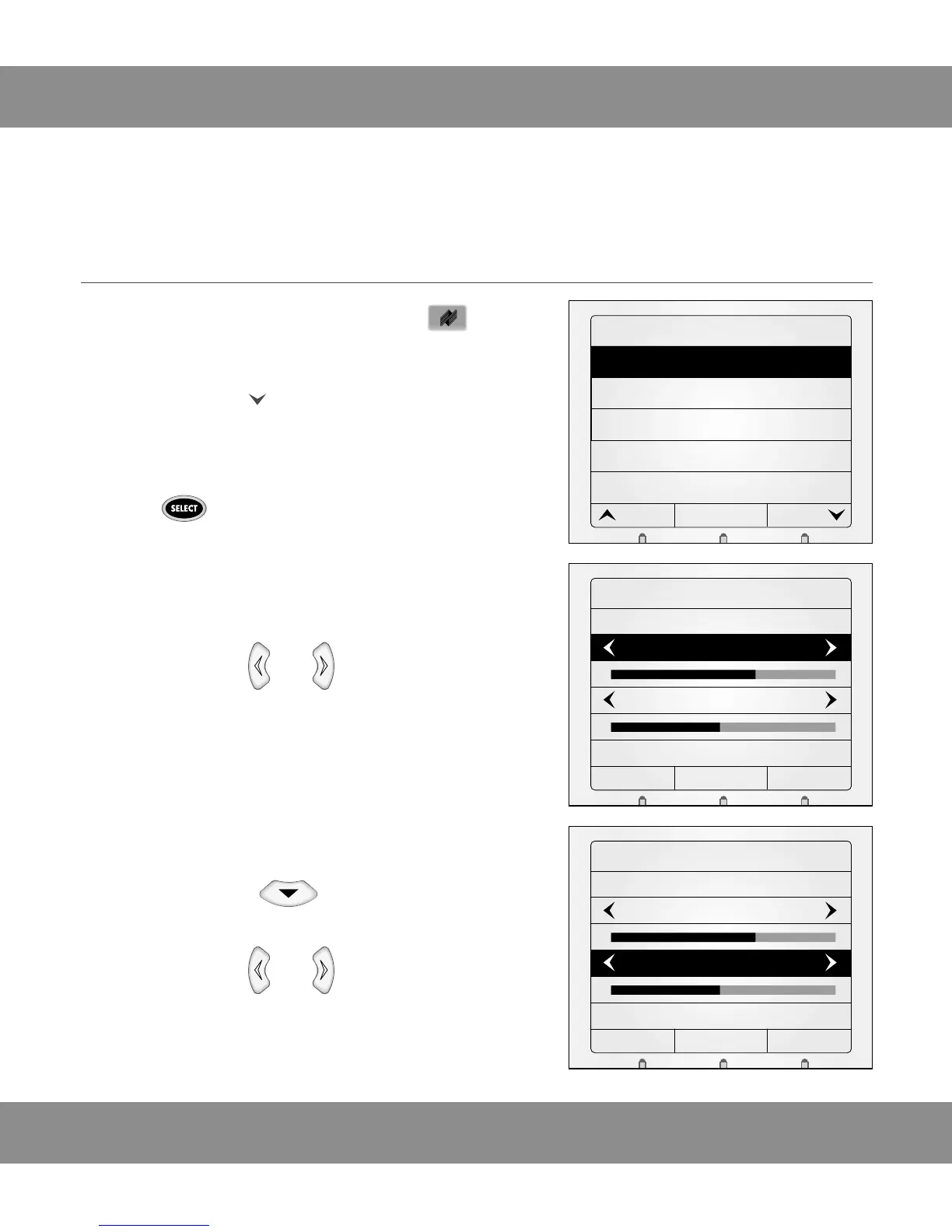SYSTEM SETTINGS (CONT’D)
DISPLAY SETTINGS (BACKLIGHT)
Press the Niles System Settings Key.
The “System Settings” menu appears.
Press the [Page ] Soft Key to move to
the second screen of settings.
Highlight [Display Settings] and press the
SELECT Key to proceed.
Use the Cursor or Key to set
the [Contrast].
Press the Cursor Key to move from
[Contrast] to [Backlight On] time.
Use the Cursor or Key to set the
length of time the backlight will be on.