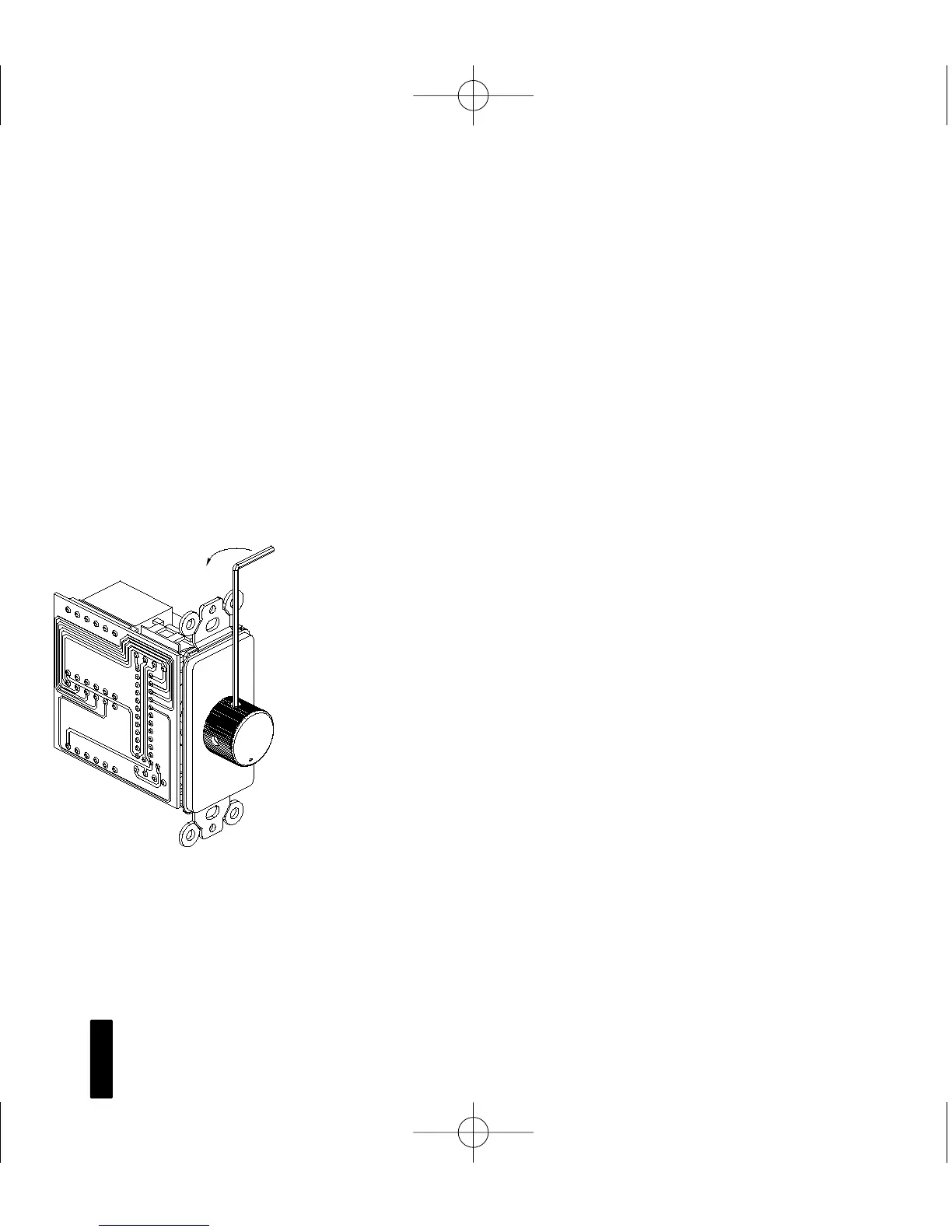● Near entryways or exits
● Near a desk
● At your bedside
● Close to a telephone
● Near other wall controls (see caution next below)
DO NOT INSTALL THE VCS-2D INTO ELECTRICAL BOXES
WITH 110 VOLT DEVICES
Some states or municipalities allow devices such as the
VCS-2D to be installed into the same electrical box as 110
volt devices, provided a “low-voltage partition” is used
between the devices. We do not recommend this. Speaker
wires can act as an “antenna” for electrical noise. Locating
speaker wires too close to a light switch or dimmer may
cause a “popping” or “buzzing” sound to be heard through
the speakers. If you must locate the VCS-2D near electrical
devices, install it in a separate metal electrical box, ground
the box to the electrical system ground, and route the
speaker wires several feet away from the electrical wiring.
Changing the Color of the VCS-2D
The Decora-style insert and knob on the VCS-2D are
removable, allowing fast and easy color changes as needed.
Inserts and knobs are available in a variety of colors. If you
need to change the color of the VCS-2D:
5
PP
RR EE MM II UU MM
SS
TT EE RR EE OO
VV
OO LL UU MM EE
CC
OO NN TT RR OO LL
Figure1
Removing the Knob
DS00101C/VCS-2D 2/5/99 1:32 PM Page 9