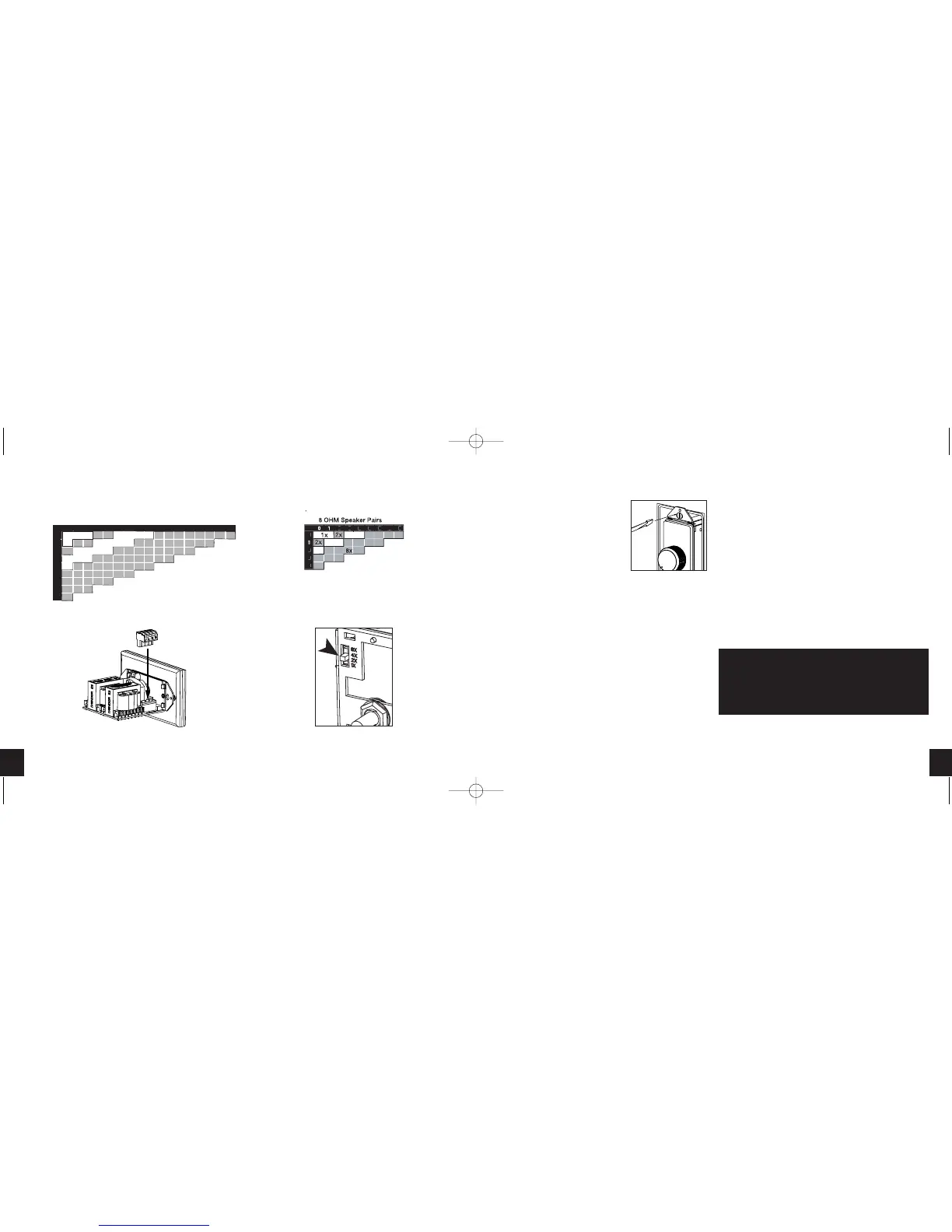OPERATION
1. Make sure the amplifier or receiver
power is OFF and set the volume
to minimum.
2. Set the volume on the volume control
to maximum (fully clockwise).
3. If you are using a Niles speaker-
selection system, locate the
ON/OFF button that corresponds to
the speaker pair you wish to play.
Set it to the ON position. Make sure the defeatable protec-
tion circuit is not enabled. See Using Speaker Selectors with
IM Volume Controls, on page 3.
4. Turn ON the amplifier or receiver and select a source, such
as the tuner or CD player.
5. Slowly turn up the amplifier or receiver volume and set it to
a comfortable – not maximum – listening level. Don’t over-
drive or "clip" your amplifier. If the sound becomes muddy or
distorted, you have reached the limit of your amplifier’s vol-
ume capability. Reduce the volume at once to avoid damag-
ing your speakers.
6. Use the volume control to adjust the volume of the speakers
to the desired listening level. If all the speaker pairs in your
system are equipped with Niles volume controls, you can set
the amplifier or receiver volume at one position and use the
Niles controls exclusively.
7. To turn OFF the speakers, turn the knob on the volume con-
trol fully counter-clockwise, or press the ON/OFF button on
your speaker selector.
MAINTENANCE
Niles volume controls do not require any regular maintenance
other than occasional cleaning. Use a damp soft cloth and sim-
ply wipe the knob and wallplate clean. Do not use an abrasive
cleanser as this might scratch the surface of the wallplate.
87
H IGH-PO WER S TEREO V OLUME C ONTROLSH IGH-PO WER S TEREO V OLUME C ONTROLS
Figure 7
Figure 6
Figure 5
Figure 4
Figure 8
Loosening the
Screws for a Flush Fit
When using a receiver, set all of your IM volume
controls at maximum volume. Then turn up the
master volume on the receiver until you reach the
maximum listening level. Finally, turn down the
volume controls.
TECH TIP
DS00310BCN/VCS100-VCS100R 11/12/03 10:36 AM Page 9