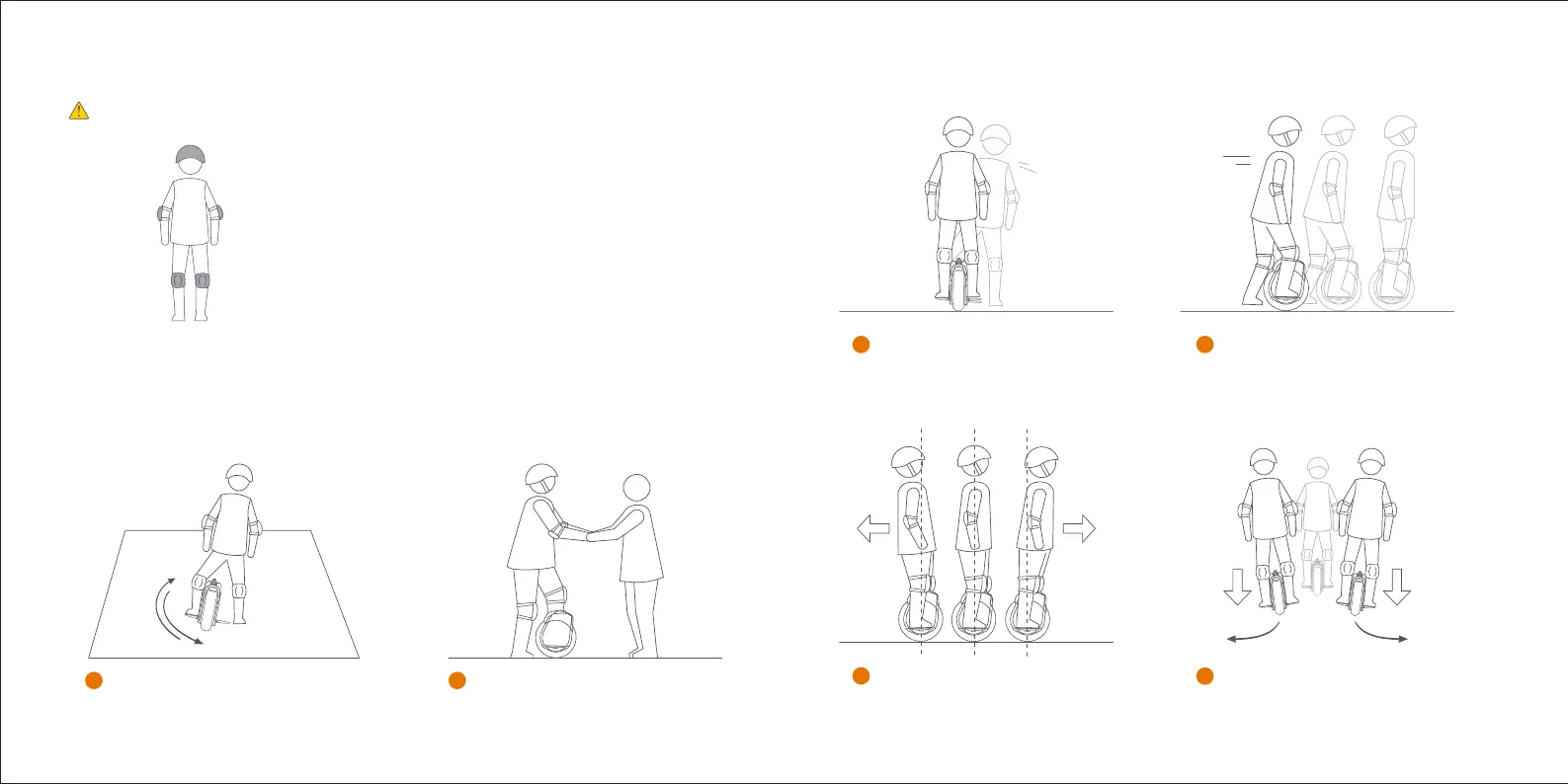10 11
After activation, the App will lead you through the New Rider
Tutorial. Please follow the instructions in the App and in this
manual.
NOTE
You must first download the Segway-Ninebot App on your
mobile device. The App will lead you through the New Rider
Tutorial.
For your safety, the Ninebot Z10 will limit the max speed to 4.3
mph (7 km/h) until you complete the New Rider Tutorial. For
the first 0.6 miles (1 km) after completing the New Rider
Tutorial, the max speed will be limited to 12.4 mph (20 km/h),
after which you can disable the speed limiter and reach a
maximum speed of 28 mph (45 km/h).
Wear an approved helmet and other protective
gear to minimize any possible injury.
Rider must weigh 88–330 lbs (40–150 kg)
and must be 4'3"–6'6" (130–200 cm) tall.
7 Learning to Ride
Put one foot on the pedal, and move
the vehicle back and forward.
Place one foot on the pedal, raise the
other off the ground for 1–2 seconds,
and slide forward.
Place one foot on the pedal, push the
other foot down on the ground, and
slide forward.
Place both feet on the pedals and
direct the vehicle by adjusting your
center of gravity.
Turn by shifting your weight onto the
foot.
Place one foot on the pedal, keep your
legs and body upright, and gradually
move the center of your body weight up.
2
1
6
3 4
5
6