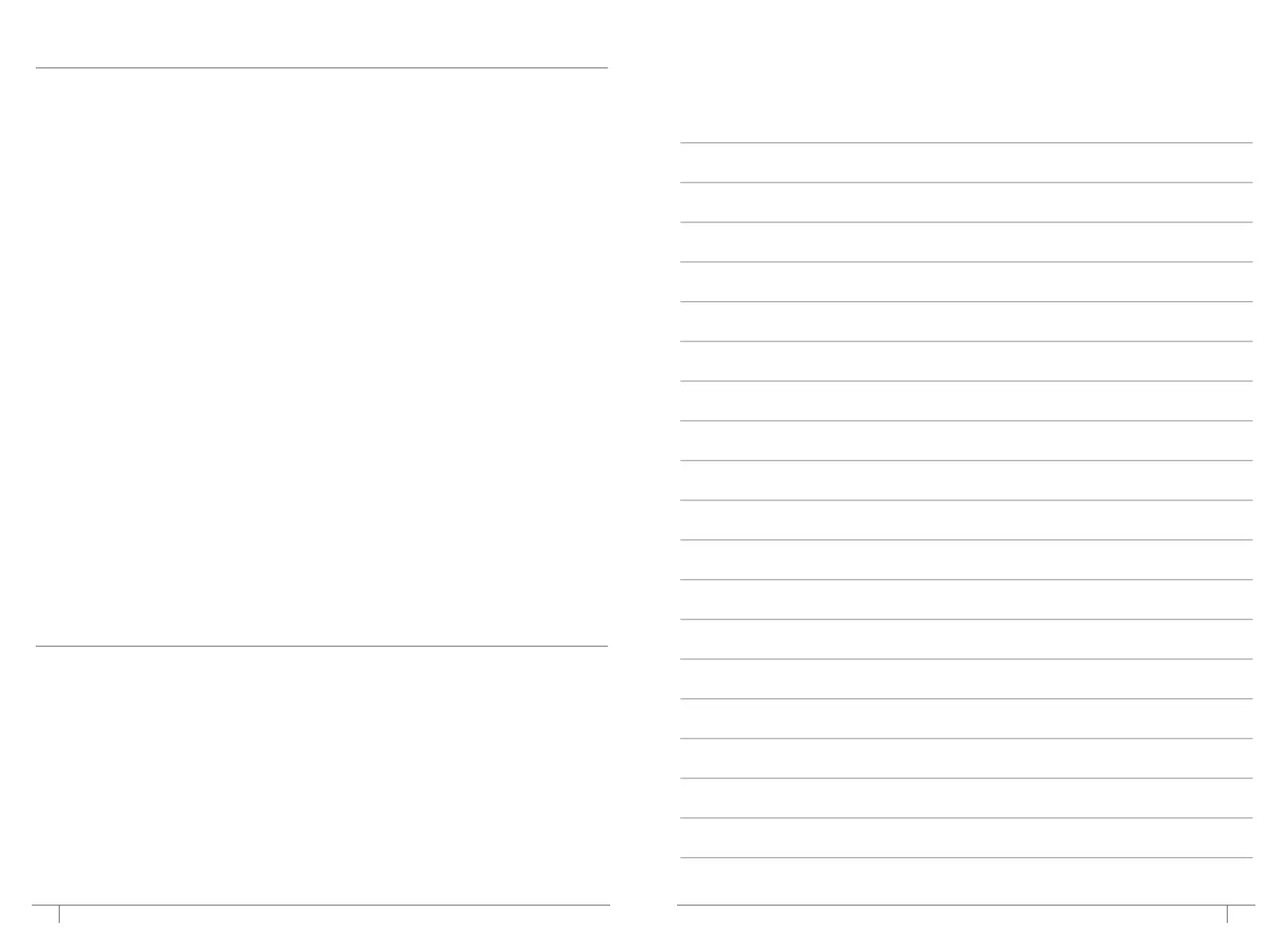10 ninjakitchen.co.uk 11ninjakitchen.co.uk 11
TROUBLESHOOTING GUIDE
WARNING: To reduce the risk of shock and unintended operation,
turn power o and unplug unit before troubleshooting.
Motor doesn’t start or Pro Extractor Blades Assembly doesn’t rotate.
• For the cups, make sure that the tabs are seated in the slots and turned clockwise.
Food is unevenly chopped
.
• Either you are chopping too much food at once, or you are not pulsing properly.
• Reduce the amount of food in the cup.
Food is too finely chopped or too watery.
• The food has been over processed. Use short pulses for best results. Press down on the
cup in short intervals.
Cup is leaking.
• Make sure the lid or blade assembly is properly assembled on the cup. Leaking may
occur if it is misaligned when twisted onto the cup. Turn the lid tightly clockwise.
Unit doesn’t turn on.
• Make sure the unit is plugged in.
• Rotate and press down on the cup to turn the unit on.
• Make sure the Pro Extractor Blades Assembly is properly assembled on the cup and is
not misaligned.
Unit doesn’t turn o.
• Unplug the power cord from the electrical socket and call customer service for support.
Doesn’t mix well.
• Pulse ingredients for best results. Press down on the cup in short intervals for even
blending and chopping. For frozen ingredients, pulse in short intervals of 2 to 5 seconds
and repeat.
Lid/blade assembly will not properly align to the cup.
• Set the cup on a level surface. Place the lid or Pro Extractor Blades Assembly on top of
the cup and align the threads so that the lid/blades sit flat on the cup. Twist clockwise
so that the lid/blades evenly align to the cup until you have a tight seal.
REPLACEMENT PARTS
To order additional parts and accessories, visit ninjakitchen.co.uk.
ninjakitchen.co.uk
NOTES
