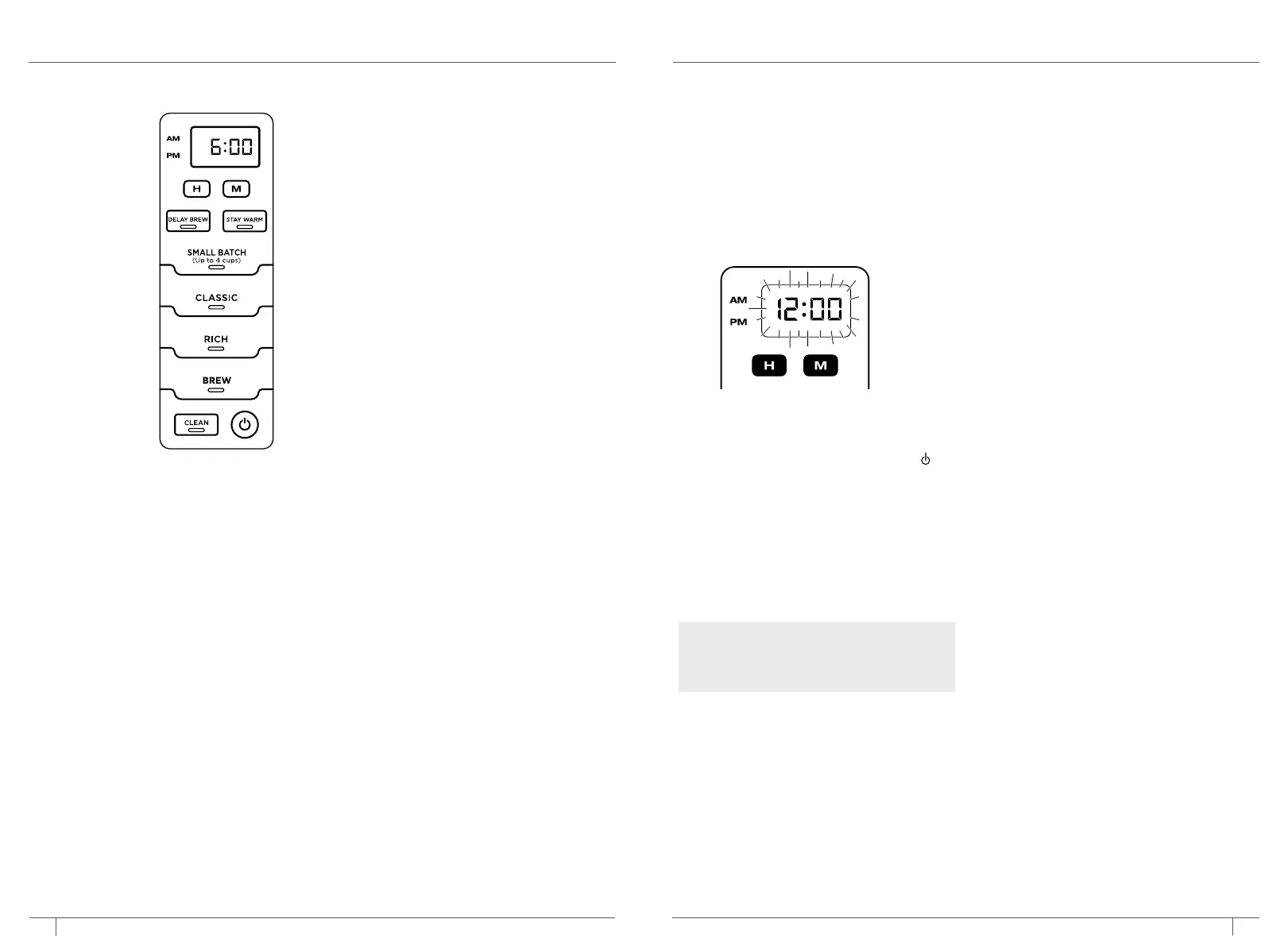5 6
ninjakitchen.com
GETTING TO KNOW YOUR NINJA® COFFEE BREWER
• Thermal Flavor Extraction® Technology – Blends automated controls for calibrated
temperature, pre-infusion, coee saturation, and flavor richness to unlock the full flavor
potential of your coee.
• SMALL BATCH – When brewing 4 cups or less, add your desired amount of water to the
reservoir and press this button to ensure the same great flavor as a Full Carafe brew.
• Brew Types – Control the strength and style of your coee:
a. CLASSIC Brew for smooth, balanced hot coee.
b. RICH Brew for a richer-than-Classic but still smooth coee flavor that
stands up to milk, cream, or flavoring.
• Removable Water Reservoir with Easy Access – For quick and easy filling.
• LED Control Panel with Programmable Digital Clock
• 24-Hour Programmable DELAY BREW Button – Set it to automatically brew
at a desired time. The brewer will remain pre-heated and ready to brew at the
time you programmed.
• Mid-Brew Pause – Automatically stops the flow of coee from the brew basket, allowing
you to pour a cup mid-brew.
• CLEAN Function – If brewing is taking longer than normal, you will need to run a clean
cycle to remove calcium buildup from your brewer. Follow cleaning instructions in the
Care & Maintenance section.
• STAY WARM Button with Automatic Shuto – Keeps your brew at the ideal
temperature for up to 4 hours. The warming plate will activate during the brew and will
automatically shut o after 2 hours by default. You can also program the warming plate
to stay on for more or less time.
• Paper Filter Kit or Gold-Tone Permanent Filter – Your unit comes with either a paper
filter kit or a gold-tone permanent filter. Use either a #4 paper filter or the permanent filter
(not both) to brew.
BEFORE FIRST USE
1 Remove all packaging material from the brewer.
2 Hand-wash all removable parts in warm water.
3 Wipe the warming plate with a damp cloth.
4 Run two Full Carafe, Classic Brew cycles without coee grounds, using water only.
Discard the water after each cycle is complete.
1 Plug the power cord into an electrical
outlet and press the Power button ( ) .
2 Press either the H (hour) button or M
(minute) button and the display will
flash. Use the H and M buttons to set the
clock to the current time. The AM or PM
indicator will illuminate on the left side
of the display as you are setting the time.
3 When the desired time is reached,
allow 5 seconds for it to set.
SETTING THE CLOCK
CONTROL PANEL
FEATURES OF THE NINJA COFFEE BREWER
NOTE: If you unplug the brewer or
experience a power loss, you will need to
reset the clock the next time the brewer is
powered on.
1 Programmable Digital Clock
2 Clock Hour and Minute Buttons
3 STAY WARM Button
4 DELAY BREW Button
5 SMALL BATCH Button
6 Brew Types
a CLASSIC Brew Button
b RICH Brew Button
7 BREW Button
8 Clean Cycle Button
9 Power Button
1
3
5
4
2
6a
6b
8 9
7
