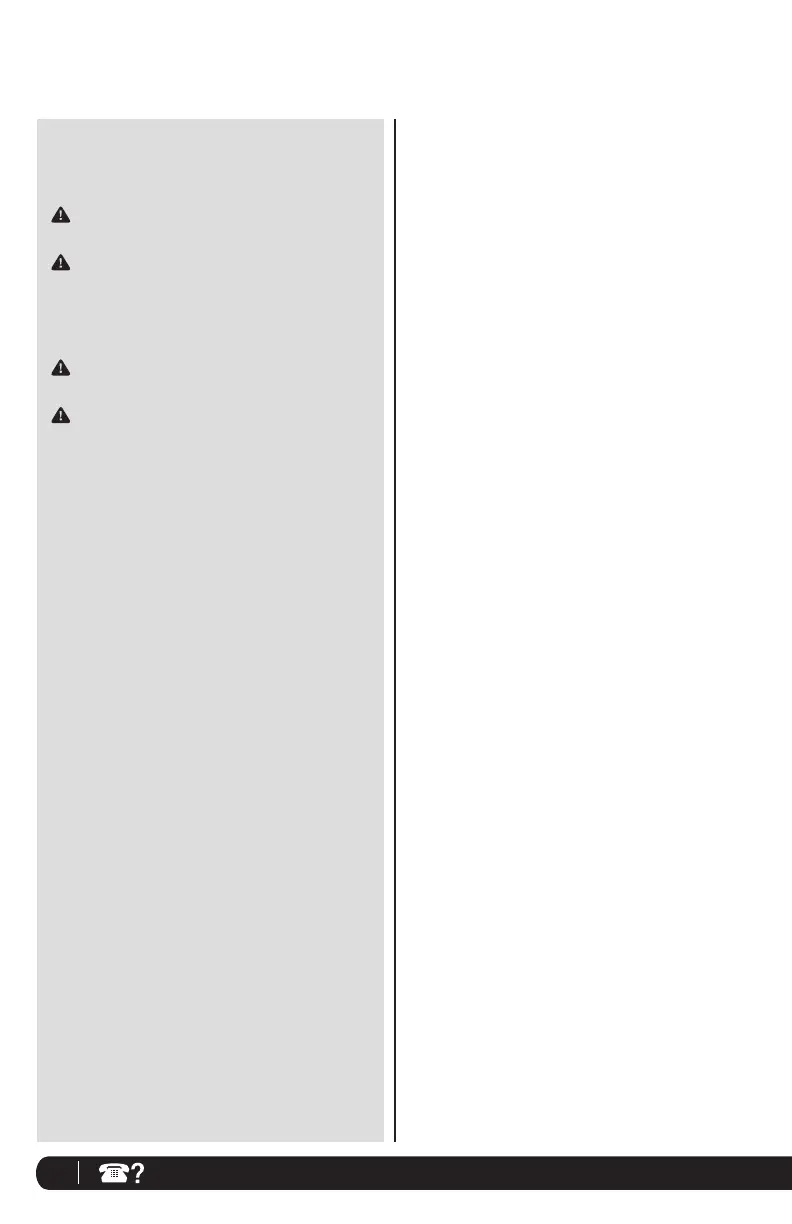7
1-877-646-5288
Before First Use
1 Remove all packaging material, stickers and labels from
the brewer.
NOTE: The glass carafe is dishwasher safe. Place on
top rack only.
2 Wash the water reservoir, permanent filter, glass carafe
and brew basket in warm, soapy water with a soft cloth.
3 Rinse and dry thoroughly.
4 Wipe the intelligent warming plate with a damp cloth.
5 Before first use, prime the system by running two
full carafe cycles with water only. After each cycle is
complete, discard the brew.
PLEASE KEEP THESE IMPORTANT
SAFEGUARDS IN MIND WHEN USING THE
APPLIANCE:
CAUTION: APPLIANCE CREATES HOT LIQUID.
HANDLE WITH CARE.
CAUTION: DO NOT remove the vessel while
the appliance is running without the Drip
Stop in the closed position. Return the
vessel quickly and open the Drip Stop to
continue the brew.
CAUTION: Never open the brew basket when
the coffeemaker is in use.
CAUTION: Please ensure that you are using
at least a 355 ml (12 oz.) cup for the cup
size, 414ml (14oz.) cup for the tall cup size,
473ml (16oz.) travel mug for the travel mug
size and 591ml (20oz.) travel mug for the
XL Multi-Serve size to prevent overflow and
a scalding injury.
IMPORTANT: DO NOT run the appliance
without water.
IMPORTANT: Always place a vessel beneath
the brew basket to receive the brewed
coffee.
IMPORTANT: DO NOT overfill the water
reservoir. Fill water only to the Max Fill line.
