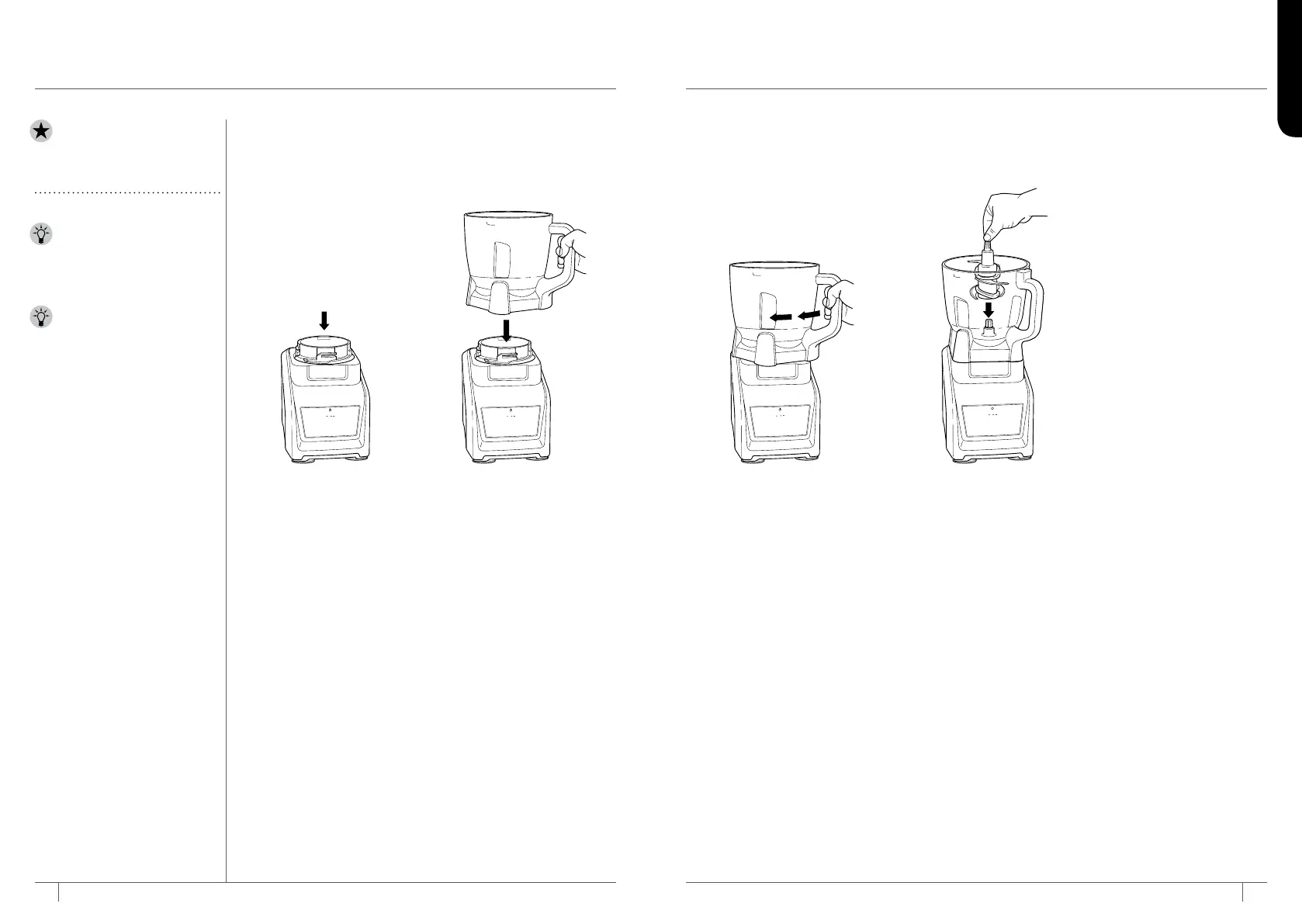21 22AUS 1800 099 385 or NZ 0800 112 660 ninjakitchen.com.au
ENGLISH
TIP: If the blade assembly
is not fully seated, you will
not be able to install and
lock the lid into position.
TIP: To learn more about
the unit’s programs, refer
to page 12.
NOTE: Pre-set programs
have pauses and changes in
speed throughout the cycle.
NOTE: DO NOT add
ingredients before installing
the blade assembly.
USING YOUR PRECISION PROCESSOR BOWL
IMPORTANT: Review all
warnings on pages 3–6
before proceeding.
1
Place the unplugged motor
base on a clean, dry, and
level surface such as a
countertop or table. Press
downward on the motor
base to adhere the suction
cups to the work surface.
Plug the motor base into a
wall outlet.
2 Lower the Precision
Processor bowl onto the
motor base.
3
Rotate Precision Processor
bowl clockwise until it
clicks into place.
4 Exercising care, grasp the
Chopping Blade Assembly
by the top of the shaft
and place it onto the drive
gear inside the bowl. Note
that the Chopping Blade
Assembly will fit loosely
onto the drive gear.
5 Add ingredients to the
bowl, making sure not to
exceed the MAX LIQUID
and MAX FILL lines.