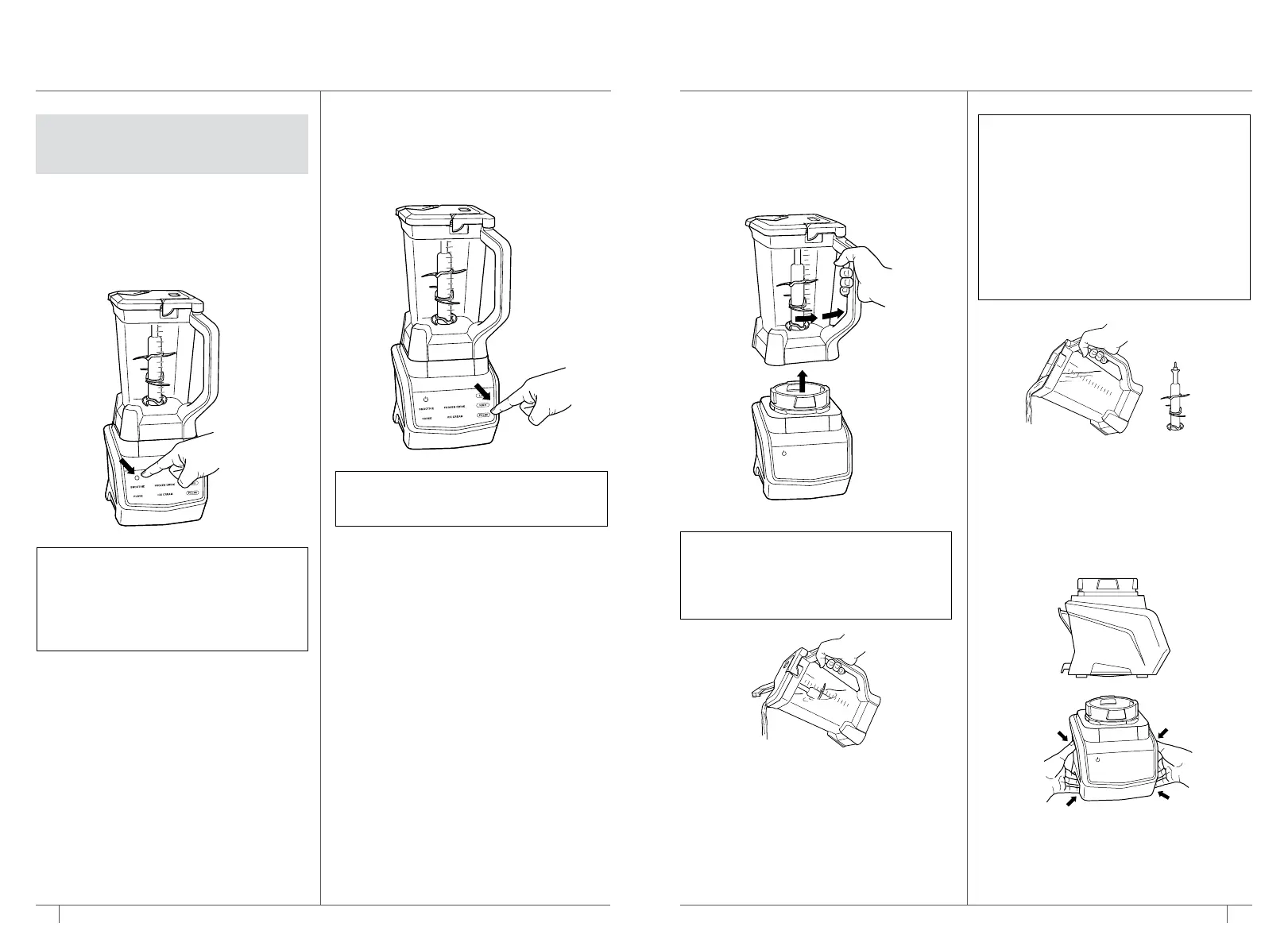10 11ninjakitchen.comn injakitchen.com
ASSEMBLING & USING
YOUR TOTAL CRUSHING® PITCHER – CONT�
MOVING YOUR BASE
1 When you are done blending, unplug
your unit.
2 To remove the base from the counter,
place your hands under both sides of
the base and lift it up toward you.
TO SERVE YOUR RECIPE
1 Wait for the Stacked Blade Assembly to
come to a complete stop.
2 To remove the pitcher, turn the handle to
the right and lift it up.
MANUAL MODES
1 To begin, press the Power button.
2 Choose the speed that best suits
your recipe.
IMPORTANT: Review all warnings on
pages 4–5 before proceeding.
3 When you are done blending, press
the LOW or HIGH button again to
stop blending.
AUTO-iQ® PROGRAMS
1 To begin, press the Power button.
2 Select one of the four pre-set options
that best suits your recipe.
NOTE: The pre-set feature will
automatically stop the unit at the end
of the program. To pause the unit at
any time, press the currently active
button a second time, or press the
Power button to cancel.
NOTE: The PULSE setting will run only
when touched.
NOTE:
For thinner mixtures, ensure
the lid is locked into place, open the
pour spout cap on the lid, and empty
the contents of the pitcher through the
pour spout.
NOTE:
For thicker mixtures that cannot
be emptied through the pour spout,
remove the lid and Stacked Blade
Assembly before pouring. To remove
the lid, press the RELEASE button on
the lid and lift the handle. The lid can
then be removed from the pitcher. To
remove the Stacked Blade Assembly,
carefully grasp it by the top of the
shaft and remove from the pitcher. The
pitcher can then be emptied.
