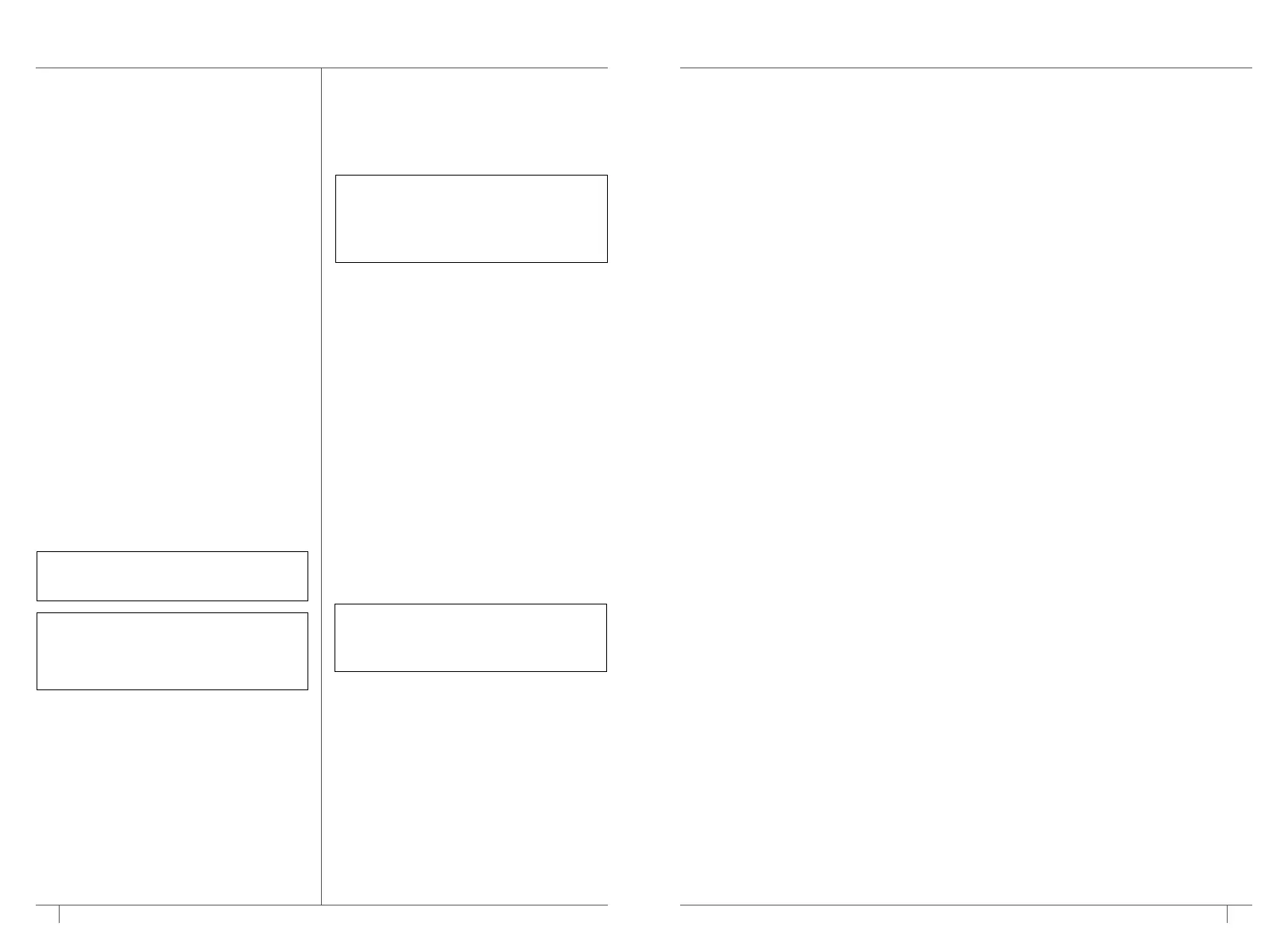CLEANING
1 Separate all parts.
2 Hand-Washing
Wash the pitcher, lid, and Stacked Blade
Assembly in warm, soapy water using
a dishwashing utensil with a handle to
avoid direct contact with the blades.
Exercise care when handling Stacked
Blade Assembly as the blades are sharp.
Thoroughly rinse and air-dry all parts.
Dishwasher
The pitcher, lid, and Stacked Blade
Assembly are dishwasher safe. It is
recommended that the lid and Stacked
Blade Assembly be placed on the top
rack of the dishwasher. Ensure the
Stacked Blade Assembly is removed
from the pitcher before placing in
the dishwasher. Exercise care when
handling Stacked Blade Assembly.
Motor Base
Turn o the unit and unplug the motor
base before cleaning. Wipe motor base
with a clean, damp cloth.
Clean the touchscreen with a soft cloth,
such as microfiber, to prevent scratching.
To remove residue from the touchscreen,
you may use an all-purpose cleaner.
12 13ninjakitchen.comninjakitchen.com
CARE & MAINTENANCE
STORING
Store your unit upright with the Stacked
Blade Assembly inside the pitcher and the
lid secured on top.
RESETTING THE MOTOR THERMOSTAT
This unit features a unique safety system
that prevents damage to the motor and
drive system should you inadvertently
overload it. If the unit is overloaded, the
motor will be temporarily disabled. Should
this occur, follow the reset procedure below.
1 Unplug the unit from the electrical outlet.
2 Allow the unit to cool for approximately
15 minutes.
3 Remove the lid and Stacked Blade
Assembly from the pitcher. Empty the
pitcher and ensure no ingredients are
jamming the Stacked Blade Assembly.
4
Re-install the pitcher onto the base and
plug the
unit
into the electrical outlet.
5 Once the unit has been reset, you may
resume using it, making sure to not
exceed the maximum capacities.
If your unit needs servicing, please call
Customer Service at 1-877-646-5288.
ORDERING REPLACEMENT PARTS
To order additional parts and attachments,
please visit ninjaaccessories.com or contact
Customer Service at 1-877-646-5288.
TROUBLESHOOTING GUIDE
WARNING: To reduce the risk of shock and unintended operation, turn power o and
unplug unit before troubleshooting�
Motor does not start or Stacked Blade Assembly does not rotate�
• Make sure the pitcher is securely placed on motor base.
• Make sure the lid is securely on the pitcher in the correct position (arrows aligned).
• If the unit is turned o, press the Power button to turn on.
• Check that the plug is securely inserted into the electrical outlet.
• Make sure the unit is not overloaded. If it is overloaded, it will stop and the Power light
will flash. Unplug and wait approximately 15 minutes before using again.
• If the unit has overheated, unplug and wait approximately 15 minutes before using again.
You cannot create snow from ice�
• For best results, be sure the pitcher is thoroughly dried and use ice that is straight from the
freezer. Ice that has melted slightly is not ideal for creating snow.
You get an “--” message�
• The Total Crushing® Pitcher is not correctly assembled on the base with
the lid properly locked on. Once proper installation is complete, the available programs
will illuminate on the touchscreen.
Unable to turn o manual program�
• The LOW and HIGH settings will run continuously until they are manually stopped.
• The PULSE setting will run only when touched.
The motor base won’t stick to the counter or tabletop�
• The suction feet will only stick to smooth, clean surfaces. Make sure the surface and the
suction feet are wiped clean before placing on counter or tabletop.
Why doesn’t my blender turn o?
• Press selected program to pause operation, or press power button to cancel selected
program. When blades have completely stopped spinning, remove the pitcher from base
by rotating it counterclockwise and lifting it up. Once the pitcher is removed from the
base, unplug the power cord from the outlet.
The lid seems to be on, but the programs will not run—what am I doing wrong?
• Place the lid on the pitcher, aligning the triangle symbol located on the lid with the
triangle symbol located on the pitcher’s handle. Press down on the handle until you hear
a click. The triangle symbols MUST be aligned for the lid to lock into place and the unit
to operate.
Why does my blender sometimes count up and other times count down?
• AUTO-iQ® programs are timed to finish on their own when the program is complete, so the
clock counts down until the program is finished. When using a Manual mode (low or high)
the clock will count up from 0 until the auto shuto is reached. or the button for the currently
running mode is selected again.
NOTE: Never spray the base or
touchscreen with water or other liquids.
NOTE: DO NOT use abrasive cloths/
pads/brushes to clean the base or
touchscreen, as this can dull or scratch
the surface.
NOTE: DO NOT stack items on top
of the unit. Store any remaining
attachments alongside the unit or
in a cabinet where they will not be
damaged or create a hazard.
IMPORTANT: Ensure that maximum
capacities are not exceeded. This is the
most typical cause of appliance overload.
