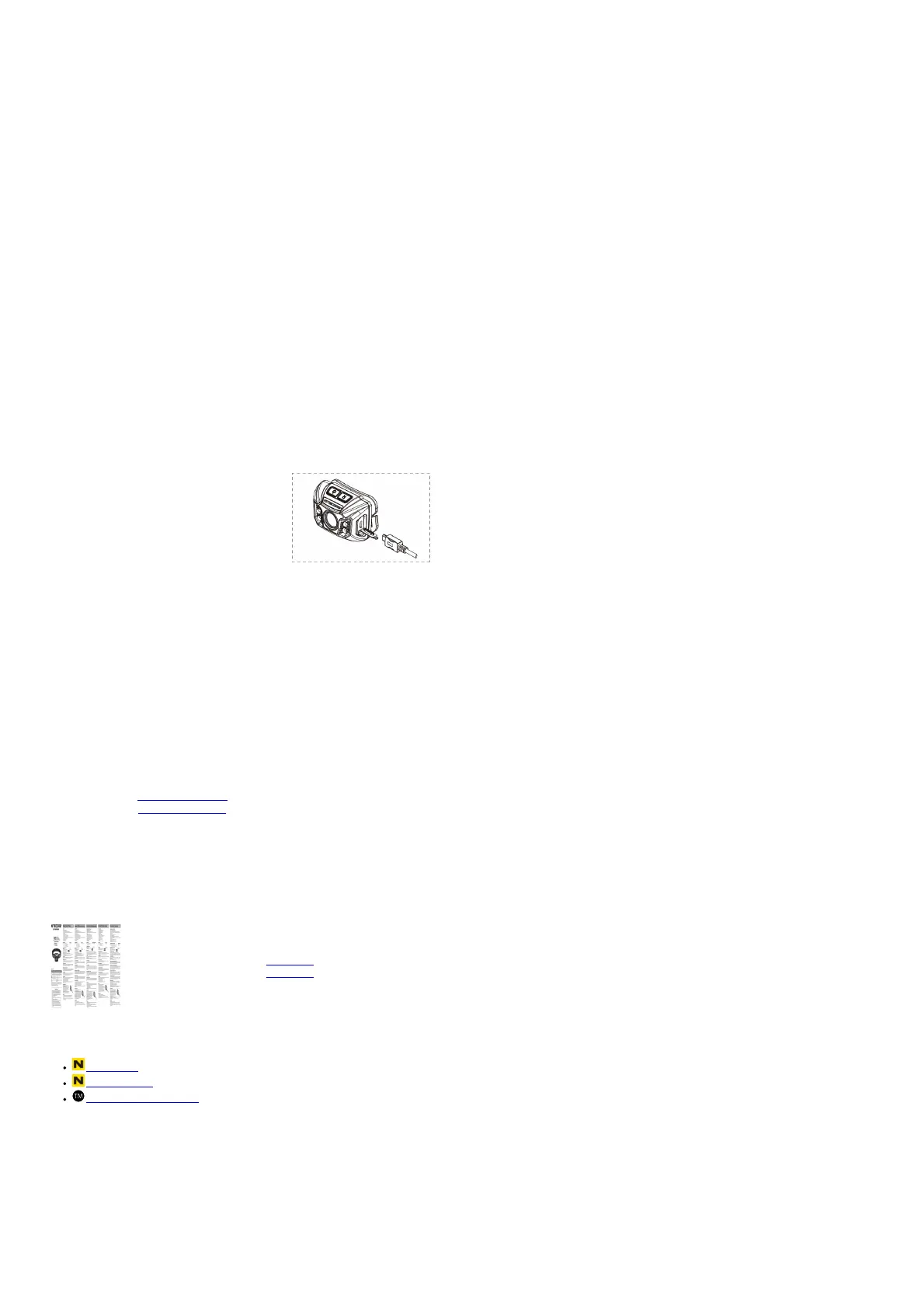White Auxiliary LEDs
With the light turned off, press and hold the Power Button for 1 second to activate the 2 onboard white auxiliary LEDs for flood illumination. Press the Power Button again to turn the white
auxiliary LEDs off.
Red Auxiliary LEDs
With the light turned off, press the R Button to turn the red auxiliary LEDs on. Press the R Button repeatedly within an interval of 3 seconds to cycle through RED FLASHING RED –
Standby. Pressing the R Button when no action is taken after 3 seconds will turn the red auxiliary LEDs off.
Special Modes (SOS / Beacon)
With the light turned off, press and hold the Power Button for 3 seconds to enter SOS. Press the Power Button again within 3 seconds and switch to BEACON Mode. To exit special mode,
press the Power Button when NU32 is in BEACON Mode, or press the Power Button when no action is taken after 3 seconds.
Lockout/Unlock
With the light turned off, press and hold both the Power Button and the R Button simultaneously until the built-in red indicator flashes once to enter lockout mode. All LEDs will be rendered
inoperative in lockout mode. To unlock, press and hold both buttons until the red indicator flashes once again.
Power Indicator
With the light turned off, press and hold the R Button for 1 second to activate the built-in red power indicator. The power indicator will flash to indicate the remaining power of the batteries:
1. Flashing three times indicates that the power is above 50%;
2. Flashing twice indicates that the power is below 50%;
3. Flashing once indicates that the power is below 10%.
Note: The product needs to be recharged when the output appears to be dim or the product becomes unresponsive due to low power.
Charging Function
NU32 is equipped with an intelligent charging system. Please charge the battery before the first use. Connecting to the External Power: Raise the micro
USB port cover to expose the charging port, connect the port to a power supply with a USB cord to initiate the charging process. Fully charging the product takes approximately 3.5 hours.
When fully charged, the standby time is approx. 12 months. Charging Indicator: When the product is connected to a power supply, the built-in red power indicator will be lit to indicate
charging in progress. It will turn green when charging completes.
Cautions
CAUTION! Possible dangerous radiation! Don’t look into the light! Maybe dangerous for your eyes.
1. Please recharge the product every 3 months when left unused for a prolonged time.
2. When the flashlight is kept in the backpack, please activate the Lockout Mode to prevent accidental activation.
3. DO NOT disassemble, modify or reconstruct the product, otherwise, the warranty will be nullified, and the product might be damaged.
Thanks for purchasing NITECORE!
SYSNAX Innovations Co., Ltd.
TEL: +86-20-83862000
FAX: +86-20-83882723
E-mail: info@nitecore.com
Web: www.nitecore.com
Address: Rm 2601-06, Central Tower, No.5 Xiancun Road, Tianhe District, Guangzhou,510623, Guangdong, China
Made in China
Please find us on Facebook: NITECORE Flashlight
NU05033220
File Downloads
User Manual
Rechargeable Headlamp, NU32
Download [optimized]
Download
References
NITECORE
NITECORE
NITECORE® Trademark
Related Manuals
1. NITECORE Headlamp User Manual HCGO/HCGOM User Manual ■ USH Rechargeable ■ Power Indication ■...
2. NITECORE Mountable Rechareable Headlamp Red Light User Manual User Manual NITECORE Mountable Rechareable Headlamp Red Light (HC65/HC65M) Triple...
3. NITECORE L-Shaped Headlamp Instruction Manual HC35 Next Generation 21700 L-Shaped Headlamp · Powered by a...
4. Nitecore MH25 Rechargeable Flashlight User Manual MH25 User Manual Features Premium CREE XM-L U2 LED Maximum...
5. NITECORE Lumen Rechargeable Keychain Flashight User Manual NITECORE Lumen Rechargeable Keychain Flashlight Features Metallic keychain light TIP /TIP...
6. NITECORE USB-C Rechargeable Ultra Compact Flashlight User Manual NITECORE USB-C Rechargeable Ultra Compact Flashlight User Manual Model: MH11...
